Binance Launchpad Overview
As IEO’s continue to be a popular form of investing in token sales, now would be a good time to learn the steps required to participate in what many consider to be the most popular IEO platform, Binance Launchpad.
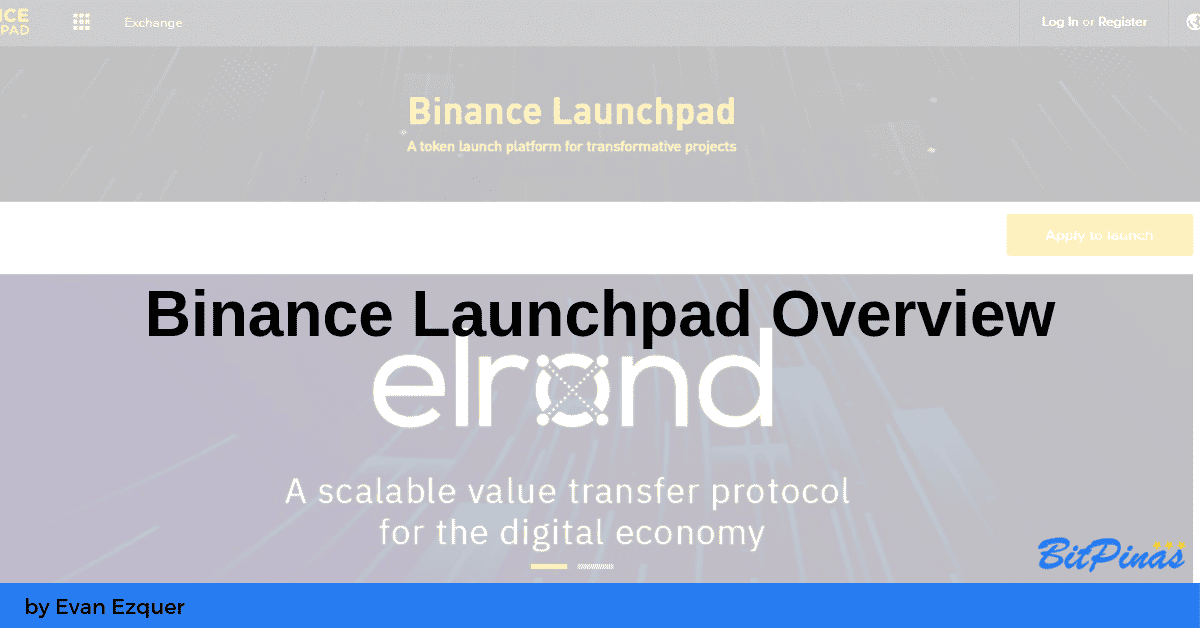
As IEO‘s continue to be a popular form of investing in token sales, now would be a good time to learn the steps required to participate in what many consider to be the most popular IEO platform, Binance Launchpad.
Binance announced last Januar 2019y that they would hold new token sales every month. The first two IEOs were GIFTO and BREAD, which were launched a year prior.
However, the most popular of which was that of Bittorrent, a project owned by the Tron community and Foundation. The token sale was held near the end of January this year.
Despite having a controversial aftermath, the fundraising was, for the most part, a success, being able to raise $7.12 million in under 15 minutes, which raised some eyebrows from the greater part of the crypto community. This singular event was a catalyst to the rise in popularity of IEOs.
Binance Launchpad
In order to access the launchpad, you need to log in to your Binance account. Then click the “Launchpad” as shown in the image below.

On the next page, you will find the projects featured on Binance Launchpad, with short descriptions and a few relevant information, as well as their statuses. The projects that haven’t launched yet are usually placed at the top-left-most section, as the arrangement of the Launchpad is chronological.

How to Participate
At the time this article is written, there is no ongoing token sale, as Elrond is still in its preparation period. But once the sale is live all you need to do is click on the project and you will be directed to its launch page. That’s where you click “Buy now”.

Before you can proceed you will need to undergo Know Your Customer (KYC). This is compulsory for the majority of the projects. Fill all the information required by their 4-step verification process.
Once the sale is live, click the “Buy Now” button and a small box will pop up. This is where you input the purchase amount of the token you want to buy. This is usually paid in BNB. Other options may be available but that’s rarely the case.

After you confirm the purchase, you will be drafted on the token sale queue. Be sure to stay on the page and not refresh to avoid complications. After the token sale, you will be informed whether your purchase was a success or not. If you are lucky, the new tokens will show up on your balance. If not, it means you weren’t able to buy in time.
This article is first published on BitPinas: Binance Launchpad Overview
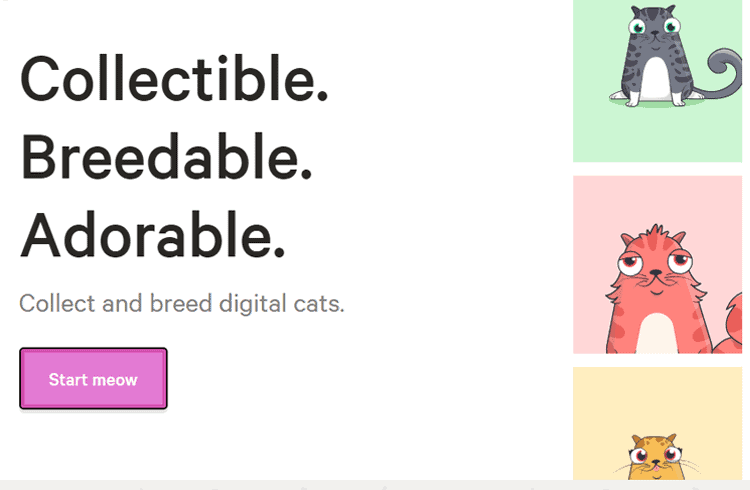


![[Exclusive Interview] Binance APAC Reveals Plans in the Philippines, Says Acquiring VASP License is a Priority 9 [Exclusive Interview] Binance APAC Reveals Plans in the Philippines, Says Acquiring VASP License is a Priority](https://bitpinas.com/wp-content/uploads/2022/08/binance-leon-foong-infrawatch-video-768x402.png)
