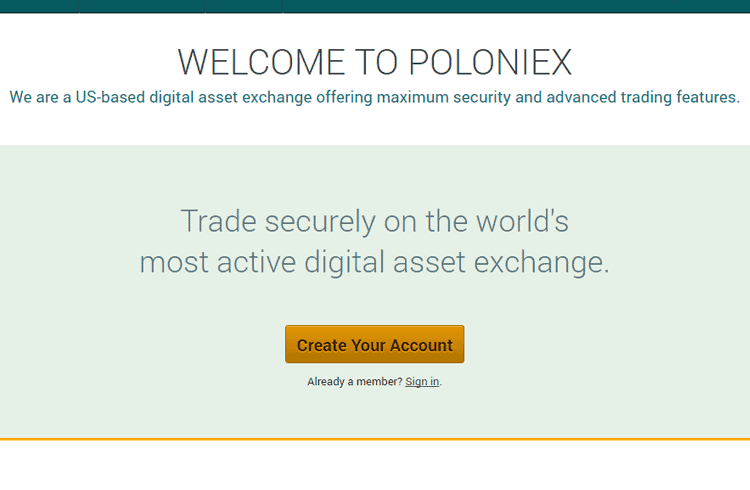How to Buy Altcoins Using Huobi.pro in the Philippines
Get to know how to trade crypto on Huobi.pro exchange, as well as its requirements like fees, verification, and available tokens.

With Coins.ph adding bitcoin cash (BCH) in its wallet on June 2018, Filipinos now have an additional cryptocurrency that they can easily own. This is in addition to its ETH and BTC.
Aside from Coins.ph, there are other wallets available in the country such as Bitbit.cash and Abra. The latter can even store up to 25 cryptos. But getting other cryptos may need the intervention of foreign exchanges and in this article, we will teach you how to use Huobi.pro.
Beginners Guide to Huobi.pro in the Philippines
Huobi.pro (Huobi) is headquartered in Singapore with service centers in Hong Kong, Korea, and Japan. As of July 2018, it has 250 cryptocurrencies available for users to trade. Trading fee using the exchange is around 0.2%.
Huobi is just one of the many cryptocurrency/digital exchange websites available. Other exchanges we have featured on Bitpinas are:
In addition, take a look at the cryptocurrency exchanges that are currently open or upcoming in the Philippines:
If you are a beginner in the world of cryptocurrency and want to check out bitcoin, we would recommend trying the apps and sites most available in the Philippines ie: Coins.ph, Bitbit.cash,Buybitcoin.ph, and Abra.
Altcoins to buy on Huobi
Below are just some of the coins you can buy and trade on Poloniex:
How to Sign Up for Huobi in the Philippines

Go to Huobi’s official website: https://www.huobi.pro/. Look for the Sign Up button on the upper right side of the page. Register your Email and Password and use an optional invitation code.
The exchange will then send you a verification code that you need to put in the next page. After putting the code, you will need to log in again and complete the CAPTCHA and you’re all set to deposit funds to your account.
How to Fund your Huobi Account
As of July 2018, there is no option for Huobi to fund your account using Philippine Peso. For the sake of this article, we will fund the account using BTC.
Make sure you have your BTC fund ready in your Coins.ph, Bitbit.cash, or Abra. The process of sending BTC from these wallets are almost the same as our previous guide on how to transfer bitcoin from Coins.ph to Bittrex.
- Top Up your Coins.ph account or Bitbit.cash account
- Alternatively, make sure your bitcoin wallet has bitcoins that you can send.
- Send the bitcoin to Huobi.
- Take note of the deposit address on Huobi
- For Coins.ph, make sure you are sending bitcoins and not ether or bitcoin cash.
Going to Balances

After making sure you have BTC ready to transfer in your wallet. You may now go to Huobi’s Balances and click on Deposit & Withdraw. Again, for the sake of this article, we will choose BTC. In this page, you will see BTC as one of the many options in Coin. On the right side, you will then see Deposit. Click on it and Huobi will give you a BTC address where you need to send your BTC from your wallet.
Once done, make sure your BTC is already in your Huobi account before going to Exchange (Upper Left).
Going to Exchange

As shown in the image above, make sure you’re in BTC to make your trades in bitcoin. Search your token of choice. For the sake of this article, we will go with XEM. After searching XEM, scroll down a little and you will see Limit Order. Input the amount of XEM you’re comfortable to buy and click on BUY XEM. Take note that the exchange charges 0.2% of fees.
After completing your purchase, go back to Balances and search XEM. Don’t forget to click on Withdraw and put it your NEM nano wallet address for safe keeping.
Note: What is a Limit Order? Check out our brief information on Limit Order in one of our previous article.
Tutorial Video for Buying Altcoins in Huobi
Tips in buying Altcoin in Huobi
- Minimum BTC deposits in Huobi is 0.001 BTC. Any less will not be credited or refunded.
- Please check the minimum deposit amount of your chosen token.
- There is also a minimum withdraw amount per token. Please check them first before you withdraw.
- Try trading a small amount of coin first. Test the waters before you go all out.
- But only invest in an amount you can afford to lose!
- Have your crypto wallet ready. You don’t want to keep your cryptocurrencies in crypto exchange sites as they are prone to hackers.
Overall – Huobi Philippines
This Huobi guide only discusses the basics of trading or buying coins using the available methods here in the Philippines. Using Huobi to purchase or trade is easy because it will just need a valid email address and the verification code sent in that email. Make sure to take note of the minimum deposits and withdraw to avoid inconveniences, as well as verification it needs.