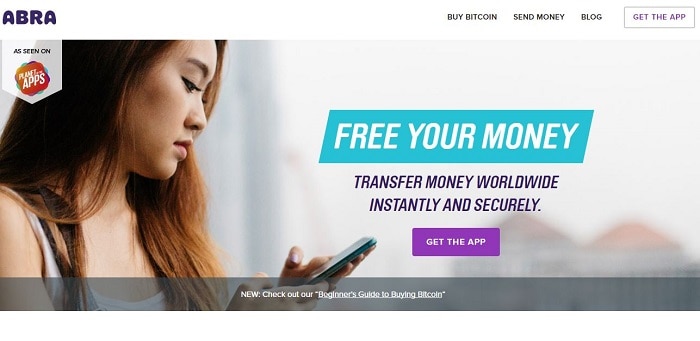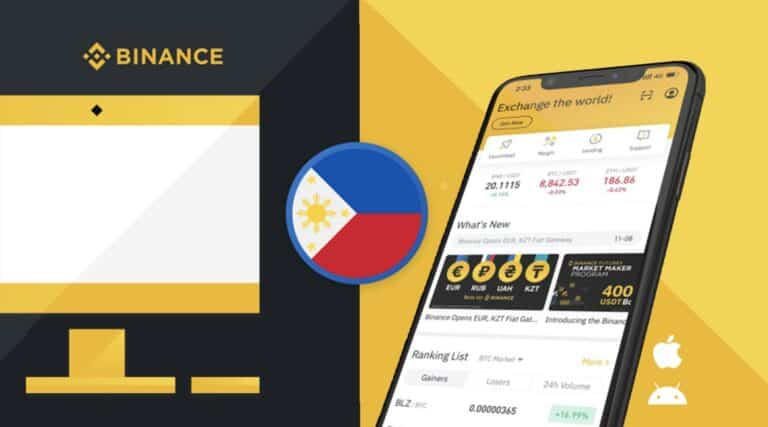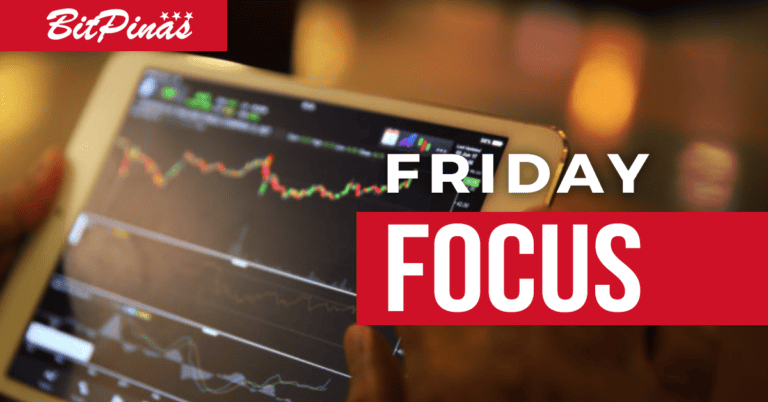How to Buy Status Token in the Philippines
Status is an open source messaging platform and mobile application for the ethereum network.
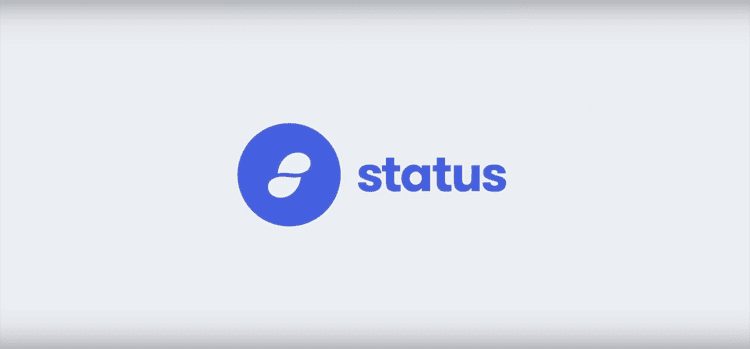
Status is an open source messaging platform and mobile application for the ethereum network. Think of it as an App Store or Play Store for the ethereum network. Users of Status can interact with decentralized applications, send ethereum (ETH) or status (SNT) tokens all in one app.
SNT tokens are Status’ native currency. As of this writing, you can get Status through cryptocurrency exchanges like Abra and traditional trading platforms. In this article, we will teach you how to buy Status tokens in the Philippines.
What is Status?
Think of Status as an application for the ethereum network’s decentralized applications (dApps). Because of a large number of ethereum dApps available, you can use the Status platform and mobile browser to access the entire ethereum’s ecosystem anywhere.
With the app, you can also talk to other Status users and exchange ideas, currency, and services. This is also a good way to discover other dApps. It has a private messaging function that will also let you send payment and smart contracts to your friends from within chats. An encrypted messaging by default that is also decentralized.
“Browse, chat, and make payments securely on the decentralized web. Status, the ethereum discovery tool.” – Status Website
Where to buy SNT in the Philippines?
SNT is directly available on the Abra cryptocurrency wallet and mobile app. Another way to get SNT in the country is through traditional crypto trading platforms.
Step 1: Getting BTC
Since you will need to purchase Status using Abra or cryptocurrency exchanges, you will need another token in order to do the trade. We will choose bitcoin (BTC) as our main cryptocurrency. The good thing is, BTC is readily available in the country. Although SNT is available in different trading pairs, we will choose the SNT/BTC pair for the sake of this article.
How to Buy Bitcoins using Coins.ph
Coins.ph is one of the first companies in the country to receive the Bangko Sentral ng Pilipinas (BSP) Virtual Currency Exchange License on September 2017. It is also the country’s leading cryptocurrency wallet because of its convenience. As of this writing (October 9, 2018), the wallet supports PHP, BTC, ETH, BCH, and XRP.
Steps:
- Sign up and Register for a Coins.ph account. (Register here!)
- Verify your account and complete necessary KYC (know-your-customer).
- Have your Philippine fiat ready and cash in to your account via:
- 7-Eleven Cliqq Kiosk
- Palawan Pawnshop
- UnionBank or other bank accounts
- Once you have PHP in your Coins.ph wallet, convert it to BTC
- Transfer this BTC to your cryptocurrency exchange of choice.
How to Buy Bitcoins using Abra
- Register to Abra (Register here! Don’t forget to start with +63 for Philippine numbers.)
- Verify your account and complete the necessary KYC.
- Have your Philippine fiat ready and add money to your wallet by using
- Union Bank account
- Abra teller
- Tambunting Pawnshops and other affiliated pawnshops
- Bitcoin transfer
- Litecoin transfer
- Bitcoin Cash transfer
- Once you have your account funded, you can now exchange it to bitcoin (BTC)
- You can also purchase bitcoin using your debit or credit card through Abra:
[blogcard url=”https://bitpinas.com/press-release/advertisement/invest-worlds-exciting-stocks-using-bitcoin-abra/”]
How to Buy Bitcoin using Credit Card / Debit Card
There is also another way to purchase bitcoin using your credit or debit card and that is Changelly. It is a cryptocurrency broker that lets you exchange your token to another for a minimal fee. Using its “buy crypto using credit card option”, you can purchase bitcoin, litecoin, or bitcoin cash.
Steps:
Sign up and register to Changelly (Register here!)Choose as to whether you want to purchase crypto using USD or EURChoose what token you want to purchase. It can be bitcoin, bitcoin cash, litecoin, or ethereum.Put your correct token address. For the sake of this article, put your BTC address.Complete the KYC requirements.Input your credit card or debit card information.Verify if all the information is correct.Receive your tokens.
Step 2: Trading your BTC to SNT
Abra

Abra is a cryptocurrency wallet and exchange app available in the country. As of this writing (October 9, 2018), it has three natively supported tokens that its users can make direct deposits/withdrawals: bitcoin, litecoin, bitcoin cash. Aside from the three natively supported tokens, users can also exchange a total of 28 different cryptocurrencies within the app and 50 fiat currencies.
Steps:
- Register to Abra (Register here! Don’t forget to start with +63 for Philippine numbers.)
- Verify your account and complete the necessary KYC.
- Have your Philippine fiat ready and add money to your wallet by using
- Union Bank account
- Abra teller
- Tambunting Pawnshops and other affiliated pawnshops
- Bitcoin transfer
- Litecoin transfer
- Bitcoin Cash transfer
- Once you have your account funded, you can now exchange it to *Status (SNT).
*Since SNT is not a natively supported token, in order to withdraw it into cash, you will need to exchange it first to either bitcoin, litecoin, bitcoin cash, or any fiat currencies.
[blogcard url=”https://bitpinas.com/press-release/advertisement/invest-worlds-exciting-stocks-using-bitcoin-abra/”]
Traditional Cryptocurrency Exchanges
Traditional cryptocurrency exchanges are your open book crypto trading platforms. This kind of crypto exchange lets its users set their own buy or sell price or use the token’s market price. For SNT, there are different kinds of trading pairs available such as SNT/BTC, SNT/KRW, SNT/ETH, SNT/USDT, SNT/TRY, SNT/USD, SNT/BNT, SNT/INR, SNT/XRP, SNT/WAVES, and SNT/WETH. In this article, we will use the SNT/BTC pair.
- Binance – How to Trade Bitcoins for Altcoins Using Binance
- Huobi – How to Buy Altcoins Using Huobi.pro in the Philippines
- Bittrex – Beginners Guide on How to Buy Altcoins from Bittrex
- Poloniex – How to Buy Altcoins Using Poloniex From the Philippines
- Kucoin – How to Trade for Bitcoins for Altcoins using KuCoin
Steps in Buying SNT using Binance
- Register and verify your e-mail address (Register to Binance here!)
- Fund your Binance account by going to Funds > Deposit > BTC
- Use your BTC in your cryptocurrency wallet such as Coins.ph, Abra, Bitbit.cash, etc and then transfer it to your Binance wallet.
- Go to Exchange and search the BTC/SNT trading pair.
- Put the amount of SNT you want to buy and you can either set the price or buy using the market price.
- After completing the purchase, go to Withdraw > SNT
The steps shown above are almost the same in other traditional cryptocurrency exchanges.
Status (SNT) Wallet
According to Status’ official website, it is “the Ethereum discovery tool”. Since it runs on ethereum, you can keep your SNT in MyEtherWallet, hardware wallets such as Ledger or Trezor, or on its own Status hardware wallet.
Lifetime Status Price Chart

SNT’s first recorded price was around 0.061776 USD a token on June 29, 2017. It received a short peak on July 23, 2017 when it reached 0.088512 USD before dipping down to 0.02 to 0.03 USD on September to November 2017. Just like other cryptocurrencies, SNT also climbed to its peak from December 2017 to January 2018. The token’s highest price was 0.673613 USD on January 4, 2018 before slowly going back to its current price (October 2018) of 0.03 to 0.04 USD.
SNT – Difference from other Coins
Status’ token, SNT, also serves as a user’s voting power on the Status network. It is also used as gas to fuel transactions on Status such as reserving a username. In order to participate in voting on the Status network, each SNT will serve as a 1:1 ratio on decision tokens. Decision tokens are equal to a user’s voting power.
Status Key People
- Jarrad Hope, CEO and Co-Founder, Status (LinkedIn)
- Carl Bennetts, CCO and Co-Founder, Status (LinkedIn)
- Chris Hutchinson, Community manager, Status (LinkedIn)
- Anna Danchenko, Head of QA, Status
Overall
Status is a mobile ethereum app that lets you connect with other status and ethereum enthusiasts. Aside from that, the app can also let you transfer ethereum or status’ native token, SNT. The SNT token can be used for gas to power transactions in the Status network. It can also be used as a voting power in the Status community.