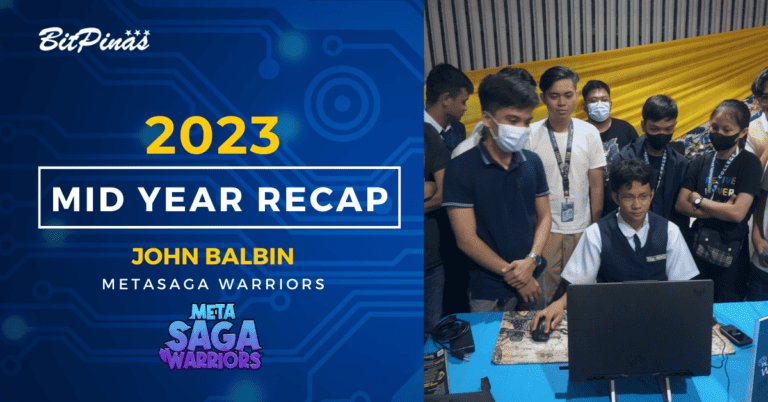How to Buy Load Online using Bitcoin and Cryptocurrency
In this article, we will teach you how you can buy load online using bitcoin and cryptocurrencies.

With the introduction of the internet, blockchain, bitcoin and other cryptocurrencies, buying load online has never been easier. For a couple of clicks and taps you can send load to your mobile phone or if you’re an OFW, you can send load to your loved ones.
In this article, we will teach you how you can buy load online using bitcoin and cryptocurrencies.
How to Buy Load Online using Bitcoin and Crypto
Buying load online is easy as long as you know where to go and what mobile app to install. If you’re a cryptocurrency user or enthusiast, you can now purchase your prepaid load using it. You can either use the Coins.ph website or app available on both Android or iOS or Rebit.ph’s website.
Buy Load Online – Coins.ph
Betur, Inc. known in the country as Coins.ph and it is the first to receive a virtual currency license from the Bangko Sentral ng Pilipinas on September 2017. It is also one of the leading cryptocurrency wallets in the country. Currently, it supports four cryptocurrencies in its wallet: BTH, ETH, BCH, and XRP. This is in addition to having the fiat PHP too.
What you’ll need:
- Active Coins.ph account (Register here!)
- Peso/bitcoin/bitcoin cash/ethereum/ripple balance
- Prepaid mobile number
Step 1: Open Coins.ph


Open your Coins.ph app and on the screen, tap on Buy Load. It will direct you to the next screen where you may need to manually enter a prepaid mobile number or tap on the “user icon” as indicated above to select a number from your list of contacts.
Step 2: Choose the Amount


On the next page, choose the amount you want to load to your prepaid sim. For Globe subscribers, you may have a different screen and you can choose any amount from PHP 10 to PHP 150 and 150 PHP, 300 PHP, 500 PHP, and 1000 PHP denominations.
After choosing the amount of load, you can choose the wallet you want to use. You only have two options, you can either use your PHP wallet or BTC wallet. If you happen to have your funds in your ETH, BCH, or XRP wallet, make sure to convert it to PHP or BTC first.
After making sure that the number and the amount are set, Slide to Pay.
Since Coins.ph is giving away a 10% cashback on every load, you will receive the cashback after a successful transaction in your PHP wallet.
Step 3: Coins.ph Website (Optional)

If you chose to use Coins.ph and its website, simply log in and click on Buy Load that you will see on the top of the screen. It will direct you to the same page as the image above, put your prepaid number and the amount you want to load and click on Load now.
Buy Load Online – Rebit.ph
Rebit.ph is a wholly owned subsidiary of SCI Ventures. It is the second company in the Philippines to receive a virtual currency license from the BSP in October 2017. Aside from giving OFWs an additional option to send remittances to the Philippines at a lower cost, it can also let you buy e-loads and pay your bills using bitcoin.
What you’ll need:
- Verified Rebit.ph account (Register here!)
- bitcoin balance
- prepaid number
Step 1: Click on Buy Load

Make sure your Rebit.ph account is fully verified and has a bitcoin balance. Once you’re all set, go to the website’s homepage and scroll down. Click on E-load and choose your E-load type, for the sake of this article, we will choose Globe 150. Click on Next: Delivery.
On the next page, have your mobile number ready to put in the “recipient’s mobile number” then click on Next: Recipient.
Step 2: Recipient’s Details

Aside from the Recipient’s Mobile number, other details don’t really matter. You can just put in a dummy name in the Recipient’s First Name. Other information such as the email, last name, city, and province are already pre-answered by the system. Click on Next: Review after you finish.
Step 3: Confirm

Check all the information if it’s correct and don’t forget to take note on when it will be processed. Once done, click on Confirm.