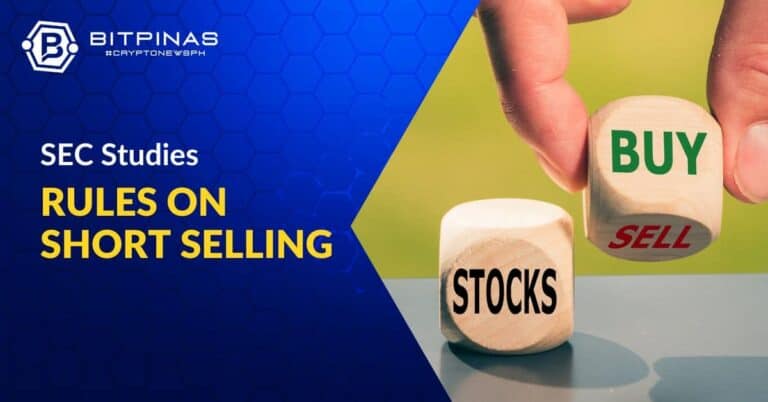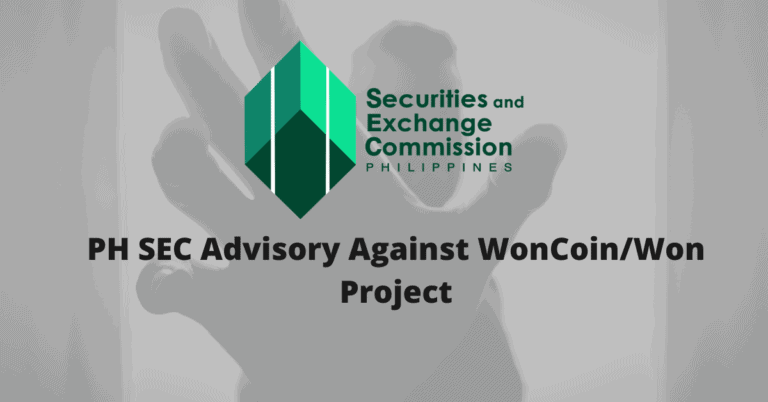How to Buy Steam Credits Online using Bitcoin and Crypto
In this article, we will teach you how to buy Steam credits online using your bitcoin and other cryptocurrencies.

Developed by Valve Corporation that also created games like Half-Life, Portal series, Left 4 Dead, and more, Steam is a digital distribution platform for video games. It is the largest digital distribution platform for PC games and it occupies 75% of the market space according to the 2013 data.
Filipinos who want to purchase games, software, and music that are available in the Philippines can get a legitimate copy using the platform. There are two available modes of payments, you can either pay using the traditional Visa or Mastercard debit/credit card or use its Steam Wallet.
Steam Wallet can be loaded by using PayPal, Visa, MasterCard, eClub Points, Steam gift cards, or by buying Steam Wallet Code.
In this article, we will teach you how to buy Steam credits online using your bitcoin and other cryptocurrencies.
How to Buy Steam Credits Online
Online purchases, not just Steam usually requires the user to have a debit or credit card to purchase. But what if the player is unbanked or doesn’t have the means to get a debit or a credit card? This is where buying steam credit code using a person’s cryptocurrency comes in.
What you will need:
- Active Coins.ph account (Register here!)
- Peso/bitcoin/bitcoin cash/ethereum/ripple balance
- Active Steam Account
- Download and sign up to Steam: https://store.steampowered.com/
Step 1: Go to your Coins.ph App


Open your Coins.ph app on your Android or iOS mobile device. You can also try to log in on their website but the options will be different and you will need to Cash Out > Game Credits > Steam Wallet.
On your Coins.ph app on your mobile device, tap on All and then choose Game Credits. Take note that Coins.ph is giving 50% off on your first game credits purchase as long as you’ve successfully completed the ID and selfie KYC and have it verified.


After choosing Game Credits, pick Steam Wallet from the choices. It will direct you to another page where you need to choose as to which wallet you’re going to use. PHP or BTC wallet is the only option. If you have your funds in your ETH, BCH, or XRP make sure to convert them to PHP or BTC first.
You only have three denominations to choose from: 100 PHP, 250 PHP, or 2200 PHP. Don’t forget to click on Next.
On the next page, put your mobile number and make sure to check the transactions. Once you’re ready, Slide to Pay.
Step 2: Using Steam Wallet Code

Log on to your Steam account and look for your profile on the left side of the screen. Click on Account details.

On this page, you can set up a payment method like your PayPal account, Visa, MasterCard, etc but since we will use the Steam Code we bought from Coins.ph, click on Add funds to your Steam Wallet.

You can purchase Steam credits here too using the usual payment options. Since we already bought one, click on Redeem a Steam Gift Card or Wallet Code.

Put the Steam Wallet Code you received via text on the space provided and click on Continue and you’re done. Congratulations on purchasing your Steam Wallet credits online using your bitcoin or cryptocurrency.