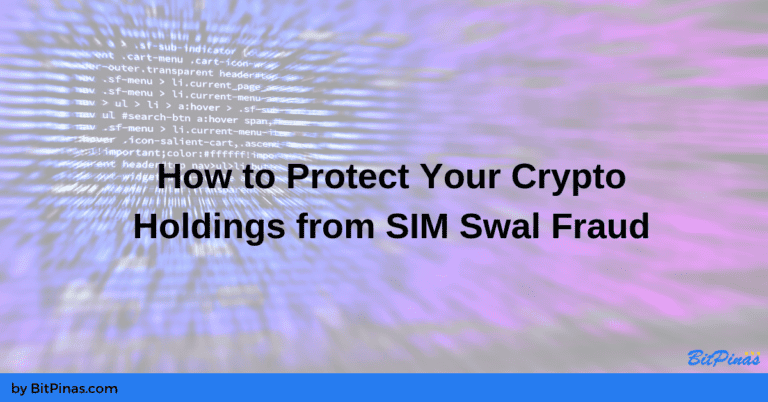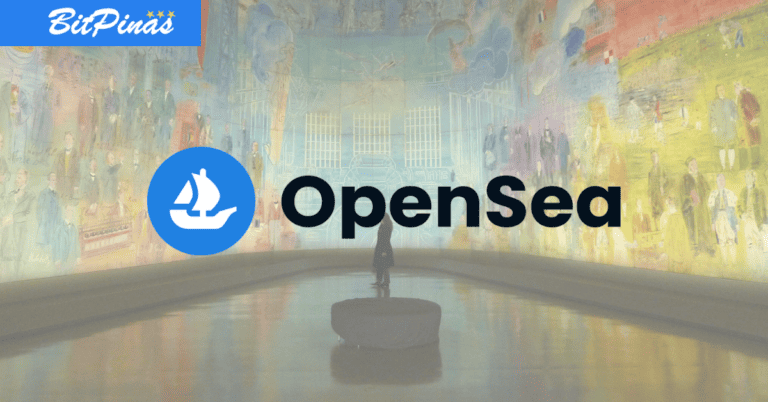How to Pay NBI Clearance Online with Bitcoin & Crypto
We’ve listed down the steps needed should you choose to pay for your NBI Clearance online using cryptocurrencies such as bitcoin in the Philippines.

NBI Clearance is a government-released certificate that can also function as a valid ID in the country. This certificate is upon request of an individual needing it for various purposes such as applying for a job, starting a business, traveling abroad, etc.
As of 2018, the National Bureau of Immigration (NBI) implements the “No Appointment No Entry Policy” for NBI clearance applicants. For this reason, we will teach you how to apply for NBI Clearance online, make sure you get an appointment with NBI, and even process the payment using your bitcoin or other cryptocurrencies.
How to Process your NBI Clearance
Again, the National Bureau of Immigration strictly complies with its “No Appointment No Entry Policy”. Whether you’re trying to process your NBI clearance for the first time or renewing it, you will need to schedule an appointment to your chosen NBI branch.
Getting an appointment is easy with the NBI Clearance online application, where you can also choose your date and time. Paying your NBI clearance is effortless too as you can choose from a different payment option and even process it using your bitcoin or other cryptocurrencies.
Step 1: Go to the Official NBI Clearance Website

Go to the Official NBI Clearance website: https://clearance.nbi.gov.ph/and you can either tick on YES if you have your expired NBI clearance or NO if you’re a new applicant or you can’t recover your previous certificate. To register an account, you just need to complete the needed data and click on SIGN UP.
After submitting your details, make sure to double check it with another pop-up you’ll get from the site. Once it looks good, click on YES.
Step 2: Sign In

Sign in using the same email and password you used to register. After successfully logging in, answer the NBI clearance application form with all the necessary information.

Click on SAVE INFORMATION once done to proceed to the next page.
Step 3: Check the Information

Check all the information for any typo errors. If you will need to edit something, click on EDIT INFORMATION and you will go back to the previous page. Don’t forget to click on SAVE INFORMATION again. Once all the information is correct, click on APPLY FOR CLEARANCE.
Step 4: ID for Verification

After clicking APPLY FOR CLEARANCE, there will be a new pop up that will ask for an ID that you will need to bring. You can choose to bring any two of the following:
- Voter’s ID
- SSS ID
- PRC License
- Passport
- Postal ID
- Driver’s License
- GSIS UMID
- School ID
- Alien Certificate of Registration
- Philhealth
- Tax Identification Number (TIN) ID
- NSO Authenticated Birth Certificate
- Senior Citizen Card
- Copy of Previous NBI Clearance
Type in your preferred ID and you will get another reminder pop up that goes like:
Your REGISTRATION CODE or REFERENCE NUMBER will be provided after you select your PAYMENT OPTION.
Your REFERENCE NUMBER shall be your GATE PASS when you enter NBI Clearance Centers.
To avoid inconvenience and long lines, please pay your NBI CLEARANCE FEE using your REFERENCE NUMBER at the selected PAYMENT OPTION.
Thank you!
That you can also have it translated into Filipino.
Step 5: Choosing your NBI Branch

Choose your preferred NBI Branch near you. You can scroll down or you can type a location. You can type in, for example, Cavite, and locations with “Cavite” will pop up.

After choosing a location, you will see the date and time available. As shown in the note, you will need to click on the AM or PM button to set your appointment schedule.
Step 6: Choosing your Payment Method

You will also see on the right side of the screen the summary of your appointment schedule as soon as you’ve chosen a location and time. A number of payment options are also available.
For the sake of this article and since we will teach you how to process a payment using bitcoin and other cryptocurrencies, please choose BAYAD CENTER. But feel free to choose any payment option you’d like to use.
After clicking on Bayad Center, you will get another reminder pop up:
Payment