How to Register to Globe Promo using Bitcoin and Cryptocurrencies
We will teach you the steps in buying & registering for a Globe promo using bitcoin & crypto in this article using PH-based bitcoin wallet apps.

Globe Telecom or simply Globe is one of the major telecommunications service providers in the Philippines. With its services ranging from postpaid plans, Internet, Globe Online Shop, Broadband, we will focus on its Globe Promo and how to purchase using bitcoin and crypto.
Globe prepaid users can register to call and text promos without doing the dial 143 technique. There are a number of Globe combo promo tricks, cheap Globe combo promo, and gosakto promos for Globe TM and we will focus on buying them using bitcoin.
Globe Promo using Coins.ph
Coins.ph is one of the leading cryptocurrency app and wallet in the Philippines. In terms of Globe Promo, it offers a 10% cashback on all load purchases.
What you’ll need:
- Active Coins.ph account (Register here!)
- Peso/bitcoin/bitcoin cash/ethereum balance
- Globe prepaid mobile number
Step 1: Go to Coins.ph


Go to your Coins.ph app and have your Globe prepaid number ready. Using the Coins.ph website will only allow you to purchase regular load. Once you’ve opened your Coins.ph app, tap on Buy Load on the user interface. Key in a Globe prepaid number or you can tap on the “user icon” to open your contact list and choose from there. Tap on Next to proceed.
Step 2: Choosing your Globe Promo

You will see the Globe prepaid number on top with the Globe Telecom’s logo. If you notice that the number is incorrect, you can go back to the previous screen by tapping it. Direct Globe promos available are for Data, Text, and Combo.
Data:
- GoSURF 10
- GoSURF 15
- GoSURF 50
- GoSURF 299
- GoSURF 999
Text:
- GO UNLITXT 15
Combo:
- GO UNLI 20
- GO UNLI 25
- GO UNLI 50
Step 3: Completing the Purchase

After choosing your Globe Promo you can either use your PHP wallet or BTC wallet. You can change which wallet you’ll use by tapping on Change.
If your balance is in a different wallet such as ether, bitcoin cash, or ripple, convert them first to Peso or Bitcoin before purchasing a promo.
On this last page, you will see the summary that will include the Globe prepaid number, Globe promo, and the amount. Once everything is good, Slide to Send. You will receive a text confirmation within 10 minutes and the number will be automatically subscribed to the chosen load promo.
Globe Promo using Rebit.ph
The wholly owned subsidiary of Satoshi Citadel Industries (SCI Ventures), Rebit.ph, that offers international money transfers using bitcoin also has bills payments and eload in the country. The company is also one of the first to receive a virtual currency license together with Betur, Inc. (also known as Coins.ph).
What you’ll need:
- Verified Rebit.ph account (Register here!)
- Available bitcoin
- Globe prepaid number
Step 1: Verifying your Rebit.ph account

Have your Rebit.ph account verified before you can increase your daily limit. Complete the company’s necessary KYC and make sure to have enough bitcoin ready to purchase a Globe Promo.
Step 2: Choosing your E-Load

After successfully verifying your account, go back to Rebit.ph’s homepage and scroll down. Choose E-load and then take a pick on your E-load type of choice. As we’ve checked, Rebit.ph don’t have a direct Globe Promo that you can use, instead, you can buy a regular Globe load. The site also has Globe AMax for Globe retailers.
Available Globe Load:
- Globe 150
- Globe 300
- Globe 500
- Globe 1000
- Globe Aload 10
- Globe Aload 100
- Globe Amax 350
- Globe Amax 450
- Globe Amax 550
- Globe Amax 600
- Globe Amax 700
- Globe Amax 900

After choosing your e-load type and putting the Globe prepaid number, put a recipient’s name (you can put a dummy name), and re-type the recipient’s mobile number. Click on Next: Review.
Step 3: Review and Confirmation

Pressing the Next: Review will direct you to the Review page where you can check if all the information is correct. Check if the number and the e-load type is correct. Disregard the e-mail as that is auto-generated by Rebit’s system. You will also see an estimate as to what time the transaction will get processed. Click Confirm to finish.
If you weren’t able to completely verify your account, you will see the same error below:

Globe Promo using TagCash
TagCash, founded in 2014 in the country, has its own blockchain that provides financial solutions. It received its e-money issuer (EMI) license from the Bangko Sentral ng Pilipinas on June 2018. Aside from wallets, the app also lets its users pay bills and buy load and promos.
Note: It is not yet possible for TagCash to process the load payment using bitcoin and other cryptocurrencies but it will use the company’s own permissioned blockchain.
What you’ll need:
- Active TagCash Wallet (Android) (iOS)
- Philippine Peso Wallet (with balance)
- Make sure to add a Philippine Peso Wallet
- You can deposit fiat via bank (over-the-counter or online) and via 7-Eleven
- Globe prepaid number
Step 1: Create a Philippine Peso Wallet


After downloading the TagCash app, create and register account using your email, Facebook, or Google. Open TagCash and create a Peso wallet by tapping on Wallet. You will see Play Points wallet as a default wallet with 10 PLAY tokens. Tap on the + sign and choose Fiat and then Philippine Pesos (PHP) and once done, tap on CREATE.
Step 2: Add Funds

Add funds in your newly created Philippine Pesos wallet by tapping it and choosing Deposit. You can deposit via bank where you can pay online or over-the-counter or deposit via 7-Eleven.
Banks available:
- Banco De Oro
- Bank of the Philippine Islands
- UnionBank of the Philippines
- Security Bank Corporation
- Metropolitan Bank and Trust Company
- China Banking Corporation
- EastWest Banking Corporation
- Philippine Savings Bank (PS Bank)
- Philippine National Bank
- Sterling Bank
Step 3: Buying Globe Promo

After successfully funding your Philippine Peso Wallet, go to TagCash’s home screen and tap on BUY LOAD. Choose GLOBE and select the amount you want to load and don’t forget to put the Globe prepaid number.
Load available are AMAX 10 to AMAX 450. Once you’ve picked your amount, tap on BUY LOAD.
Since Rebit.ph and TagCash doesn’t have the option to let you buy a direct Globe Promo, you can check these Globe links:

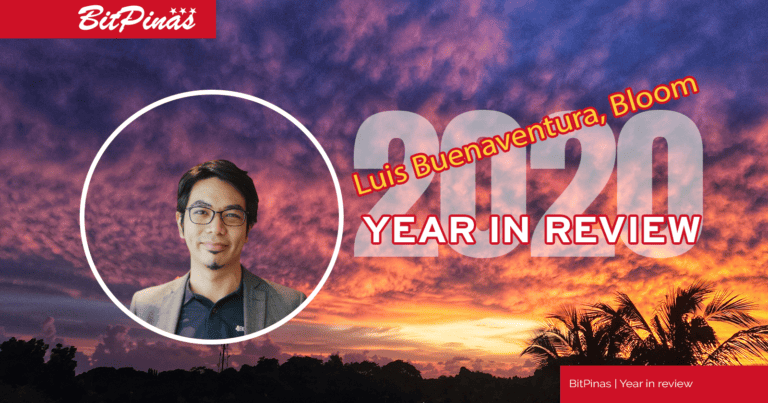

![[Interview] Metahunter Confident in PH Market, Aims to Go Global Amid Bear Market Worries 18 [Interview] Metahunter Confident in PH Market, Aims to Go Global Amid Bear Market Worries](https://bitpinas.com/wp-content/uploads/2022/09/metahunter-recap-scaled-2-768x512.jpg)

