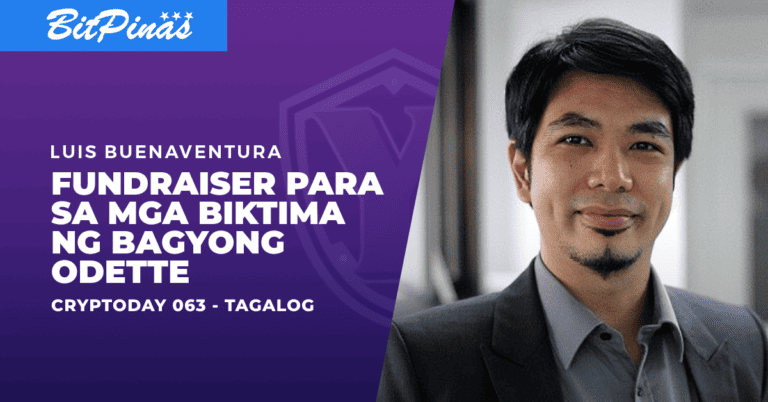What is Magic Eden Solana Marketplace? How to Sell, Mint, and Fees Guide
This is the BitPinas guide to buy, sell, mint, and earn money from Magic Eden, the popular Solana marketplace.

The previous BitPinas article entitled ‘How to Make Your Own NFTs’ provided a general view and guide on NFT creation for enthusiasts of all kinds.This article, Navigating Magic Eden, aims to educate NFT creators and enthusiasts on minting, buying, and sellings on Magic Eden.
Magic Eden is an NFT marketplace where NFTs are bought and sold. The marketplace is solely based on the Solana (SOL) blockchain for its transactions. (Read More: Solana Guide and Usecases)
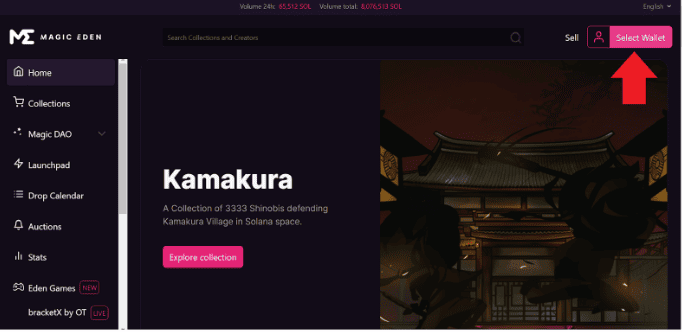
Logging in
The user must first visit the Magic Eden’s website.
Click Select Wallet.
Phantom and Solflare are the commonly used SOL wallets. Select the wallet you have.
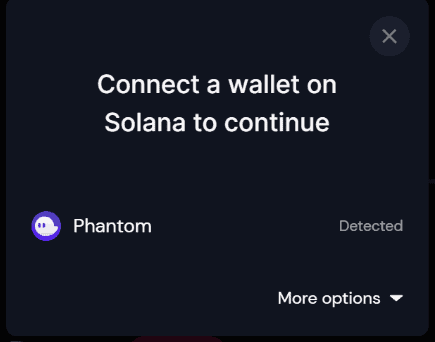
Minting
There are three services offered for Creators to apply for: Listing, Launchpad, and Auction.
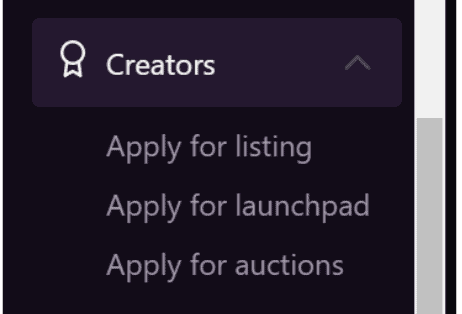
Apply for Listing
Initially, Magic Eden will require the creator to verify their email, log-in (or sign up for) their accounts, and enter the Creator Hub. The website requires the creator to keep the website open when verifying their email.
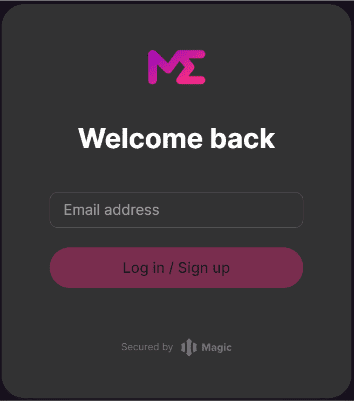
Click on Create New Collection.
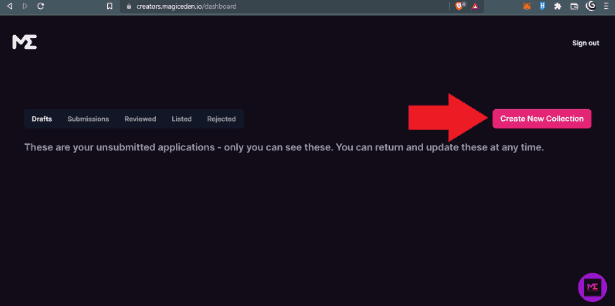
Choose whether you are the creator, have the license for the art, or no if you are neither of those things.
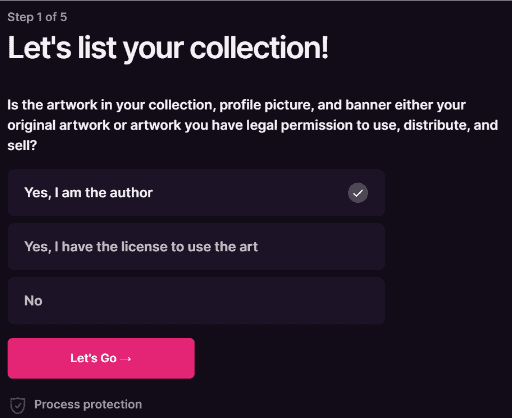
Name the collection and create the url link.
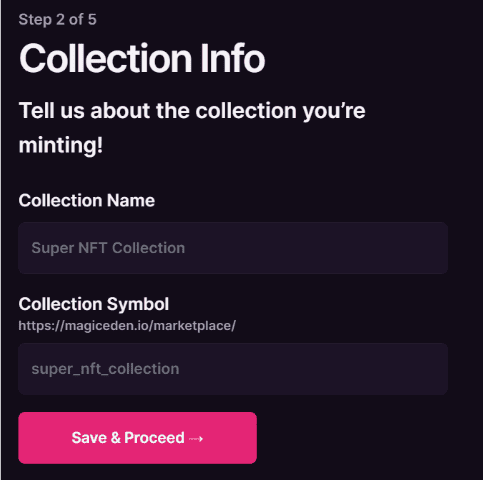
Make a brief description of the collection. Upload a profile Image for the collection.
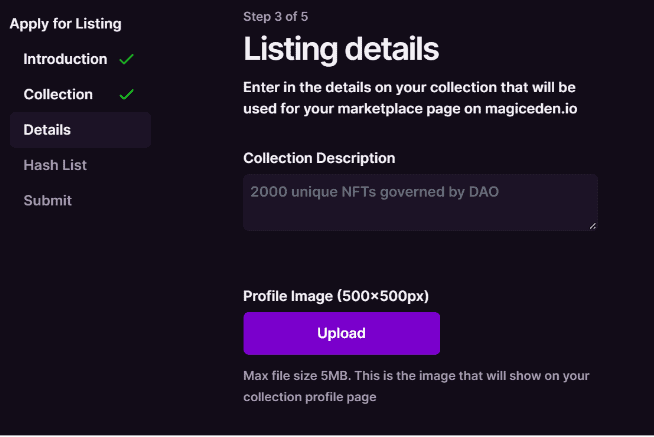
Enable Derivative if the artwork is on other blockchains.
For Primary and secondary categories, choose whether the artwork is profile pictures (PFPs), games, art, virtual worlds, music, photography, or sports.
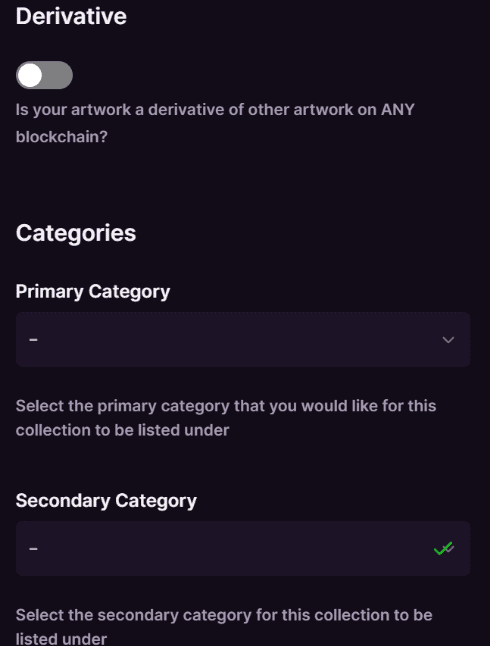
Creators are required to link their Twitter and Discord.
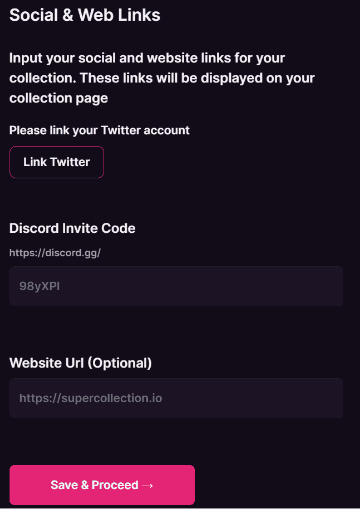
For the last step, creators need to choose either Pre-approval or Listing Now. Pre-approval will ask the creator when the minting will happen while Listing Now will require the creators’ hash list. The creators also need to indicate how many supplies are available or expecting for the collection.

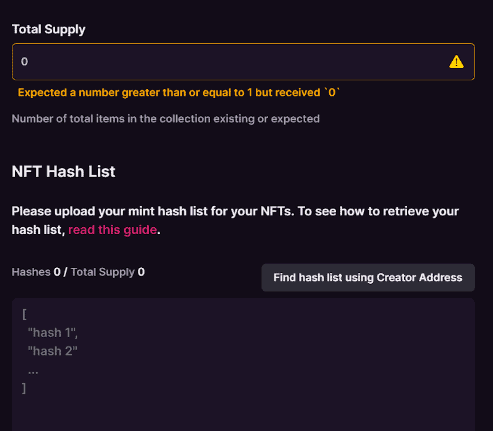
Once completed, submit the application.
Apply for Launchpad
Launchpad is created to ensure NFT enthusiasts that the NFT collections are genuine and highly recommended by the administrator of the website. A series of questions need to be filled out by the NFT creator which will await for the approval for their collection. For more details, check out Magic Eden’s blog.
Apply for Auction
A form needs to be filled out by the NFT creator to have their collection auctioned by Magic Garden.
How to Buy NFTs in Magic Eden
NFT enthusiasts can buy NFTs in Magic Eden by going to the Collections tab to view the popular and new NFTs. They can also search specific collections and NFTs on the search bar on top of the site. After selecting an NFT, the enthusiast can either buy or send an offer to the creator.
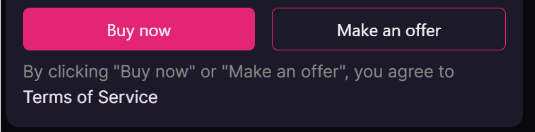
Once the wallet approves the transaction it will be processed and bought.
How to Sell NFTs in Magic Eden
To sell NFTs with Magic Eden, the NFT creators and collectors can access their collection by clicking on Sell or the Profile avatar found at the upper right of the site.

Select an NFT and place the amount desired then click List Now. The wallet will pop up and will give a breakdown of the price and gas fee in SOL and once approved, the NFT will be on the listing with Magic Eden.
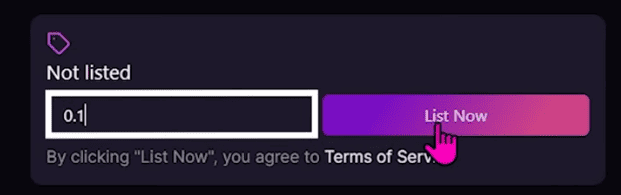
This article is published on BitPinas: What is Magic Eden Solana Marketplace? How to Sell, Mint, and Fees Guide