How to Create Phantom Wallet: Solana Wallet Guide and Review
This is a step-by-step guide for Solana enthusiasts to create theior own Phantom wallet to explore Solana blockchain.

With the increase in non-fungible token (NFT) projects using the Solana network, NFT creators would recommend their community to create their Phantom wallet. Phantom wallet is also for Solana enthusiasts and traders.
The article aims to guide the Solana community in creating their own Phantom wallet.
What is a Phantom Wallet?
Phantom makes it safe and easy for you to store, buy, send, receive, swap tokens and collect NFTs on the Solana blockchain. Phantom wallet uses private keys on behalf of its users to store digital funds like DeFi and NFTs, and authenticate the transactions. From 40,000 active users, it now has 2.1 million and about 100,000 users onboarding every week.
How to Create the Phantom Wallet
Access the official Phantom website either from your desktop or mobile device.
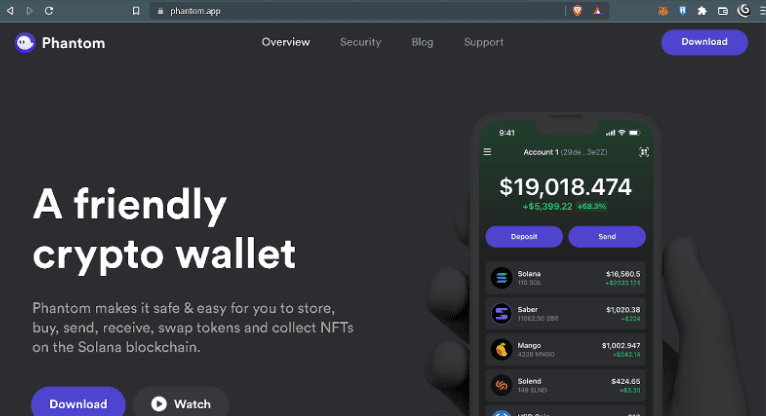
Click on the Download button. It will lead the user to Phantom’s download section where the user will be offered links to the Apple App Store and Google Play Store.
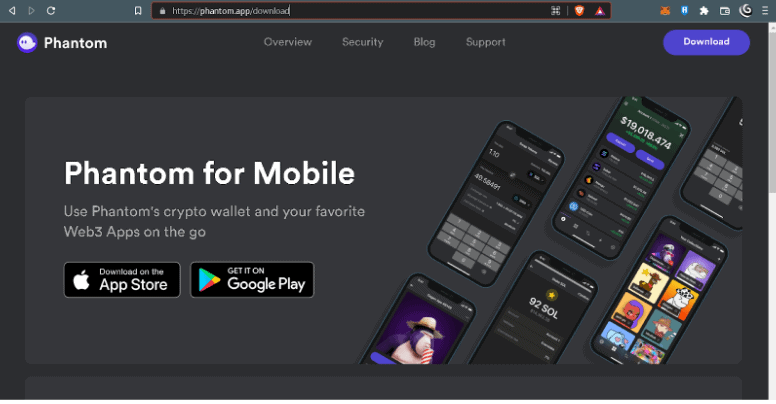
As well as links to browser extensions for Chrome, Brave, Firefox and Edge.
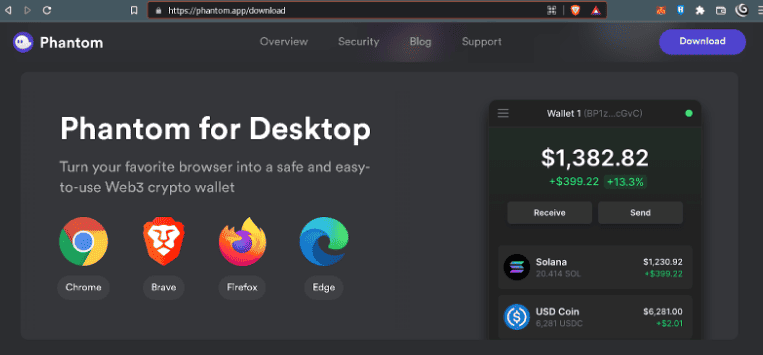
Upon downloading the app or installing the browser extension, it will direct to a page displaying options “Create a new wallet,” and “I already have a wallet.”
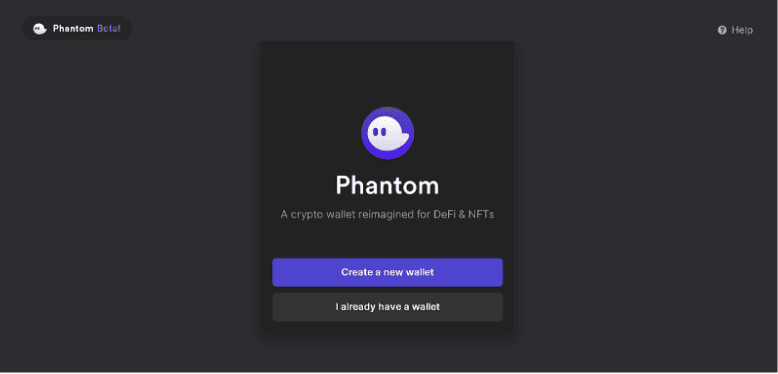
Click on Create a new Wallet.
The next page will ask the user to create a new password for the wallet. Reconfirm the password and agree on the Terms of Services.
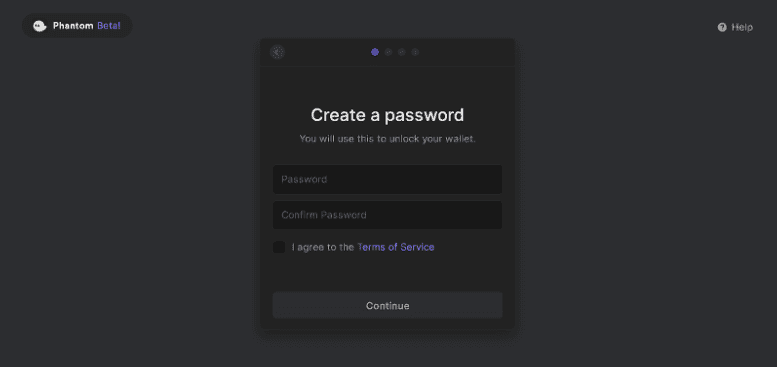
The website will provide your Recovery Phrase. This will serve as the security code to access the Phantom wallet on any device. So, keep this information on a piece of paper—not online or on the device—and secure it. This is to avoid hackers accessing the wallet and stealing the assets found inside.
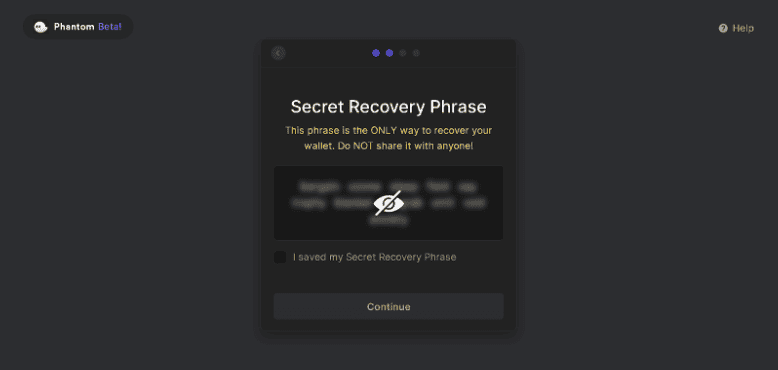
After writing down the 12 chronological words or Recovery Phrase, proceed to the next page where it will test if the Recovery Phrase is copied and correct.
After the whole process, the wallet is now successfully installed and is operational to store, send and receive Solana and other cryptocurrencies and NFTs.
With this initial step, NFT enthusiasts can now go to Magic Eden to either mint, buy and sell NFTs. For a guide to Magic Eden, click the link for BitPinas article on What is Magic Eden Solana Marketplace? How to Sell, Mint, and Fees Guide. For more information about Solana in the Philippines, refer to Solana Guide and Use Cases | How to Buy SOL in the Philippines.
This article is published on BitPinas: How to Create Phantom Wallet: Solana Wallet Guide and Review
Disclaimer: BitPinas articles and its external content are not financial advice. The team serves to deliver independent, unbiased news to provide information for Philippine-crypto and beyond.





