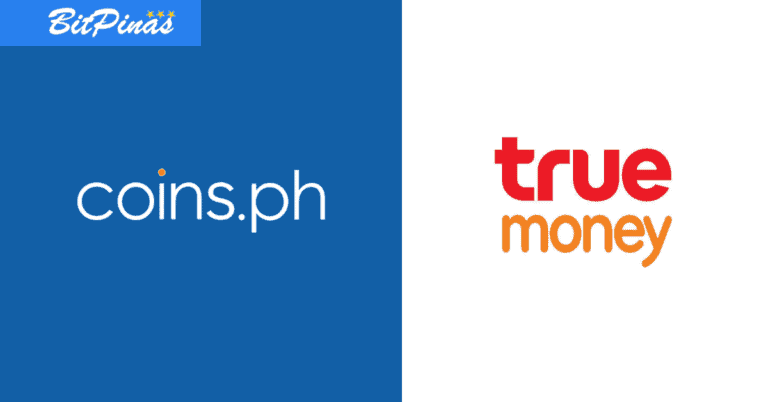CyBall Scholarship Philippines Guide
This is a guide for everyone who wants to start their own Cyball scholarships, or if you are a scholar looking for a list of guilds offering Cyball scholarships.

The BitPinas article about CyBall has recently garnered much attention from our readers. This resulted in various Cyball scholars posting their experience on social media regarding its gameplay and rewards system (Cybloc Battery Token). .This article intends to guide aspiring CyBall guild managers and scholars on starting their scholarship journeys with Cyball.
This is not financial advice. Always practice extensive research on any project—Cyball included—before investing into them.
Read Part 1: How to Play Cyball (Beginners Guide)
Why are There CyBall Scholarships?
With the success of Axie Infinity and Pegaxy scholarship programs, blockchain-gaming guilds (like YGG) are investing on other blockchain games to govern the growing demand for scholarships. CyBall is one of the available games on the Binance Smartchain network (BSC) that has similar scholarship programs from the mentioned games.
How to Access Lend/Barrow CyBlocs
Open browser and go to cyball.com/#
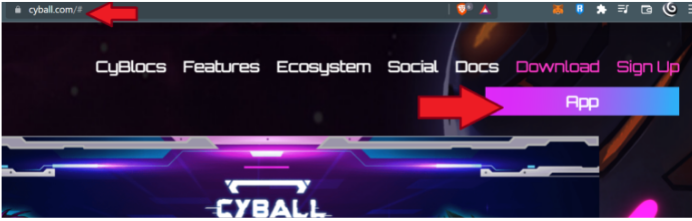
Login to Metamask and switch to Binance Smartchain (BSC) Mainnet network.
NOTE: For those who have no BSC Mainnet network setup on their Metamask, click on the Metamask account icon on the upper right of the app. Click Settings at the bottom then Click Network. Click Create Network. Enter the information found below:
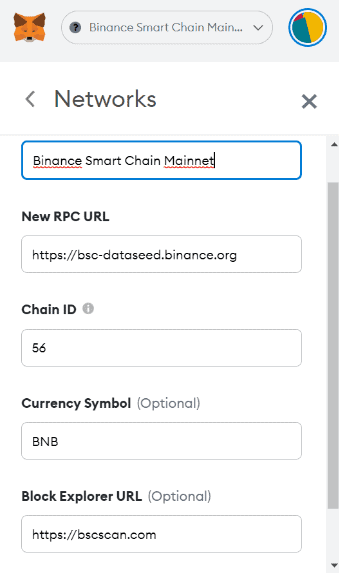
Click Connect Wallet and connect the site to Metamask by signing up.
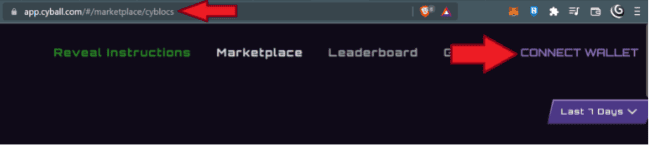
Click Profile on the next page.
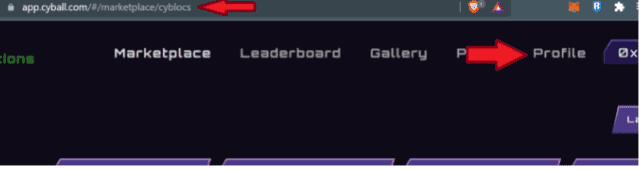
Click CyLoans.
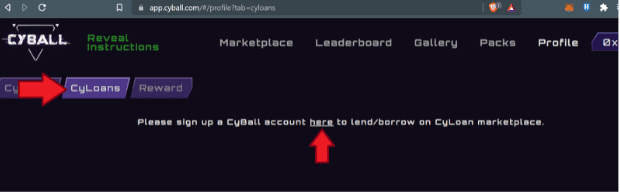
Click Log in Metamask.
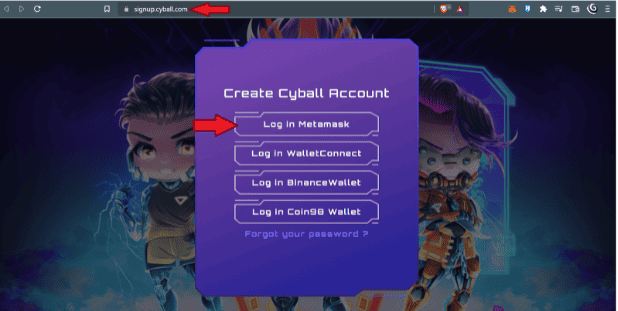
In case of a first time sign-in, create an account using an email address and password. This information can be used as part of the scholarship program.
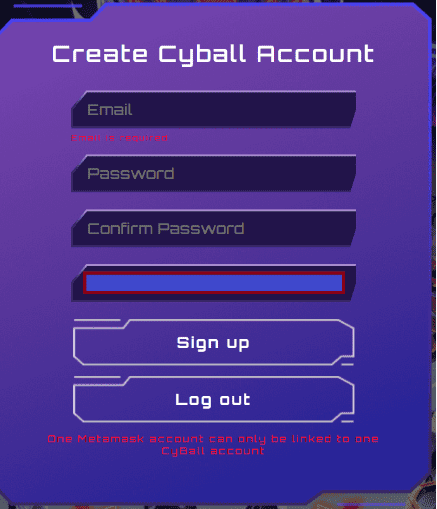
After confirming with Metamask, the website will go back to the main page. Return to the marketplace and under Profile, click CyLoans to lend and borrow CyBlocs.
Assigning CyBlocs for Scholarship
1. List CyBlocs
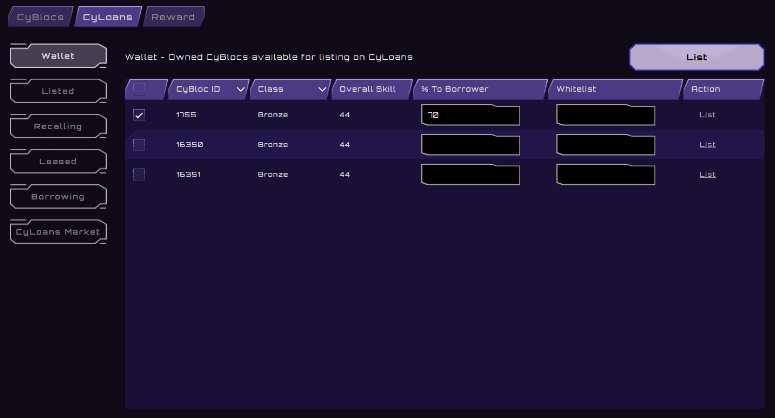
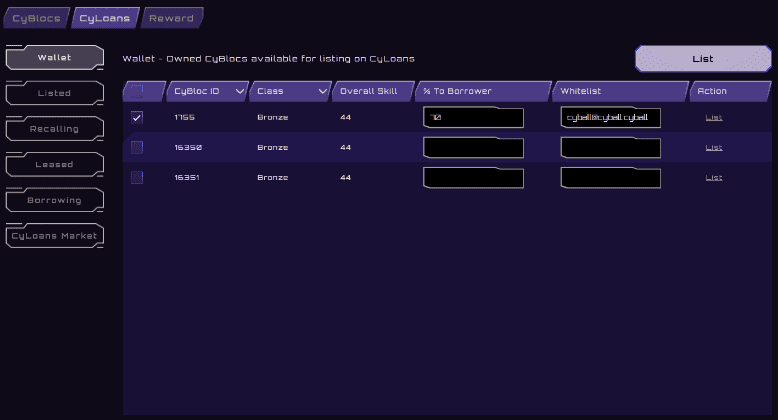
- Under CyLoans, navigate to Wallet
- Select the CyBlocs to be listed on CyLoans
- Enter the percentage (%) rewards split to borrower and (optional) whitelist details (login email of borrower)
- Click List and confirm the transaction in Metamask
- Multiple CyBlocs can be selected, or one at a time
2. Manage Listed CyBlocs
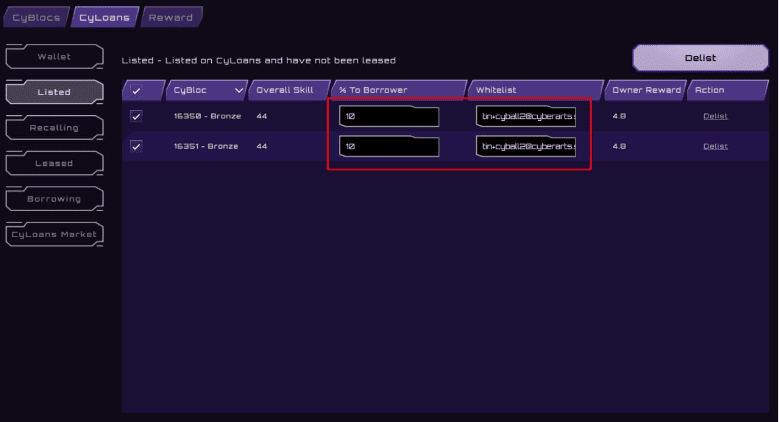
- Navigate to Listed
- All CyBlocs which have been successfully listed on CyLoans Market but have yet to be borrowed by other users will be displayed in this section
- To edit the percentage (%) rewards split or whitelist details, click the appropriate text box, enter the new details and save
- To cancel a listing, select the relevant CyBlocs and click Delist
- Confirm the transaction in Metamask to delist from CyLoans Market
Note: To prevent abuse of CyLoans and the game’s energy system, there is a 24h time lock delay before the CyBlocs can be removed from CyLoans and returned to Metamask wallet.
Navigate to Recalling to check the cancellation status.
3. Manage Leased CyBlocs
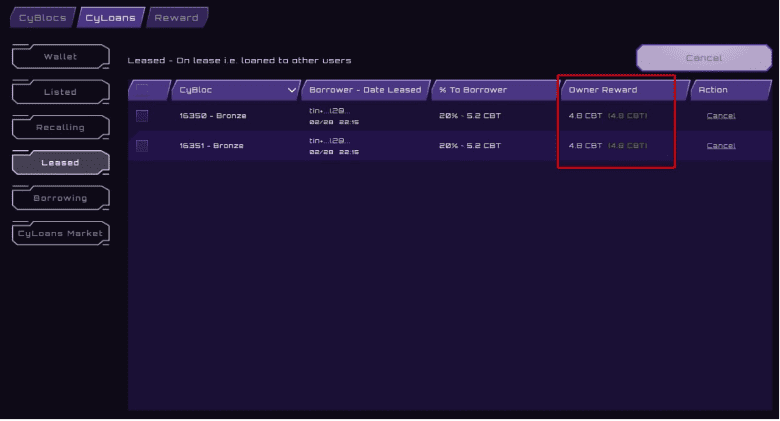
- Navigate to Leased
- All CyBlocs which have been successfully listed on CyLoans Market but have yet to be borrowed by other users will be displayed in this section
- The Owner Reward column is displaying two things:
- White: total owner (lender)’s rewards earned by a certain borrower using the relevant CyBloc regardless of listing/leased time; and
- Green: total rewards earned by this CyBloc since its first listing on CyLoans by the current owner (in green), regardless of who the current and past borrowers are.
- To cancel a loan, select the relevant CyBlocs and click Cancel
- Confirm the transaction in Metamask wallet to recall it from the borrower
4. Manage CyBlocs which are being Recalled
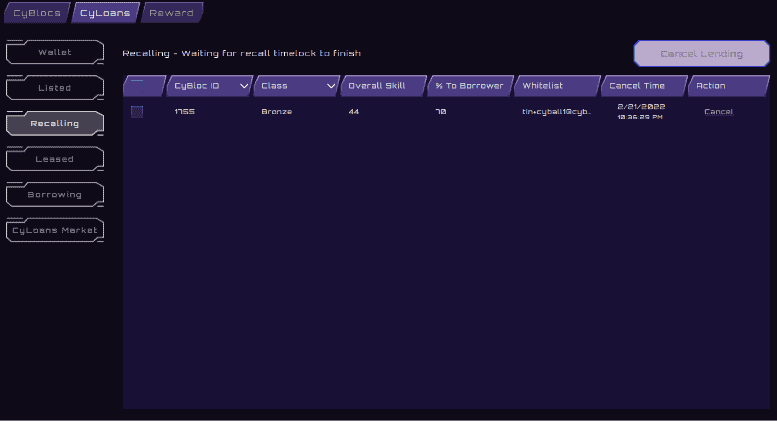
- Navigate to Recalling
- All CyBlocs which are serving the 24h timelock delay as part of the cancellation/recall process will be displayed in this section
- When the current time has gone past “Cancel Time“ (i.e. 24h have passed), select the relevant CyBlocs and click Cancel Lending
Confirm the transaction in Metamask wallet to receive the CyBlocs back into the Wallet.
Checking For Available Cyball Scholarships
Aspiring scholars and borrowers for CyBall can check for available CyBlocs in CyLoans.
There are two categories of borrowers:
Whitelist – List of CyBloc(s) that have been whitelisted for specific users to borrow. Guild Managers will assign scholar’s wallet addresses to lend their CyBlocs with.
Free For All – Public (non-whitelisted) CyLoans marketplace where any users can borrow CyBlocs from. This is ideal for those who haven’t got any guild and want to play the game and earn for them to have their own set of CyBlocs.
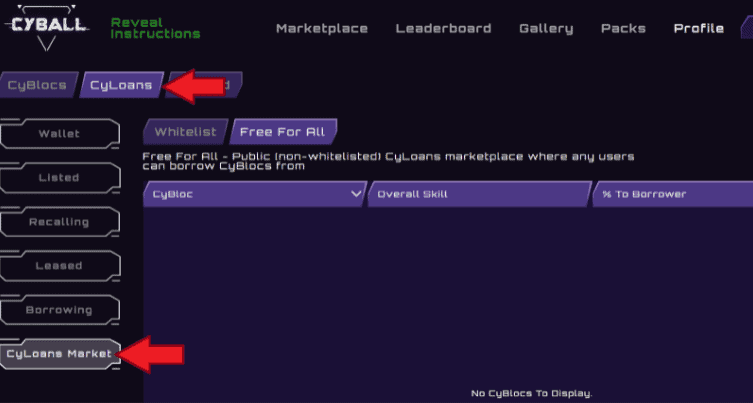
The share of the earnings in CBT is automatically distributed by the system after the scholar consumes the time given by the Guild Manager.
1. Borrow CyBlocs from CyLoans Market
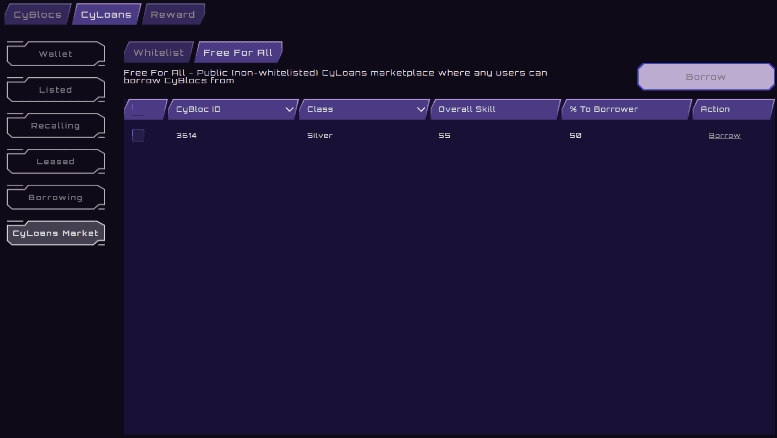
CyBlocs available for loan in CyLoans Market
- Navigate to CyLoans Market
- Within the relevant tab (Whitelist or Free For All), select desired CyBlocs
- Click “Borrow”
2. Manage CyBlocs to Borrow
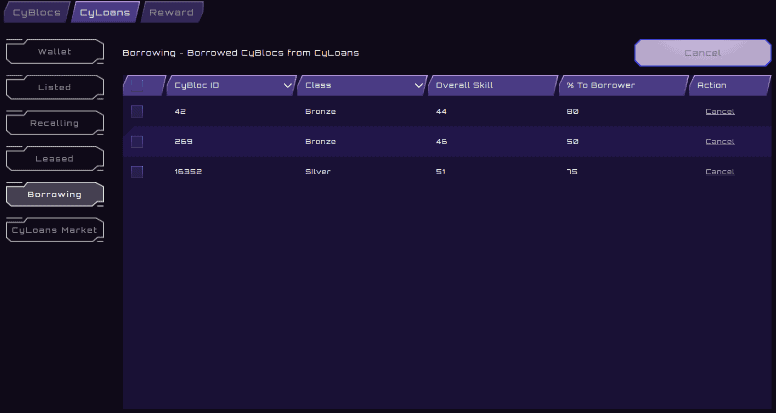
- Navigate to Borrowing
- All CyBlocs that are borrowed from CyLoans Market will be displayed in this section
- These are the CyBlocs which can be used to play and should be displayed within Collections inside the CyBall game
- To cancel a loan, select the relevant CyBlocs and click “Cancel”
- The CyBlocs which just got canceled (by the Borrower) will automatically be listed back onto CyLoans Market under Whitelisted or Free For All, depending on how it was listed up originally by the Lender.
Note: Cancellations triggered by the Lender (Owner) will be shown in Recalling. Cancellations triggered by the Borrower will automatically be listed back on CyLoans Market under Whitelisted or Free For All, depending on whether it was a Whitelist or Free For All loan originally.
How to Cash Out CBT
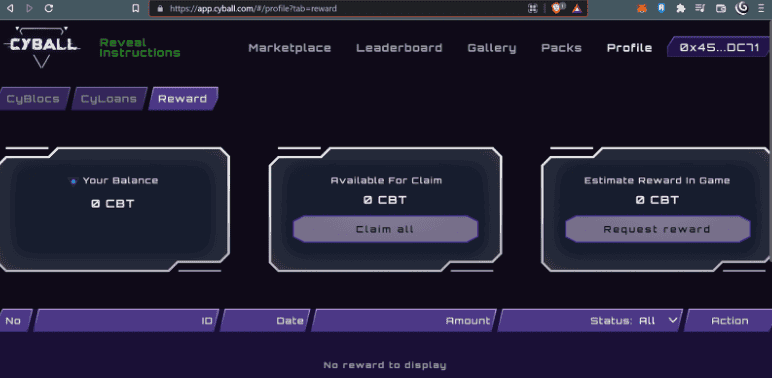
At the Reward page of CyBall, scholars and owners can claim the CBT reward and this token will be added to the linked Metamask wallet. CBT (smart contract: 0x7c73967dc8c804ea028247f5a953052f0cd5fd58) can be converted on Pancakeswap to either BNB or USDT.
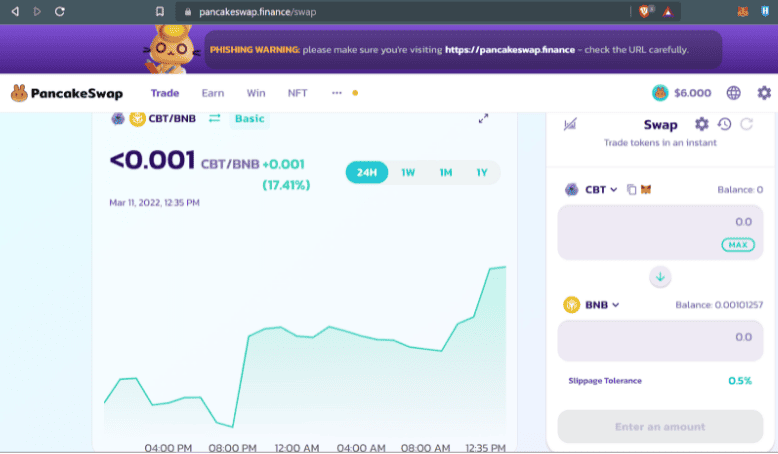
BNB and USDT can be deposited on Binance to be cashed out via P2P transactions.
Note: Make sure CBT is added on the Metamask. Additional BNB is needed for gas fees.
List of Available Cyball Scholarships
Note: Not a comprehensive list. Always do your own research before joining any of the scholarships below. If you want to get added, just message BitPinas on Facebook.
This article is published on BitPinas: Cyball Scholarship Philippines Guide
Disclaimer: BitPinas articles and its external content are not financial advice. The team serves to deliver independent, unbiased news to provide information for Philippine crypto and beyond.