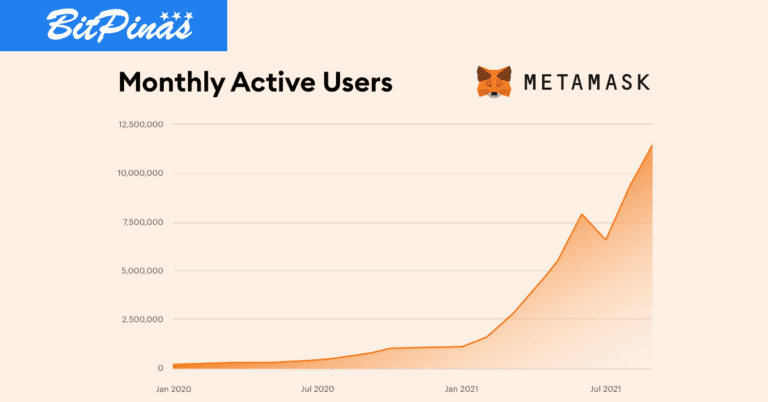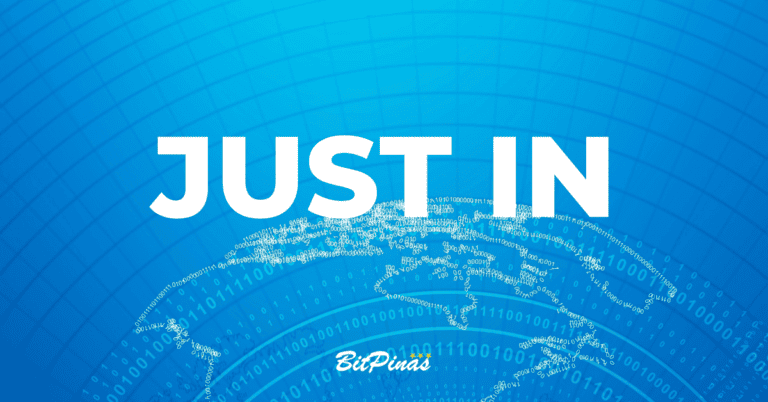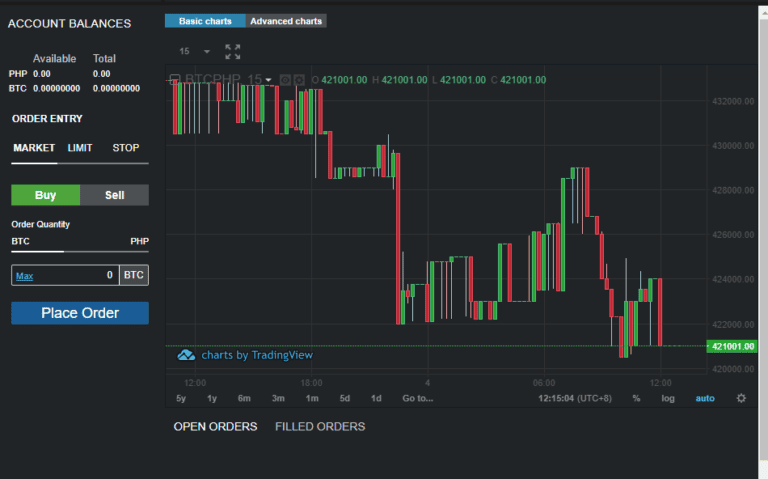How to Buy & Sell Bitcoin Cash Using Coins.ph
Buying bitcoin cash is now easier with Coins.ph integration of the cryptocurrency in its wallet app.

Coins.ph added bitcoin cash (BCH) in its line up along with PHP, BTC, and ETH. According to the company, it’s one of their efforts to support low-cost blockchain-based payments.
This article had a minor editing update on May 25, 2019
Bitcoin Cash
Bitcoin Cash (or BCC or BCH depending on the exchange) was launched on August 1, 2017 after a *Hard Fork from bitcoin. BTC holders received a 1:1 bitcoin to bitcoin cash ratio during the fork. That means anybody who owns a certain amount of bitcoin before the hard fork will receive the same amount of bitcoin cash after the hard fork.
*Hard Fork – a split from its predecessor, bitcoin or other cryptocurrencies like ethereum classic to ethereum.
How to Buy Bitcoin Cash using Coins.ph
Buying BCH using Coins.ph is similar to buying BTC. Here are the steps:
1. Download coins.ph app on iOS or Android device or you can simply go to https://coins.ph/
2. Go to the nearest 7-eleven store.
3. Use the CLiQQ Kiosk and specify the PHP amount to put in your Coins.ph wallet. (You can also use other types of payment method.)
4. Pay the amount to the cashier and wait a couple of seconds to minutes for a successful top up.
5. Check your Coins.ph wallet PHP balance.

6. Once your PHP is there, make sure to go to the BCH option to activate your BCH wallet.

7. After activating your BCH wallet, go back to your PHP wallet and tap on Convert.

8. After tapping on Convert, don’t forget to choose BCH by tapping on the BTC dropdown button.

9. Don’t forget to “Slide to Convert”.
10. Congratulations, you have successfully exchanged your PHP fiat to BCH!
*Remember that you can send your bitcoin cash to an external bitcoin cash wallet by putting the address or taking a picture of the external wallet’s QR code.
How to Sell BCH using Coins.ph
If you’re going to turn your bitcoin cash into PHP / sell your BCH currently in Coins.ph, you just need to go to your BCH wallet, tap on Convert and choose BCH to PHP. (“Convert” is the standard option of exchanging bitcoins and other crypto back to cash within this wallet app (selling bitcoins for cash).)I
If you’re going to transfer BCH from an exchange to your Coins.ph wallet, you will need to get your BCH address. You can get your address by going to your BCH wallet, tap on Receive and get your BCH address. After transferring your BCH from an exchange and receiving it in your wallet, you can go ahead and convert it to PHP using the same method above.
By the way, always take note of the exchange rate when doing any conversion from crypto to fiat currency (and vice versa) at Coins.ph.
PHP Wallet to Cash Out
If you want to cash out your money or withdraw funds from your PHP wallet, you just need to tap on the Cash Out button. You have a number of choices from cashing out via Cebuana Lhuillier, Bank transfer, cash pick-up, etc.
Official Coins.ph website: https://coins.ph/