How to Transfer SLP, AXS, from Axie Infinity Ronin to Binance
We wrote a simple guide on how to take advantage the FREE SLP and AXS transfer between Binance and Ronin network of Axie Infinity.
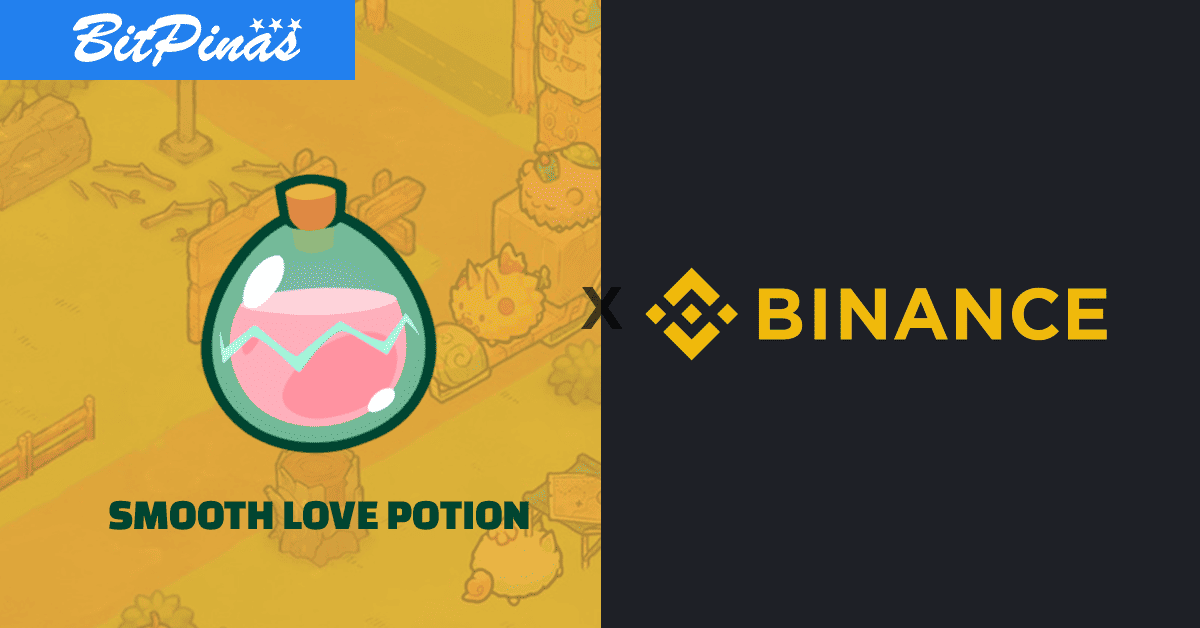
Binance, the world’s largest cryptocurrency exchange in terms of trading volume now supports Axie Infinity by integrating Ronin wallet directly to its exchange. It opened the deposits for Ronin AXS & SLP tokens deposits and withdrawals according to a recent announcement.
Further, withdrawals for the Ronin network will open on 2021-09-04 00:00 (UTC).
Players/managers can now withdraw/deposit their SLP and AXS on the Ronin wallet with minimal gas fees. This recent move by Binance will really help the whole ecosystem of Axie Infinity as Ethereum blockchain gas fees are getting high.
Currently, the average gas fees on Ethereum as of this writing is between P3,000 to P4,000. Ronin to Binance is currently free.
Deposits and withdrawals of assets from the Ronin wallet is one of the major concerns of players/managers as their income earned from the game will be decreased more because of the gas fees. Meanwhile most of the sellers and buyers of SLP & AXS in the P2P marketplace is reducing the price between “-1 to -.5” based from Binance or Coingecko price rates.
HOW TO WITHDRAW SLP FROM RONIN TO BINANCE?
(1) Go to your Binance spot wallet and search for SLP. (Or AXS)
(2) Choose the “Ronin” network and replace the “0x” from your address to “ronin:” (do not forget the : in the input.) The following notice will show:
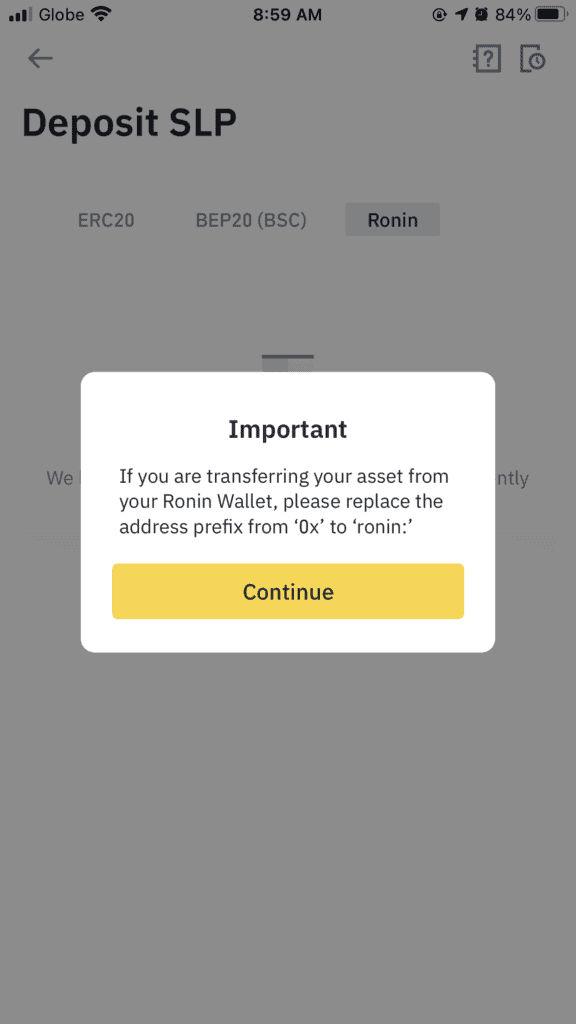
(3) Copy the address to your Ronin wallet and wait for a few minutes until it reflects on your Binance spot wallet account.
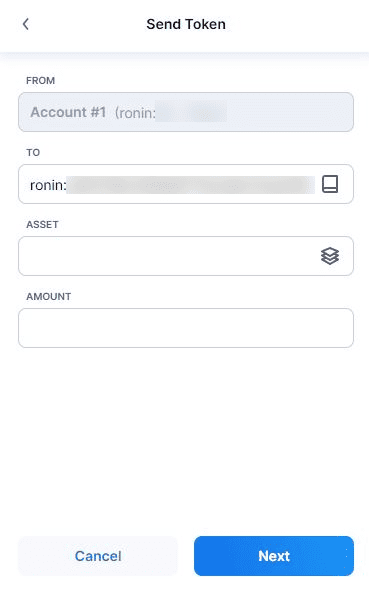
However, Binance SLP “RON” network is temporarily suspended. Better use alternative networks for the meantime until it is fully working.
How to Withdraw AXS, SLP from Binance and Deposit to Axie Infinity Ronin
- On Binance, go to the Withdraw (AXS or SLP) page.
- On the Withdraw page, choose Ronin as the Network.
- Paste your Ronin Address BUT replace the “ronin:” part with “0x”
- Network fee is 0.005 AXS. For SLP, Network fee is 1 SLP
The above “Withdraw to Ronin” appears temporarily suspended at the time this article is written. Check the Binance and Axie Infinity Twitter pages for the latest updates.
According to the Sky Mavis team, “Building on Ethereum mainnet is a bit like training inside the hyperbolic time chamber from Dragonball Z. We’ve had pressure weighing on us in the form of high transaction fees.”
The creation of the Ronin wallet is already a big achievement for Axie Infinity and the recent Binance integration could take the trend and gaming industry to the next level.
This article is published on BitPinas: How to Transfer SLP, AXS, from Axie Infinity Ronin to Binance
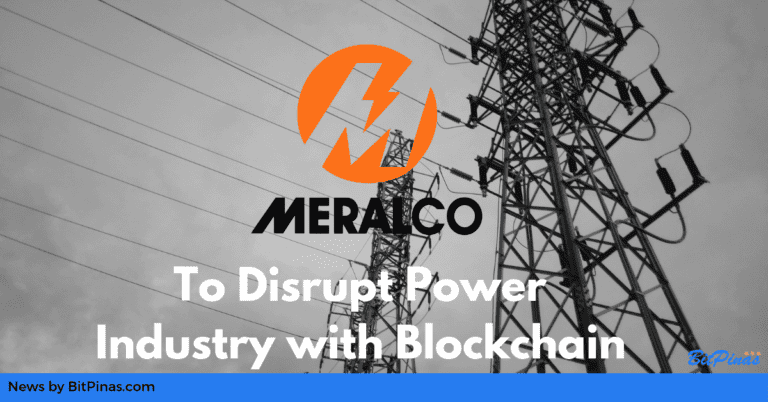
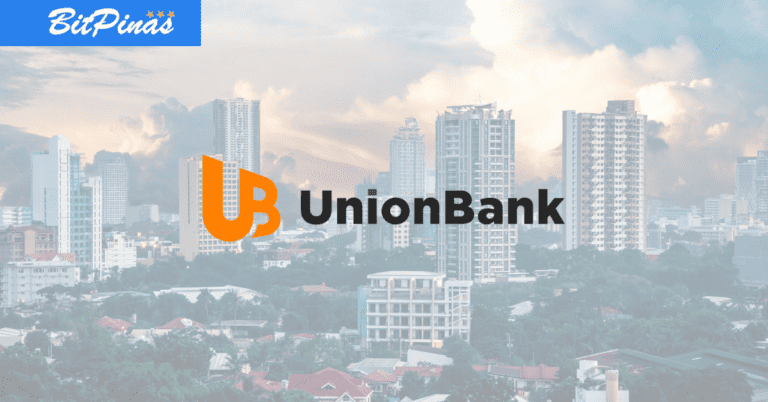


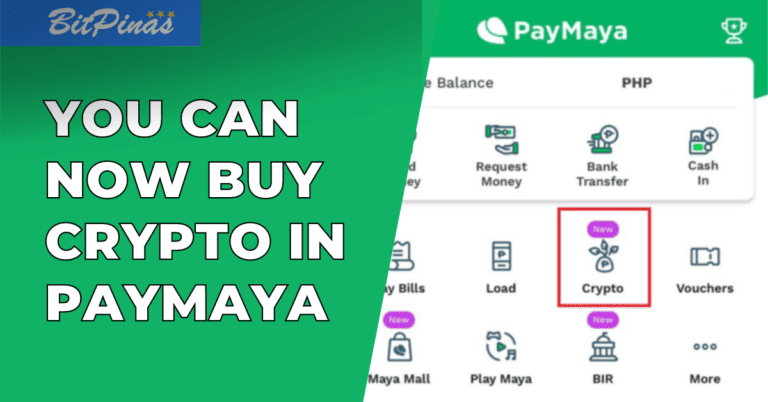
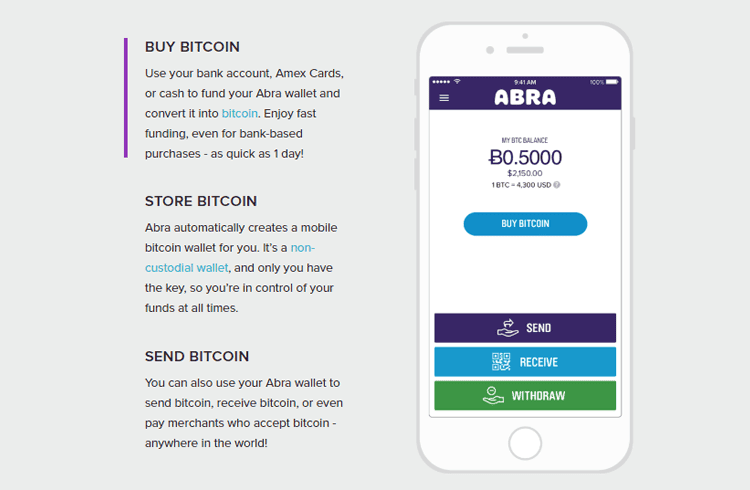
how about you sent it into wrong address? will i be able to retrieve it? for example, you accidentally add a letter into the contract address.
definitely it will lead to someone elses… remember this is a blockchain, anything that happens (transacted to be exact) are considered final and irreversible…
I put ETH network instead of Ron can I recover my AXS token back ?
I cant send my slp from ronin to binance, it says, I’ve already used up todays free transaction… i keep on trying everyday, but same reason is popping up. I don’t do any transactions yet in my ronin wallet though. Thank you for the answer
My transaction got failed from ronin to binance and all my slp is lost and i check my binance wallet but it’s zero balance, how can i recover my slp from failed transaction pls help