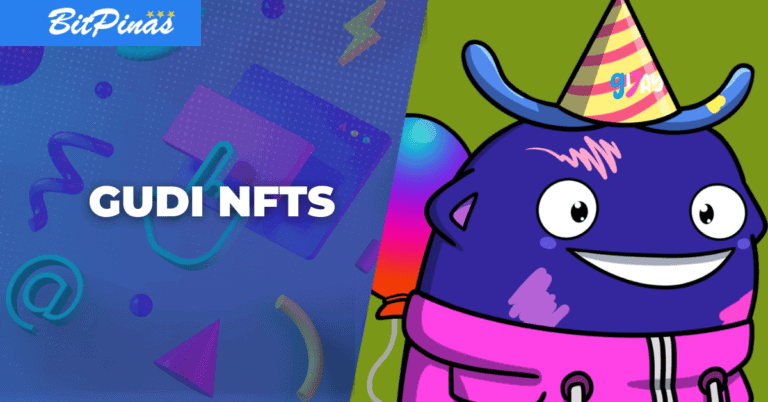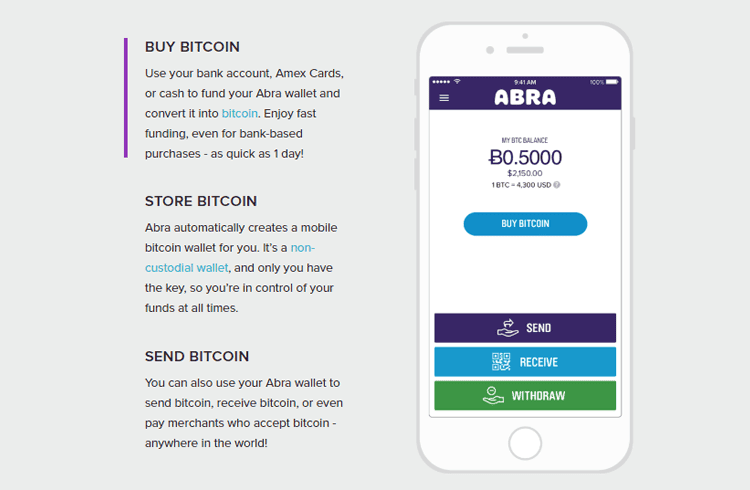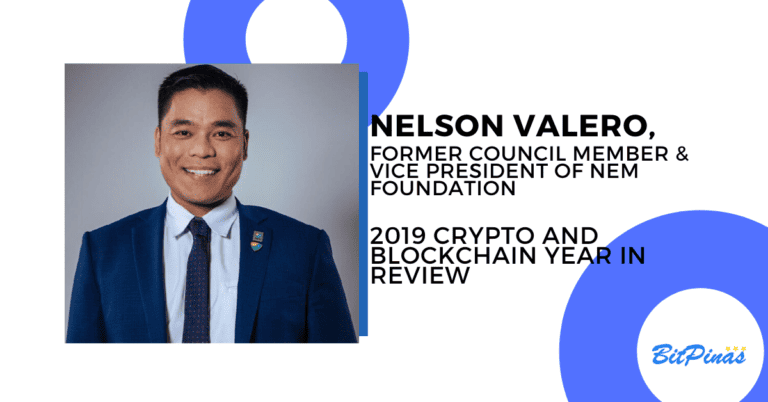GCrypto Guide | How to Buy & Sell Crypto on GCash
In this guide, BitPinas looks at how users can buy and sell crypto using GCash GCrypto service that is now available in the Philippines.

The BitPinas team learned that select GCash users are now able to access the app’s GCrypto service. In this article, we will look at what GCrypto is, the available cryptocurrencies in the platform, and fees.
Update: During the April edition of Bitcoin, Beer, & Bitstories, GCash’s Head of Partnership for Crypto and Web3 Mark Nunez confirmed that the GCrypto feature is now available to all GCash users starting April 23, 2023
What is GCrypto?
The GCrypto feature is a cryptocurrency trading product that is available in the GCash app, where users would be able to browse, buy, sell, send, receive, and learn about various tokens. The service is powered by PDAX, a licensed cryptocurrency exchange in the Philippines.
GCash is currently one of the leading fintech apps and mobile wallets in the country. In a recent study called Special Industry Report on FinTech (Financial Technology) in the Philippines by the polling and data analytics firm WR Numero Research (WRN), GCash is the most trusted mobile wallet in the country.
In a newsletter by BitPinas Editor-in-Chief Michael Mislos, he highlighted that since GCash has more than 70 million users, it is safe to say that up to 70% of the country’s 110 million population can have access to directly buy and sell crypto in the near future, once the app opens GCrypto to all of its users.
As of April 12, 2023: The following features are available in GCrypto:
- Top up and withdraw from your GCrypto Trading Wallet
- Buy Crypto
- Sell Crypto
- Send Crypto to Blockchain
- Receive Crypto from Blockchain
- Learn Crypto
What are the available cryptocurrencies in GCrypto?
As of this writing, the available cryptocurrencies on the GCrypto Tab are:
- Bitcoin (BTC)
- Ethereum (ETH)
- Tether (USDT)
- USD Coin (USDC)
- Uniswap (UNI)
- Chainlink (LINK)
- Aave (AAVE)
- Basic Attention Token (BAT)
- The Graph Token (GRT)
- Enjin (ENJ)
- Litecoin (LTC)
- Bitcoin Cash (BCH)
- Avalanche (AVAX)
- Polygon (MATIC)
- Polkadot (DOT)
- Axie Infinity Shards (AXS)
- Smooth Love Potion (SLP)
- Cardano (ADA)
- Solana (SOL)
- Binance Coin (BNB)
- Stellar (XLM)
- SushiSwap (SUSHI)
- Ripple (XRP)
Note: Since GCrypto is powered by PDAX, whatever is on PDAX, is also available on GCrypto.
Who is Eligible to Create a GCrypto Account?
According to GCash, for a user to start a GCrypto account, the user must satisfy all the requirements:
- At least 18 years old
- A Fully Verified GCash App user
- Updated with your user profile information within the last 3 years
- With an active verified email address
“You may be unable to register to GCrypto if you do not meet all the requirements,” the mobile wallet emphasized.
But for those who cannot access the GCrypto feature, GCash’s only statement regarding the current state of the GCrypto tab is this:
“A possible reason why you cannot access your GCrypto account is because the system may be under downtime. Please try accessing your GCrypto account again after a few hours.”
How to Apply for a GCrypto Account?
Once the four required conditions are satisfied, users can follow these steps to apply for an account:
- Step 1: On the GCash App and tap “View All.”
- Step 2: Tap “GCrypto.”
- Step 3: Tap “Get Started.”
- Step 4: Some users will be redirected to the Authentication screen and will receive an OTP code in your registered mobile number. Enter the OTP code and tap “Submit.” If this step does not appear, proceed to the next step.
- Step 5: Tap “I Agree.”
- Step 6: Fill out the Risk Profiling questionnaire and tap “Submit.”
- Step 7: Read through all the agreements (e.g., Terms and Conditions, Privacy Policy, etc.), and that you agree to all the items outlined. Tap “I have read and agree to all of the following” and tap “Go to GCrypto.”
What is the GCrypto Trading Wallet?
The GCrypto Trading Wallet is a separate wallet from a user’s GCash wallet. This wallet allows users to directly buy and sell crypto from fiat (PHP) or vice versa.
To be able to buy crypto, users must first top-up funds from the GCash wallet to the GCrypto Trading Wallet. Again, users cannot buy crypto from the funds on the GCash wallet. Funds should be in the GCrypto Trading Wallet.
Take note: GCash is implementing wallet and transaction limits:
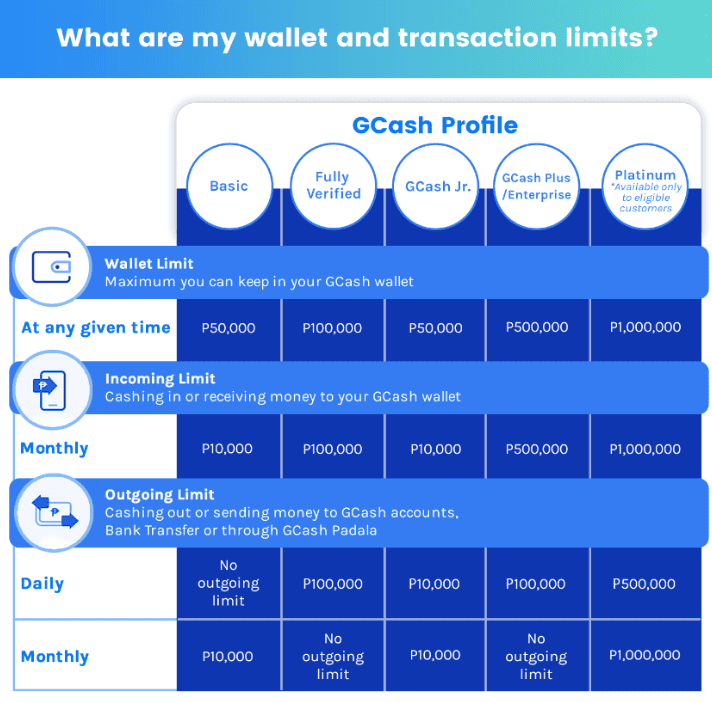
What if the funds are not reflected in the GCrypto Trading Wallet?
Moreover, if ever the user’s top-up funds or withdrawal funds do not reflect in the GCrypto Trading Wallet or GCash wallet, the mobile wallet reminds its users that it could be due to system maintenance by either GCash or its provider, PDAX, or even because of an unstable internet connection. GCash has promised that errors like this should be solved automatically within two business days. If not, the following steps can be taken:
- Step 1: File a ticket in the Help Center. A GCash representative will get back within 24 hours after submitting a ticket.
- Step 2: Input the GCash-registered email address, full name, and mobile number.
- Step 3: Select “GCrypto,” then choose “I did not receive my withdrawal to my GCash Account or I did not receive my top-up to my Trading Wallet” as the concern category.
- Step 4: Enter the Reference Number.
- Step 5: Input the Date of the Transaction.
- Step 6: Input the amount of the transaction.
- Step 7: Tap Submit.
How to Buy and Sell Crypto on GCrypto?
To buy cryptocurrencies, follow these steps:
- Step 1: On the GCash App and tap “View All.”
- Step 2: Tap “GCrypto.”
- Step 3: Tap on your desired token or coin.
- Step 4: Tap “Buy.”
- Step 5: Enter your desired amount in PHP or crypto and tap “Buy.” (Example: User can either buy a ₱50-worth of BTC, or even 0.1 BTC).
- Step 6: You will now see the confirmation screen of your successful purchase of the crypto you selected.
How to sell crypto in GCrypto?
While, to sell cryptocurrencies, follow these steps:
- Step 1: On the GCash App, tap “View All.”
- Step 2: Tap “GCrypto.”
- Step 3: Tap on your desired token or coin.
- Step 4: Tap “Sell.”
- Step 5: Enter your desired amount in PHP or Crypto and tap “Sell.”
- Step 6: You will now see the confirmation screen of the Crypto you sold.
In buying and selling crypto in the GCrypto tab, users must also take note of these reminders from GCash:
- The fees for buy and sell orders include GCrypto’s service and platform fees. These fees are automatically computed and incorporated into the price displayed for the market value of trades.
- Every 10 seconds, GCrypto updates the current live market value of Cryptocurrencies in the marketplace.
- The user’s trading wallet will be debited with the amount that the user has used to purchase the coin. The crypto balances will also be updated in your GCrypto dashboard.
GCash Convenience Fee for Crypto Orders
| Type of Transaction | Fee Incurred |
| Top up or withdraw | None |
| Send crypto | Withdrawal fees differ per coin. This includes network fees that the sender will shoulder. |
| Receive crypto | None. The sender will shoulder the network fees. |
GCrypto Minimum and Maximum Crypto Purchase
GCash has also set a limit—the minimum and maximum amounts—for buying and selling cryptocurrencies:
| CRYPTOCURRENCY PAIR | MINIMUM QTY. | MAXIMUM QTY. | QTY. STEP |
| BTC/PHPT | 0.00002 | 35 | 0.000001 |
| ETH/PHPT | 0.0005 | 450 | 0.00001 |
| USDT/PHPT | 1 | 1,000,000 | 0.01 |
| USDC/PHPT | 1 | 1,000,000 | 0.01 |
| UNI/PHPT | 0.02 | 50,000 | 0.001 |
| LINK/PHPT | 0.02 | 50,000 | 0.001 |
| AAVE/PHPT | 0.002 | 3,500 | 0.0001 |
| BAT/PHPT | 0.75 | 1,000,000 | 0.01 |
| GRT/PHPT | 0.6 | 1,000,000 | 0.01 |
| ENJ/PHPT | 0.4 | 800,000 | 0.01 |
| LTC/PHPT | 0.005 | 7,500 | 0.0001 |
| BCH/PHPT | 0.002 | 2,500 | 0.0001 |
| AVAX/PHPT | 0.01 | 10,000 | 0.001 |
| MATIC/PHPT | 0.5 | 500,000 | 0.01 |
| DOT/PHPT | 0.02 | 50,000 | 0.001 |
| AXS/PHPT | 0.01 | 10,000 | 0.001 |
| SLP/PHPT | 50 | 20,000,000 | 1 |
| ADA/PHPT | 1 | 1,000,000 | 0.01 |
| SOL/PHPT | 0.01 | 10,000 | 0.0001 |
| BNB/PHPT | 0.002 | 2,500 | 0.0001 |
| XLM/PHPT | 5 | 5,000,000 | 0.5 |
| SUSHI/PHPT | 0.25 | 250,000 | 0.01 |
Note: GCrypto does not allow users to place a limit buy or limit sell order themselves.
GCash also reiterated to its GCrypto users that if their buy or sell orders are stuck in pending or show an error, it could be due to system maintenance by either GCash or its provider, PDAX, or even because of an unstable internet connection.
How to Send and Receive Crypto from Other Wallet or Exchange?
To receive cryptocurrencies from other wallets or exchanges, follow these steps:
- Step 1: On the GCash App, tap “View All.”
- Step 2: Tap “GCrypto.”
- Step 3: Tap on the desired crypto.
- Step 4: Tap “Receive.”
- Step 5: Share the QR Code or the Public Key to the sender.
- Step 6: Once sent, the user will receive a confirmation of the transaction through email.
To send cryptocurrencies to other wallets or exchanges, follow these steps:
- Step 1: On the GCash App, tap “View All.”
- Step 2: Tap “GCrypto.”
- Step 3: Tap on the desired crypto.
- Step 4: Tap “Send.”
- Step 5: Input the amount of crypto to be sent, the recipient’s wallet or exchange address, and the destination tag.
- Step 5.1: If the transaction is over ₱50,000.00:
- Choose if the destination of the crypto is a WALLET or an EXCHANGE.
- For Wallet, click “Continue,” reviews the details, and then click “Send.”
- For Exchange, fill out the required information, click “Continue,” review the details, and then click “Send.”
- Step 5.1: If the transaction is over ₱50,000.00:
- Step 6: Review the details of the transaction and acknowledge the prompt, noting that the transaction is irreversible.
- Step 7: Input the OTP sent by PDAX through email and tap “Submit Code.”
- Step 8: The confirmation page will be displayed after the transaction has been made.
In receiving and sending crypto from and to the GCrypto tab, users must also take note of these reminders from GCash:
- Make sure that the sender is sending via the right network (e.g., sending BTC if in the Bitcoin network).
- The processing time would depend on the crypto’s blockchain network.
- A delay in the transaction could be due to system maintenance by either GCash or its provider, PDAX, or even because of an unstable internet connection, or to the network.
Can the Details of a GCrypto Account be Changed?
The answer is yes. GCash allows this feature. How?
- Step 1: Submit a ticket in the Help Center. A GCash representative will get back within 24 business hours after the inquiry has been sent.
- Step 2: Input the GCash-registered email address, full name, and mobile number
- Step 3: Select “GCrypto.”
- Step 3.1: Choose “I want to update my GCrypto Account Information” if the concern is about personal details.
- Step 3.2: Choose “ I want to change my mobile number in GCrypto: if the concern is about changing the mobile number used.
- Step 4: Input your details to be changed. (Example: The old and the new number, the old and the new information, etc.)
- Step 5: Input in the text box if you have additional information about your concern.
- Step 6: Tap Submit.
Risks and Considerations in Owning a Crypto
“Those who invest are advised to invest only what they can afford to lose.”
This is the warning of Bangko Sentral ng Pilipinas (BSP) Governor Felipe Medalla following the collapse of global cryptocurrency exchange giant, FTX. Medalla, in 2022, reiterated the risks of blindly investing in cryptocurrency and reminded the public to remain cautious and always conduct due diligence before engaging, as the Central Bank is still studying the prospects of digital assets.
This is to remind everyone that the crypto market is highly volatile. Prices can fluctuate in just the blink of an eye. Many factors influence the volatility of the market, including but not limited to, supply and demand, governments’ actions, media personalities’ moves, the decisions of those who hold large amounts of tokens, and more.
This article is published on BitPinas: Beginners Guide to GCrypto | How to Buy & Sell Crypto on GCash
Disclaimer: BitPinas articles and its external content are not financial advice. The team serves to deliver independent, unbiased news to provide information for Philippine-crypto and beyond.