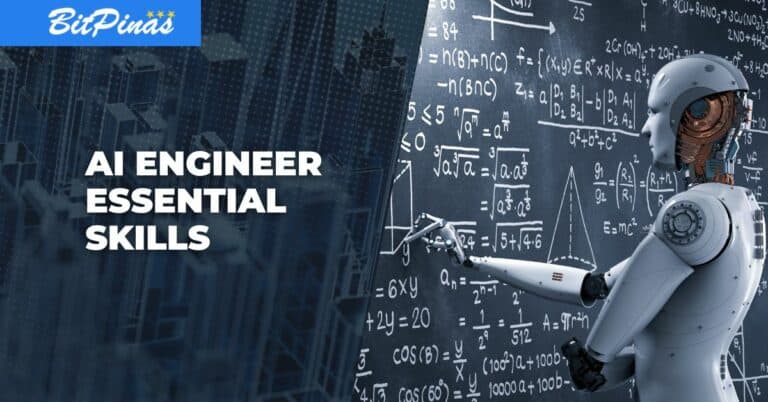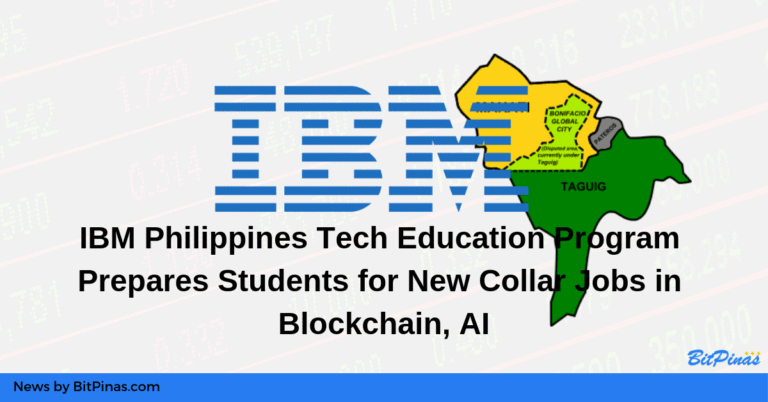Ultimate Beginner’s Guide to ChatGPT: Learn How to Use AI Chatbot Effectively
Step into the future of AI with our comprehensive beginner’s guide to ChatGPT. Discover the power of this AI chatbot and learn how to use it.

- ChatGPT is an advanced conversational artificial intelligence language model that is trained to engage in natural and coherent conversations based on the prompts that users provide.
- ChatGPT is also the sibling model of InstructGPT, which is trained to follow instructions and provide detailed responses.
- Truly, ChatGPT has brought forth a multitude of benefits to the community. As AI continues to evolve, we can anticipate even greater contributions from ChatGPT and other AI tools.
It was November 30, 2022, when OpenAI, a team founded by Elon Musk, Sam Altman, Greg Brockman, Ilya Sutskever, Wojciech Zaremba, and John Schulman in 2015, launched the early public demo of ChatGPT.
Thousands of content were immediately made available, demonstrating how to talk to this chatbot, get answers by just typing a prompt, and create stories, essays, and articles for daily use. And within the first week of ChaGPT’s release, the chatbot has already registered over a million users.
Read the BitPinas AI series:
- Five Must-Try AI Web Apps for Beginners and Enthusiasts
- 10 AI-Powered Personal Assistants to Simplify Your Daily Life
- Optimizing Digital Marketing Strategies with 6 Top AI Tools
Beginner’s Guide to ChatGPT: Unleashing the Power of AI Conversations
What is ChatGPT?
Powered by the cutting-edge GPT-3.5 architecture, ChatGPT is an advanced conversational artificial intelligence language model that is trained to engage in natural and coherent conversations based on the prompts that users provide.
It has the ability to generate human-like responses, answer questions, follow up on topics, admit mistakes, and reject inappropriate prompts. ChatGPT is well known for providing personalized conversational experiences to its users, enabling them to explore ideas, seek guidance, and engage in meaningful exchanges.
ChatGPT is also the sibling model of InstructGPT, which is trained to follow instructions and provide detailed responses.
How to Access and Set Up ChatGPT?
ChatGPT actually offers three plans:
The free plan, which can be accessed by just making an account on its website. To create an account, just enter the credentials needed or register a Gmail account.
However, this feature only has limited capacity during peak times and is only accessible to the older GPT-3 model instead of the newer GPT-4 model.
The ChatGPT Plus, which offers general access to ChatGPT even during peak times, faster response times, priority access to new features and improvements, and access to the chatbot powered by GPT-4. It costs $20 per month.
To access ChatGPT Plus, just look for the “Upgrade to Plus” button on the left tab of the site, click the “Upgrade plan” button and enter the credentials needed.
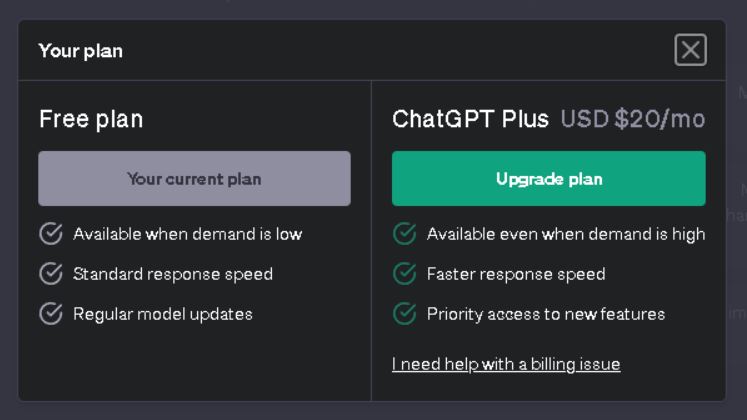
The ChatGPT API, which will soon allow developers to integrate ChatGPT into their own applications, products, or services. It is not yet available to everyone, but it is in a limited beta, and interested users can join the waitlist to get access.
ChatGPT API will also be available to Microsoft enterprise customers as a part of the Azure OpenAI service. It is not included in the ChatGPT Plus subscription and is billed separately, its pricing depends on the user’s needs.
Currently, to be able to access the ChatGPT API, users must secure an API key. Once an API key has been generated, users can use it in their code. This code will send a request to the ChatGPT API and print the response. The response will be a string of text that was generated by the ChatGPT model.
Mastering Basic and Advanced Features of ChatGPT
For this section, this article will just focus on discussing the features of the ChatGPT free and Plus plans, as the API is not yet available to all. Some of the basic and advanced features of ChatGPT include:
- Context understanding. It can understand the context of a conversation and provide more accurate responses.
- Sentiment analysis. It can analyze the sentiment of a conversation and respond appropriately, whether the user is angry, happy, or sad.
- Creative text generation. It can generate different creative text formats, like poems, scripts, musical pieces, emails, letters, etc.
- Text summarization. The ability to summarize long texts into shorter ones, either by using a summarization-specific model or by providing an instruction like “Summarize this text in one sentence” as part of the prompt.
- Fine-tuning. The ability to train the model on a specific task or use case, allowing for more precise and accurate output.
- Web browsing. The ability to access information from the web, either by using a web-browsing-specific model or by providing an instruction like “Search for this query on Wikipedia” as part of the prompt. This feature is only available to ChatGPT Plus subscribers.
- Translation. It can translate languages fluently. It can translate over 100 languages, including English, French, Spanish, German, Chinese, Japanese, and Korean.
- Code generation. ChatGPT can generate code in different programming languages, including Python, Java, C++, and JavaScript. It can also generate documentation and comments for code.
Thus, to be able to master and be knowledgeable about these features, users must be clear and concise in their prompts. ChatGPT is a powerful language model, but it can only understand what someone tells it.
To be more clear and concise in their prompts, users can use examples and provide relevant information. This will help ChatGPT to understand the concept more clearly and generate more accurate responses.
Lastly, be patient. ChatGPT is still under development, so it is not perfect. Sometimes, it may generate incorrect or nonsensical responses. Users can use the feedback button to correct ChatGPT’s mistakes or improve their responses. ChatGPT is constantly learning and improving, so it will surely be able to generate more accurate and informative responses as time goes by.
The thing is, just have fun and be respectful with ChatGPT, as it is still learning and improving every day. Treat it as your personal assistant, chatmate, phone pal, and even the professional “marites” in your neighborhood.
Real-World Applications of ChatGPT
Some know ChatGPT as an effective virtual assistant who helps them answer questions.
But apparently, ChatGPT’s real-world benefits travel across multiple industries, such as:
- Education. It can provide personalized learning experiences to students, such as providing feedback, explaining concepts, or testing knowledge. ChatGPT can also help with language learning by allowing users to practice speaking and writing in different languages.
- Content creation. It can generate various types of content, such as articles, blogs, summaries, headlines, captions, and reviews.
- Web development. It can generate HTML and CSS code from text or image prompts, allowing users to create websites without coding.
- Data analysis. It allows users to query databases without coding. It can also generate charts and graphs from data sets or text descriptions.
- Marketing and sales. ChatGPT can be used to generate personalized marketing messages and sales pitches. This can help businesses and content creators reach their target audience more effectively.
- Research. It can be used to analyze large amounts of text data, which can help businesses and content creators gain insights into their customers, competitors, and the market.
- Gaming. ChatGPT can play games with users, such as tic-tac-toe, chess, hangman, and others. It can also generate game scenarios, characters, dialogues, quests, etc .
- Entertainment. It can provide entertainment and fun to users by chatting with them on various topics, telling jokes, stories, trivia, etc. It can also emulate celebrities or famous personalities and chat with users.
Further Resources for ChatGPT Users
Though there are multiple websites available for ChatGPT users to learn from, the ChatGPT Community Forum website is also available. Users can get help and learn from other ChatGPT users who are having trouble using ChatGPT. They can also find other users with whom they can collaborate on projects.
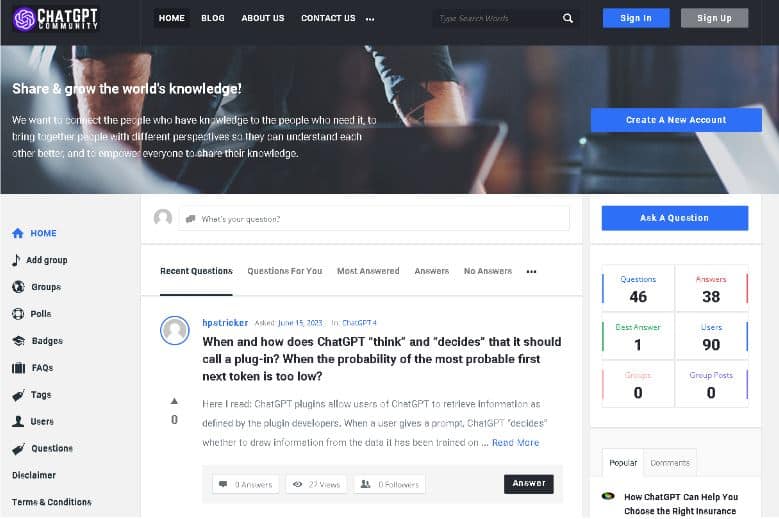
OpenAI also has its own Developer’s Forum, where users can stay up-to-date on ChatGPT news and developments.
Ethical Considerations for ChatGPT
Of course, ChatGPT also has a not-so-good side. ChatGPT could be biased as it may replicate and amplify biases present in the data it was trained on, such as racial, gender, or cultural biases. This can affect the quality and fairness of its responses and potentially harm or offend users or groups. To address this, users and developers should be aware of the sources and limitations of ChatGPT’s training data and provide feedback or corrections to ChatGPT when it produces biased responses.
ChatGPT users should also be aware of their privacy, as the AI may collect, use, and protect personal information from users, such as their names, locations, preferences, or opinions. This can raise concerns about how this information is stored, shared, or accessed by third parties. To address this, users and developers should be informed of ChatGPT’s privacy policy and terms of service, and ensure that they have consent and control over their data.
ChatGPT can also be used to spread misinformation. It may generate text that appears to be written by a human, but is inaccurate, misleading, or false. To address this, users and developers should verify the information provided by ChatGPT with other sources.
ChatGPT can talk about discrimination. It may produce responses that are discriminatory, toxic, or stereotypical toward users or groups. This can affect the dignity and respect of users or groups, and create a hostile or harmful environment. To address this, users and developers should monitor and moderate ChatGPT’s responses and use filters or policies to prevent inappropriate content.
ChatGPT can be used for academic cheating as it may provide answers or solutions to academic or professional tasks that require human effort or creativity. This can affect the integrity and quality of education or work and create unfair advantages or disadvantages for users. To address this, users and developers should follow ethical guidelines and standards for academic or professional conduct.
Closing Thoughts
ChatGPT has played a pivotal role in fostering creativity and innovation. By engaging in open-ended conversations, brainstorming sessions, and idea generation, ChatGPT served as a versatile tool for inspiration and problem-solving.
ChatGPT has also contributed to improved productivity and efficiency. By acting as a virtual assistant, it frees up valuable time for people to boost productivity across industries and professions.
Truly, ChatGPT has brought forth a multitude of benefits to the community. As AI continues to evolve, we can anticipate even greater contributions from ChatGPT and other AI tools, paving the way for a more informed, connected, and innovative society.
This article is published on BitPinas: Ultimate Beginner’s Guide to ChatGPT: Learn How to Use AI Chatbot Effectively
Disclaimer: BitPinas articles and its external content are not financial advice. The team serves to deliver independent, unbiased news to provide information for Philippine-crypto and beyond.