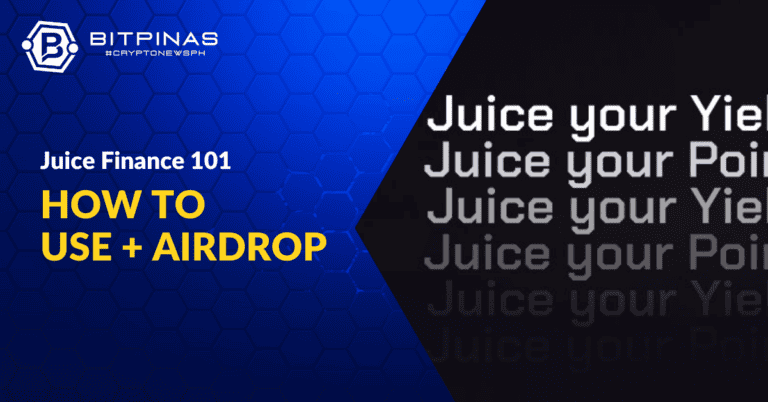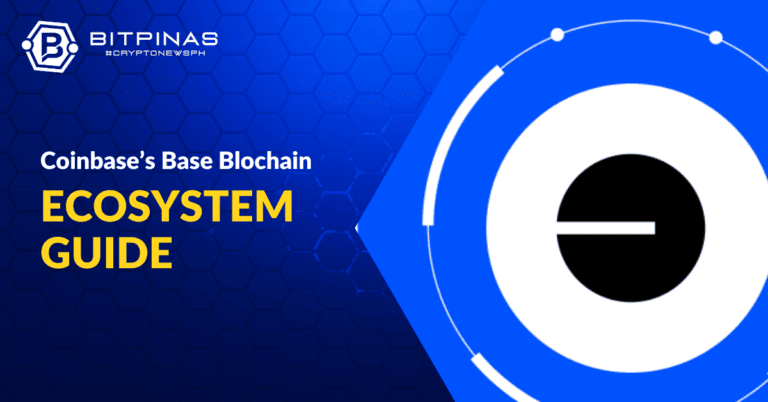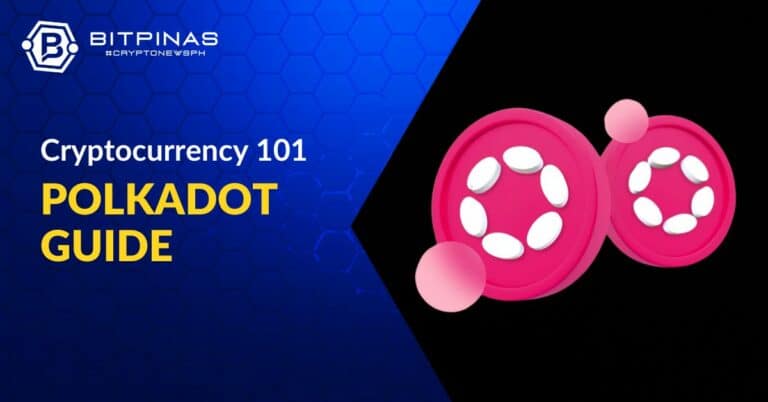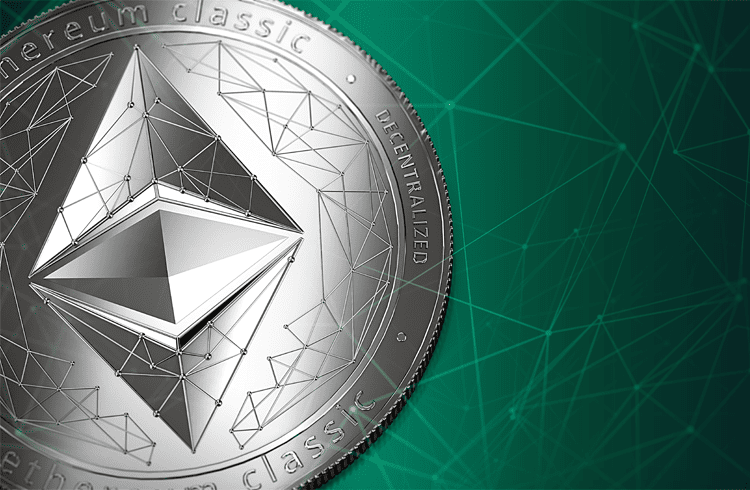Taiko Airdrop | Network Guide and How to be Eligible
Learn more information about what Taiko Network is, as well as the upcoming potential airdrop to users.

(Updated Airdrop Guide on Feb. 13, 2023. Read the article or jump directly here.)
The popularity of zero-knowledge (ZK) proof has been emerging in the blockchain industry. It is because ZK proofs are used by dApps to verify their users’ identity, without revealing their personal information and exposing other sensitive data.
On the Ethereum Network, a Type 1 ZK-Ethereum Virtual Machine (EVM) is being built led by the Ethereum Foundation’s Privacy and Scaling Explorations (PSE) team.
(Also check out: 10 Potential Crypto Airdrops 2024 to Watch Out for in 2024)
Table of Contents
Taiko Network Introduction
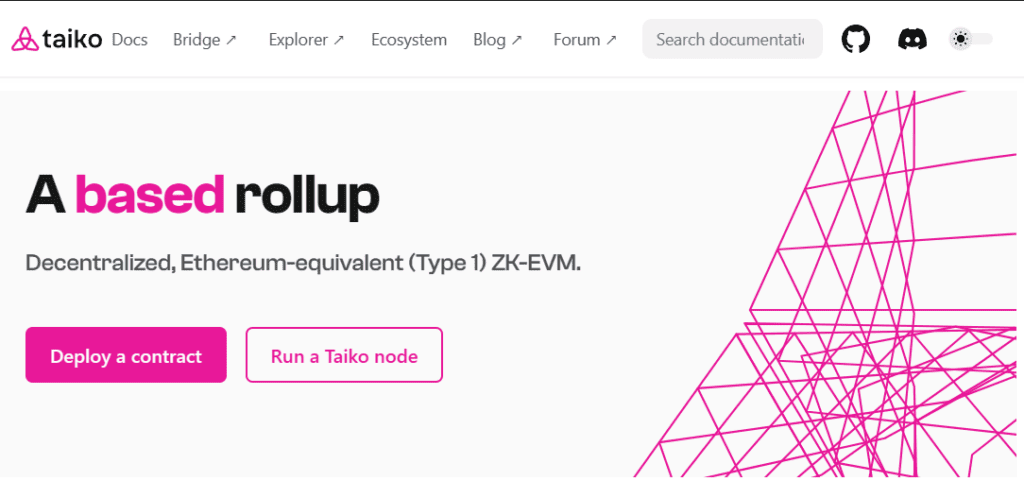
Because Taiko Network (https://taiko.xyz) is led by the PSE team of the Ethereum Foundation, it was developed as an open-source project that convinces the $ETH community to contribute to the ongoing formulation of the Type 1 ZK-EVM.
“We are a community-driven project that welcomes and values every and any contribution. That’s including both technical and non-technical contributions. Come to our community forum for more in-depth research, development, and other discussions,” the developers advertised.
Taiko Network Features
Taiko’s products are primarily for developers and builders in the Ethereum ecosystem, such as deploying a smart contract, verifying the contract, running a Sepolia node, running a Taiko node, enabling the Taiko node as a proposer, and enabling the Taiko node as a prover.
However, it also offers basic features, such as buying tokens, receiving testnet tokens, bridging tokens, and swapping tokens.
To be able to access these features, users must install MetaMAsk to their browser as an extension.
How To Setup Wallet:
- Step 1: Go to https://taiko.xyz/docs/guides/setup-your-wallet.
- Step 2: On the “Add chains to your wallet” section, choose between the chains available.
- Step 3: Choose the token of the chosen chain.
- Step 4: Type in the desired amount to be added to MetaMask.
- Step 5: Confirm the transaction.
How To Receive Testnet Tokens:
- To receive Sepolia ETH:
- Step 1: Go to https://faucetlink.to/sepolia.
- Step 2: Choose a faucet.
- Step 3: Confirm the transaction.
How To Bridge Tokens:
- Step 1: Go to https://bridge.jolnir.taiko.xyz/.
- Step 2: Choose the ingoing and outgoing networks.
- Step 3: Choose the token to be bridged.
- Step 4: Type in the desired amount of tokens to be bridged.
- Step 5: Choose the “Bridge” button.
- Step 6: Confirm the transaction.
How To Swap Tokens:
- Step 1: Go to https://swap-v3.jolnir.taiko.xyz/#/swap.
- Step 2: Choose the tokens to be swapped.
- Step 3: Type in the desired amount of tokens to be swapped.
- Step 4: Confirm the transaction.
Taiko Network Airdrop
The airdrop steps provided by BitPinas are for the Jólnir Testnet, which ended on January 31, 2024.
The Alpha-6, or the Katla Testnet, is the latest and “most significant” testnet to the Taiko ecosystem.
During the A6 Testnet, new features include:
- Implementation of Based Contestable Rollup (BCR), a rollup that features contestation and employs “based sequencing.”
- Updated bridge implementation, which the team claims to successfully fixed the bugs from recent testnets. The bridge app has also been reimplemented and NFT token bridging is now enabled.
- Updated testnet stats in block explorer and status page.
To join the testnet program as testers:
- Step 1: Go to https://faucetlink.to/.
- Step 2: Secure Holesky testnet tokens.
- Step 3: Go to https://bridge.katla.taiko.xyz/.
- Step 4: Connect the wallet with the Holesky testnet tokens. Compatible wallets include WalletConnect, MetaMask, Trust Wallet, and Coinbase.
- Step 5: Choose “From Holesky to Katla.”
- Step 6: Wait for the wallet to receive the Katla testnet tokens.
- Step 7: Go to https://bridge.katla.taiko.xyz/faucet.
- Step 8: Connect the wallet with the Katlay testnet tokens. Compatible wallets include WalletConnect, MetaMask, Trust Wallet, and Coinbase.
- Step 9: Obtain HORSE tokens.
- Step 10: Go back to https://bridge.katla.taiko.xyz/.
- Step 11: Choose again, “From Holesky to Katla.”
- Step 12: Wait for the wallet to receive TTKOk liquidity tokens.
- Step 13: Use the tokens to create transactions at https://swap.katla.taiko.xyz/#/swap.
- Step 14: Increase testnet points by gaining more testnet tokens and using them on the Step 13 link.
- Step 15: Wait for the rewards to be received by the wallet you used.
This article is published on BitPinas: Taiko Airdrop | Network Guide and How to be Eligible
Disclaimer:
- Before investing in any cryptocurrency, it is essential that you carry out your own due diligence and seek appropriate professional advice about your specific position before making any financial decisions.
- BitPinas provides content for informational purposes only and does not constitute investment advice. Your actions are solely your own responsibility. This website is not responsible for any losses you may incur, nor will it claim attribution for your gains.