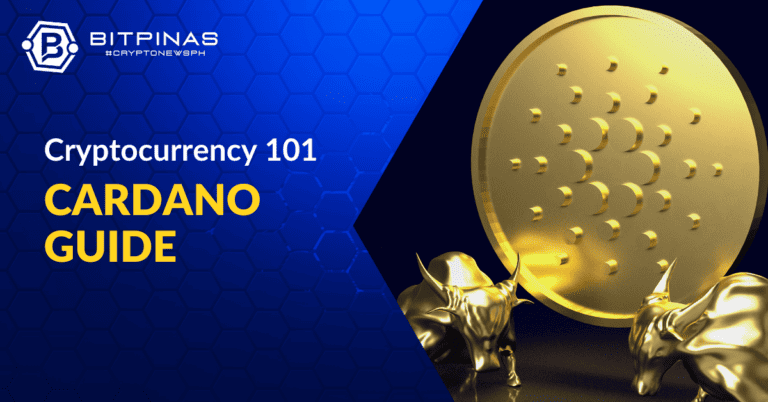How to Use Wallet of Satoshi in the Philippines: A Complete Guide to Receiving and Sending Bitcoin
Learn how to seamlessly use Wallet of Satoshi for sending and receiving Bitcoin. Get a step-by-step guide tailored for users in the Philippines.

- Named after Satoshi Nakamoto, the Wallet of Satoshi allows its users to send and receive Bitcoin.
- There are three ways to buy BTC in the app—from the app itself, from other wallets and exchanges, and from the Lightning Network.
- There are also three ways to send in the app—from the app itself, by scanning the QR Lightning code, and by using the LNURL protocol.
The Wallet of Satoshi is known for being a user-friendly and secure mobile wallet designed for seamless Bitcoin transactions.
What is Wallet of Satoshi?
Named after Satoshi Nakamoto, the anonymous man behind Bitcoin, the Wallet of Satoshi allows its users to send and receive Bitcoin, and efficiently manage their Bitcoin holdings.
Website: https://www.walletofsatoshi.com/
What is more interesting about this zero-configuration custodial wallet is that it offers features that even newcomers to the Bitcoin ecosystem can enjoy, including:
- Allowing them to top up their accounts in three ways. First, by sending Bitcoin from an exchange or other wallet; second, by using the Lightning Network; and third, by buying Bitcoin directly from the app.
- Allowing them to scan a merchant’s Lightning QR code, click a direct Lightning invoice link, or tap a near-field communication (NFC) card to pay.
- Supporting the LNURL protocol, which lets them interact with other Lightning apps.
- Allowing them to save and send to their favorite Lightning address contacts.
- Helping them find merchants near them that accept Bitcoin.
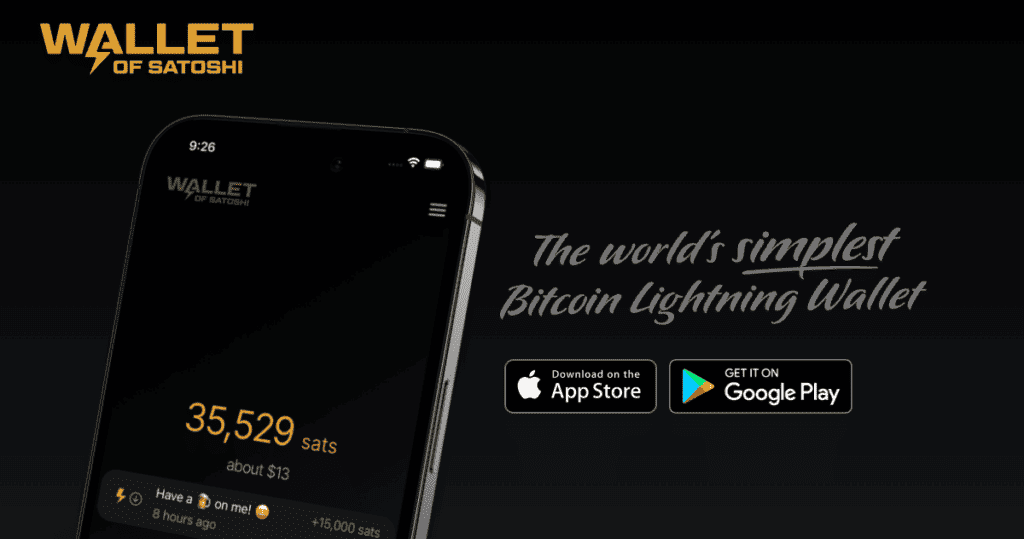
Buy and Sell Bitcoin Using Wallet of Satoshi: A Beginner’s Guide
Currently, Wallet of Satoshi is available as an application in the Google Play Store and Apple App Store. Once it is installed, a user can create an account by just registering the email address, phone number, or Google account.
Once registered, users can now top up their wallets and buy Bitcoin.
Options to Buy BTC: How to Receive Bitcoin Using Wallet of Satoshi
Users can buy Bitcoin from an exchange or another wallet by copying the on-chain address on the app and pasting it into the exchange’s or app’s “receiver” section.
They can also buy Bitcoin from an exchange or another wallet using the Lightning Network. Users could scan the Lightning QR Code and they could see their transaction to be done almost instantly.
Lastly, users can buy Bitcoin directly from the app. Just tap the “Buy Bitcoin” button and several options about the transaction options will be displayed, depending on the user’s location. Some options may require additional verification, so users should choose the best option that suits them.
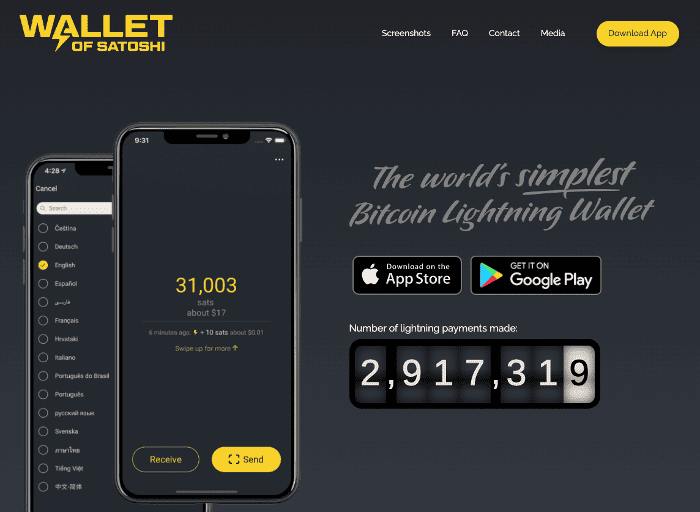
Options to Send BTC: How to Send Bitcoin Using Wallet of Satoshi
On the other hand, the Wallet of Satoshi also offers three options for its users to send their Bitcoin:
As explained above, users can send their Bitcoin by scanning a merchant’s Lightning QR code, click a direct Lightning invoice link, or tap a near-field communication (NFC) card to pay. Just confirm the amount, then tap the “Pay” button. The transaction should be expected to be almost instant.
The same process also happens by just using the LNURL protocol to send Bitcoin.
Meanwhile, users can also send Bitcoin directly within the app. Just tap the “Send” button and enter the BTC or Lightning Address needed, enter the amount, and click “Next.” Review the details, confirm it, then choose the “Pay” button.
As of this writing, Wallet of Satoshi has surpassed the 100,000th download mark. It has a 4.6 out of 5 stars rating.
On its website, it claims to process more than 11.9 million Lightning payments.
This article is published on BitPinas: How to Use Wallet of Satoshi in the Philippines: A Complete Guide to Receiving and Sending Bitcoin
Disclaimer:
- Before investing in any cryptocurrency, it is essential that you carry out your own due diligence and seek appropriate professional advice about your specific position before making any financial decisions.
- BitPinas provides content for informational purposes only and does not constitute investment advice. Your actions are solely your own responsibility. This website is not responsible for any losses you may incur, nor will it claim attribution for your gains.