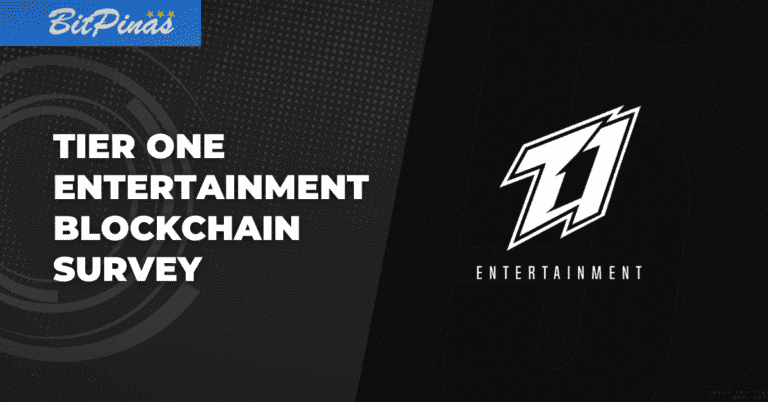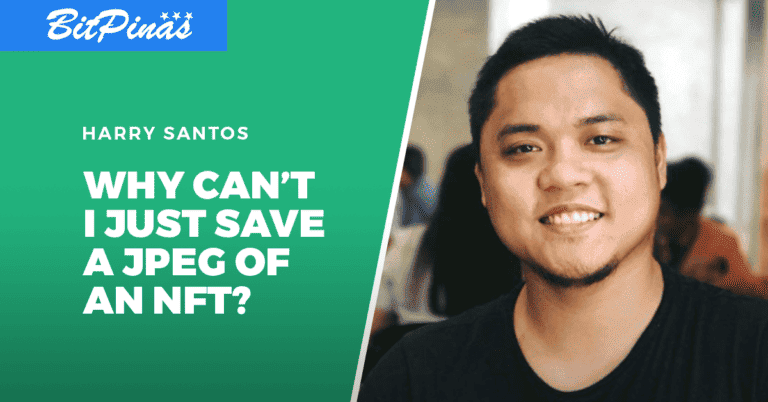Coins.ph Now Supports Ronin SLP and AXS Deposits
Coins.ph users can now transfer SLP and AXS to the app using the Ronin Network, which will mean affordable deposit fees for everyone.

Recently, Coins.ph, the Philippines’ leading crypto and mobile wallet, announced the integration of the Ronin network to their application. Starting last February 28th, Coins.ph users are able experience affordable fees and faster transactions by using Ronin, Sky Mavis’ Ethereum sidechain network, to deposit their AXS and SLP tokens into their Coins.ph wallet.
Coins.ph stated that since adding AXS and SLP last December, including support for Ronin in the Coins platform has been their top priority to service the Axie Infinity community and ecosystem
Scholars and managers across the country will now be able to convert their Axie rewards to PHP, making cash-outs cheaper and faster than ever before. This update, along with many other improvements slated for this year, is part of Coins.ph’s continuous effort to build on alongside the play-to-earn movement in the Philippines.
The ability to transfer AXS and SLP from Coins wallet to the Ronin wallet is also coming soon to Coins.ph users. For more information about the update from Coins.ph visit support.coins.ph.
How to Transfer SLP and AXS to Coins.ph
1) For new mobile users, download the app through their site to avoid getting malicious apps online.
For existing Coins.ph app users, kindly update the Coins.ph app to the latest version to have access to the new features from Google Playstore or App Store.
For web browser users, you can login through https://coins.ph/ with your registered email or mobile number and password.
2) Upon logging in, click on “My Wallet.”
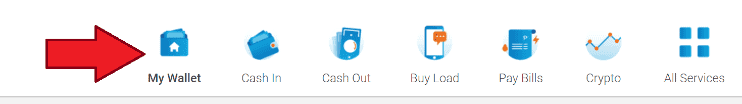
3) From the list of currencies at the left side of the webpage, click on SLP or AXS. Then, click on the small QR icon on the upper right above either SLP or AXS, as shown below.

4) A pop-up window will appear, and verify if it is on the Ronin network, as shown below. Then click on “Show my SLP address” or “Show my AXS address.”
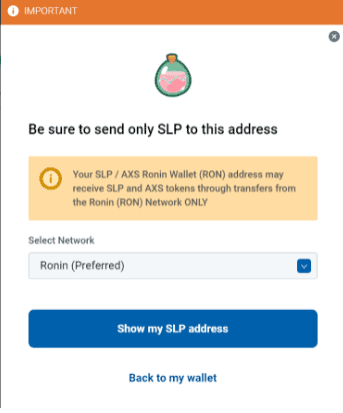
5) Copy the Ronin address. Then, login to the Ronin wallet.
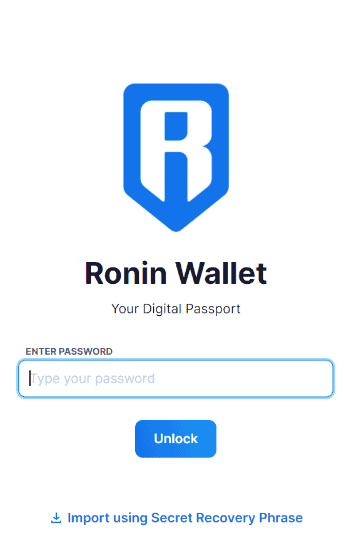
6) Click on SLP or AXS. Then, click on “Send.”
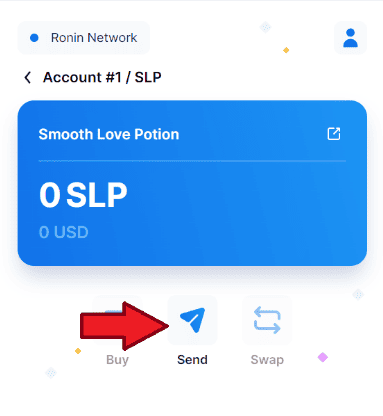
7) Paste the Coins.ph Ronin address on the “To” box. Enter the desired SLP/AXS amount you want to cash out inside the “Amount” box. Then, click, “Next.”
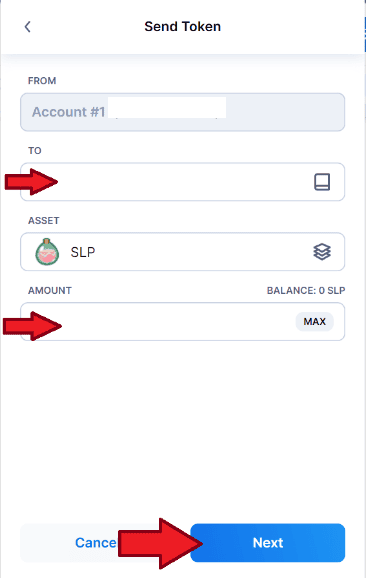
8) Confirm the transaction and wait for the asset to be transferred to your Coins.ph account.
How to Convert SLP and AXS to PHP
1) After receiving the SLP or AXS tokens from the Ronin wallet. On the website, Click on Crypto.
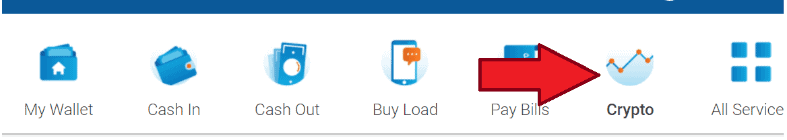
2) Click on SLP or AXS from the list.
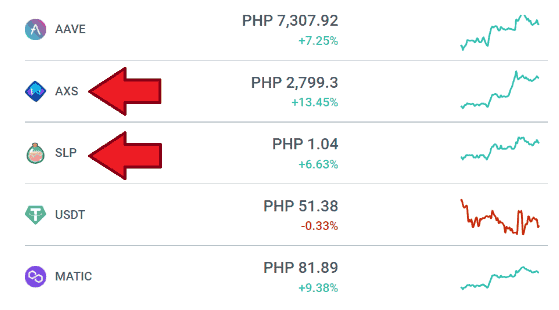
3) A new page will appear. Click on “Convert.”

4) Enter the desired amount of SLP or AXS to convert. Then, click “convert.”
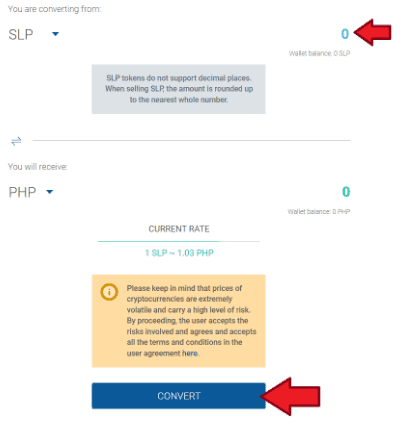
5) Confirm the transaction. Then, proceed to Cash out.
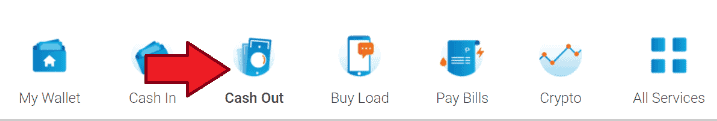
6) Select the available option from where you want to receive your cash amount—either by bank transfer, e-wallets like GCash, or remittance services—and enter the desired amount. Fill up the form of where to send the money to, then confirm the transaction.
NOTE: Coins.ph offers many services; service fees depend on the particular service the user selects.
For Mobile Users
1) Enter PIN code to access the Coins.ph app. On the main page, press on “Crypto” found at the bottom of the app.
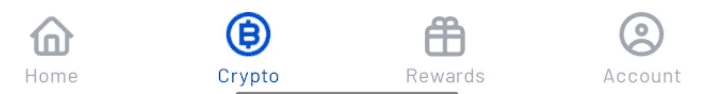
2) Press on SLP or AXS.
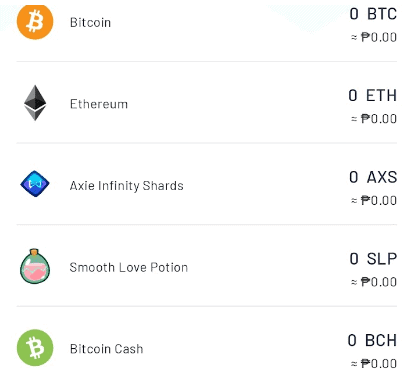
3) Press on “Receive.”
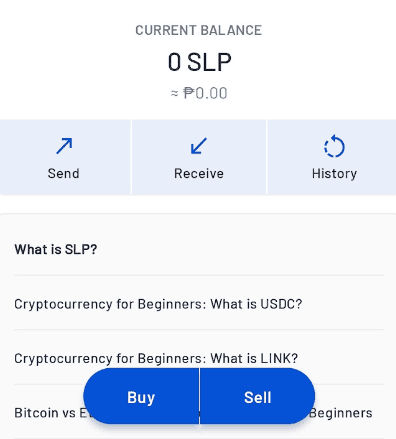
4) Take note or copy the Ronin address of the Coins.ph account. Note: Make sure the network is on Ronin and address’ prefix is “Ronin:”
5) Access your Ronin wallet and send the desired amount of SLP or AXS to the Coins.ph address provided by the app. Wait for the transaction to be completed.
Converting SLP or AXS on Coins.ph App
1) To convert the SLP or AXS token on the Coins.ph app, press “Crypto”.
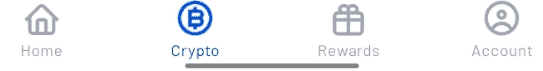
2) Press on SLP or AXS.
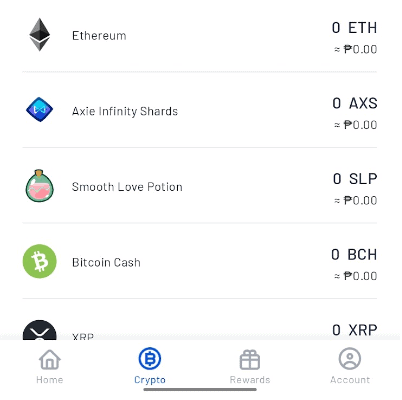
3) Press “Sell”
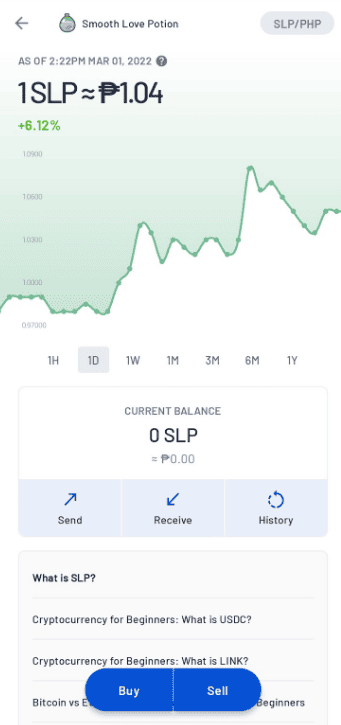
4) Enter the desired amount for SLP or AXS to be converted to PHP. Then, slide the arrow below from left to right to confirm conversion.
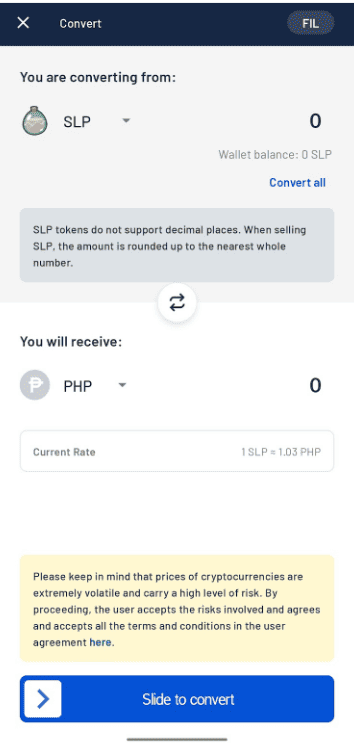
5) Select the available options from where you want to receive your cash amount—either by bank transfer, e-wallets like GCash, or remittance services—and enter the desired amount. Fill up the form of where to send the money to, then confirm the transaction.
NOTE: Coins.ph offers many services; service fees depend on the particular service the user selects.
Coins.ph is regulated by the Bangko Sentral ng Pilipinas (BSP) and is the only blockchain-based company in Asia to hold both Virtual Currency and Electronic Money Issuer licenses from a central bank. For more information, visit their Facebook, Twitter, Instagram and Telegram accounts.
This article is published on BitPinas: Coins.ph Now Supports Ronin SLP and AXS Deposits