How to Stake AXS in Axie Infinity Ronin | Philippines Guide
Here’s the BitPinas guide for Filipinos on how to stake AXS (Axie Infinity Shards) on the Ronin sidechain. How to stake, unstake, and claim.
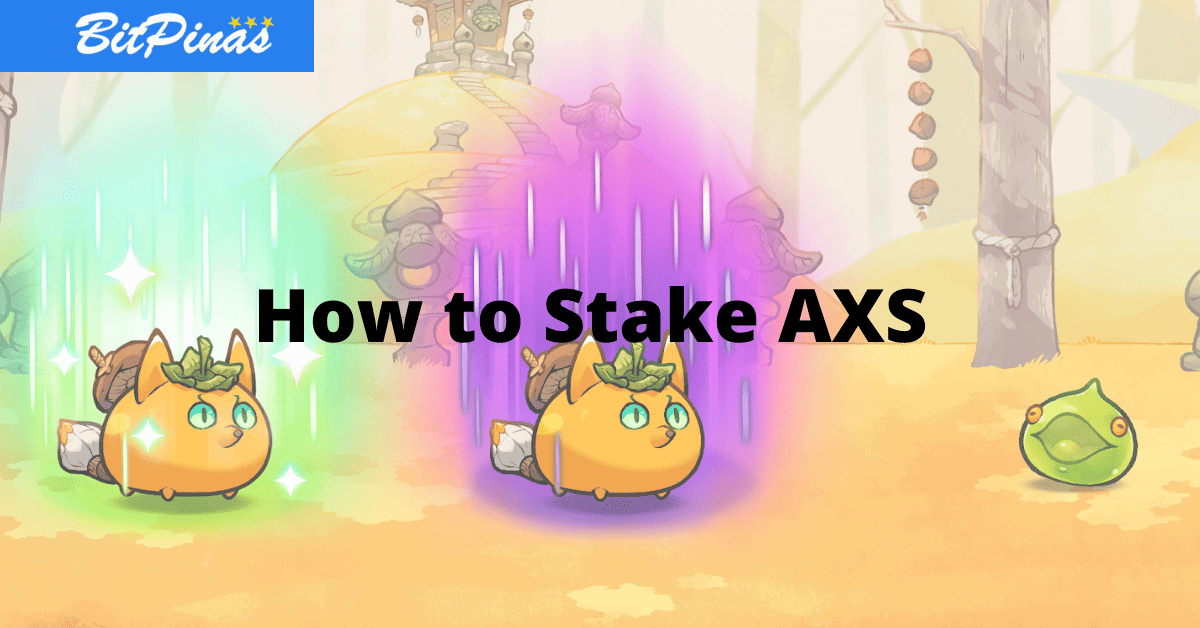
Are you wondering how AXS token could benefit you in the long run? Or you’ve earned AXS token by competing in Axie tournaments or finishing the season strong at the top 1000 of the leaderboard and yet you don’t know what to do with it? Probably, you need to learn how to stake your AXS token. Let me walk you through the process.
What is staking?
Think of it as a time deposit in your conventional bank. When you stake your token or lend your AXS to Axie Infinity’s treasury, you are receiving rewards or interest for doing so. The difference with your bank, with staking, you are eligible to vote as part of the community when Axie Infinity becomes decentralized for just staking their governance token.
How to start staking AXS tokens?
On your computer, open your browser that has your Ronin wallet installed. Login to your wallet, first, then go to this website: https://stake.axieinfinity.com/. Then, connect your Ronin wallet by pressing on one of the links seen below.
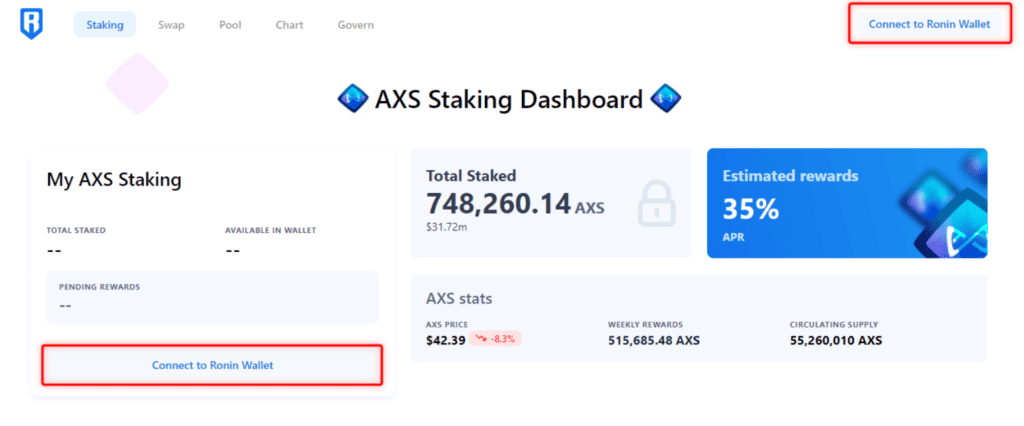
When it is connected, you will see the amount of AXS found in your wallet on the upper right of the screen and at the left side of the screen under My AXS Staking. To begin staking, press “Stake” found at the lower left portion of the page.
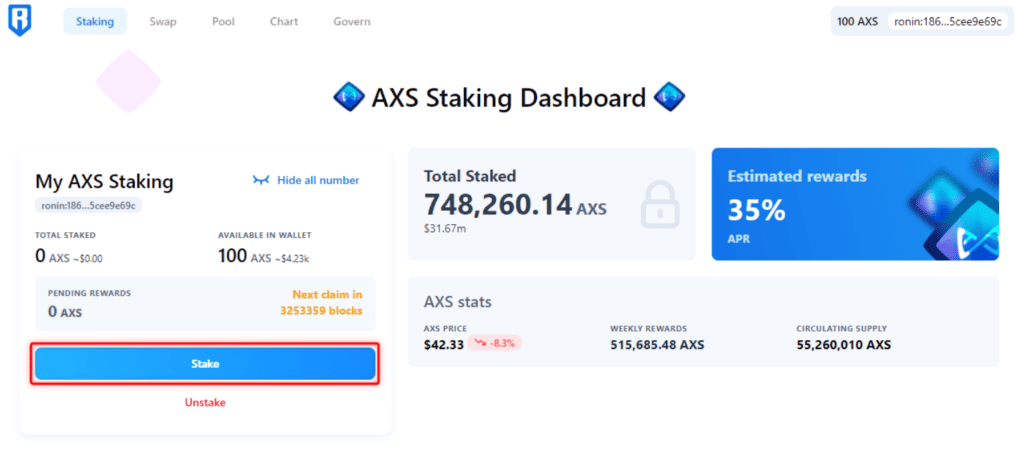
Then, a pop up will appear for you to enter the amount of AXS you desire to stake. Clicking on “Max” will automatically place the whole amount of AXS from your Ronin wallet. Click on “Stake” when done.
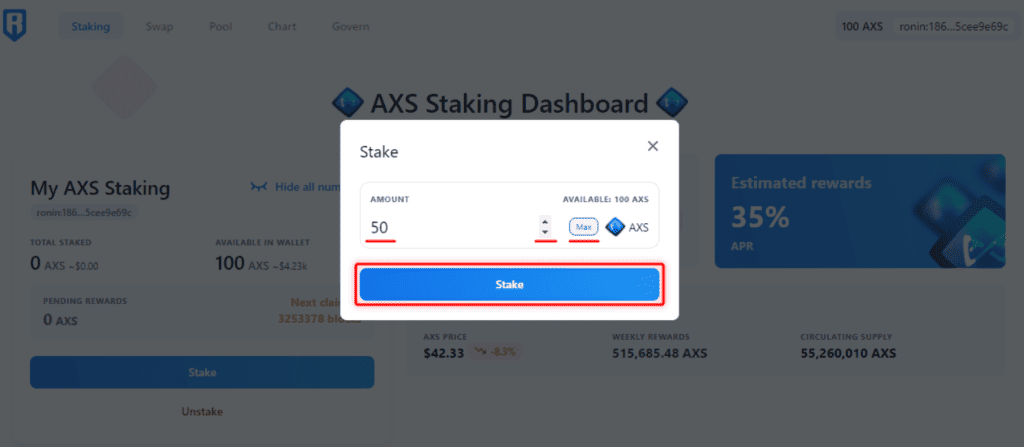
Your Ronin wallet will appear with a pop up screen to confirm your transaction. After confirming, you will see a pending status on your Ronin wallet under Activities tab and it will take some time for it to be successful.
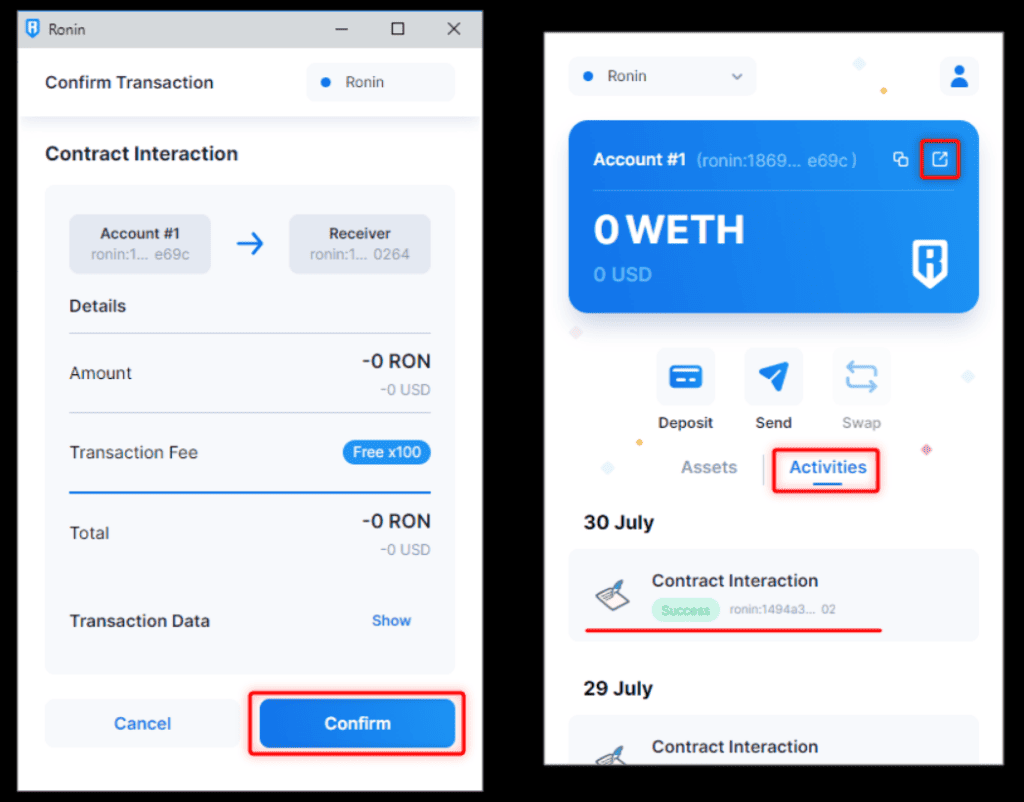
You can verify if the amount you entered is already on the Total Staked portion of the page, as seen on the illustration below.
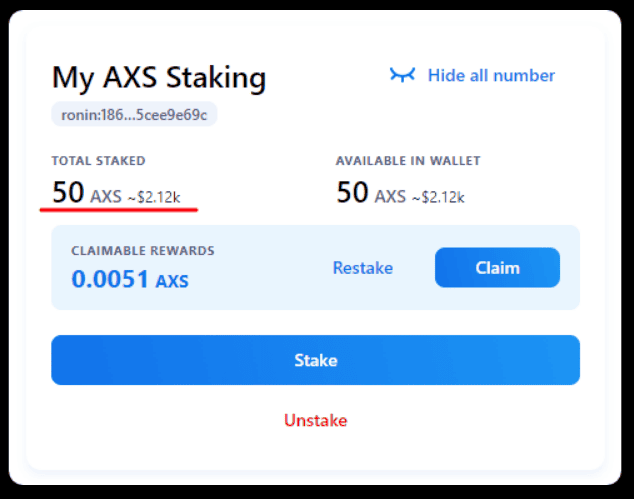
How to claim and restake your reward?
Now that you have successfully staked your AXS, wait for 24 hours to either claim or restake your reward. Claiming your reward will automatically be sent to your Ronin wallet. Restaking, on the other hand, will add your reward to the total staked AXS and this process can provide a larger reward on the next 24 hours of staking.
To claim your reward, simply click on the claim button.
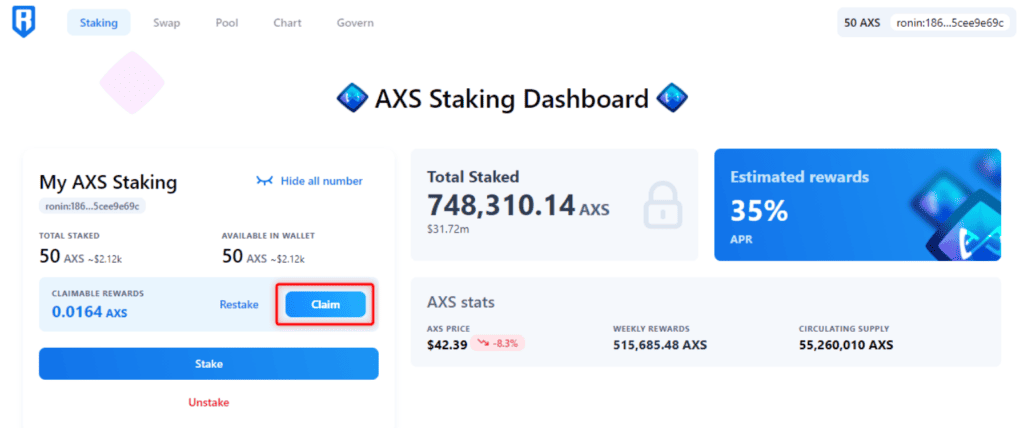
Then, a pop up screen from your Ronin wallet will appear to confirm your transaction. On your Ronin Activities tab, you will see the transaction as pending until it completes the process. It will state if it is successful. The amount you claimed will reflect on your Ronin wallet and on the website for your confirmation, while your total staked AXS will remain as is and will continue to generate your next reward after 24 hours.
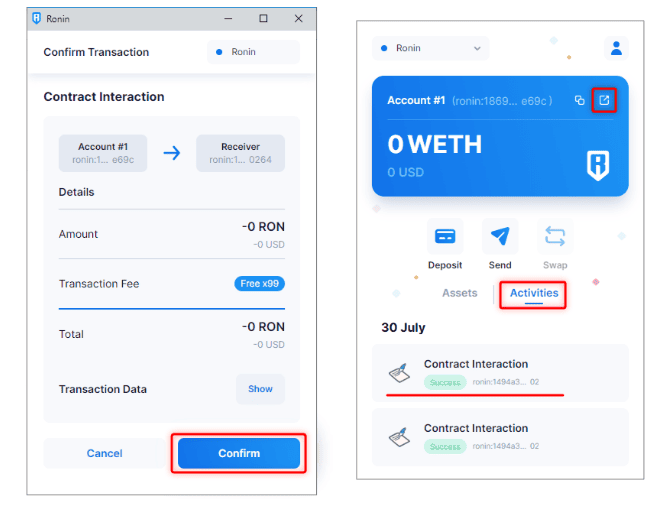
If you choose to restake your reward, instead of claiming it, click on Restake.
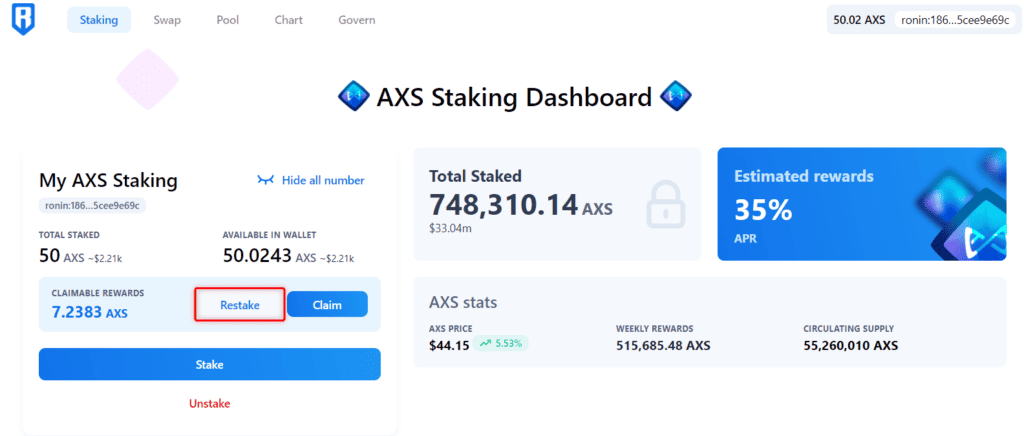
Then, click on “Restake AXS now” when you see the pop up window as seen on the illustration below.
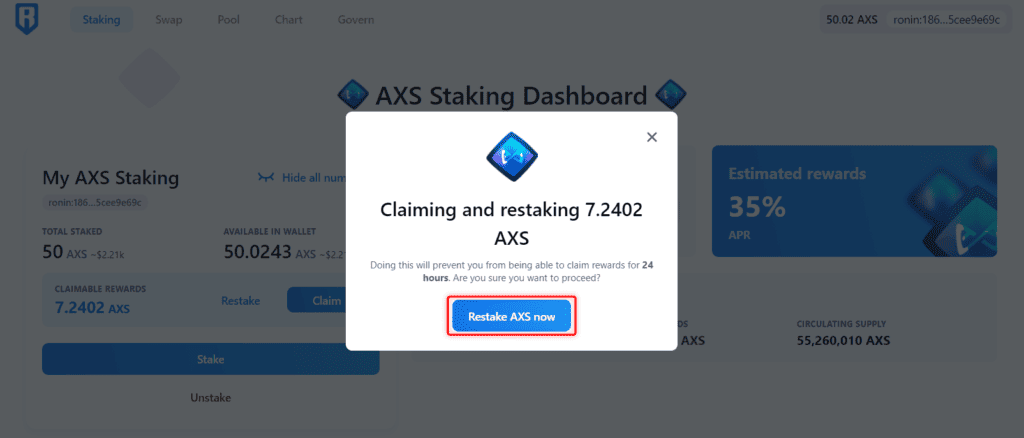
Next, a pop up from your Ronin wallet will appear for you to confirm your transaction. Click on the confirm button as seen below. Then, wait for the pending transaction to be successful on your Ronin activities tab.
Your restaked reward will be added on your previous staked AXS under Total Staked and a yellow message will appear to show you the remaining hours left for claiming the next reward.
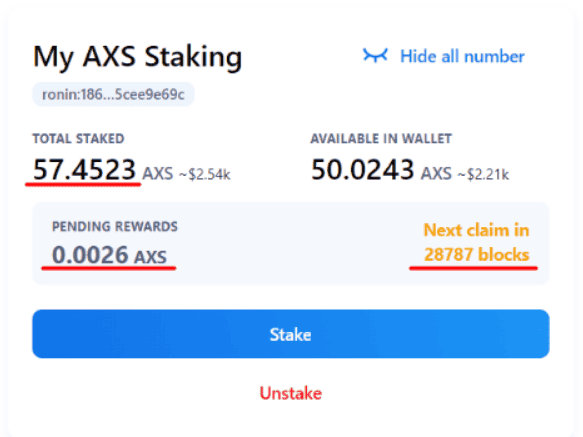
Note: If in case a mistake of claiming your reward was done instead of restaking, you can just follow the step for staking your AXS token from your Ronin wallet.
How to unstake your AXS token?
After a while and you decided to unstake your AXS token, simply click on “Unstake” found at the bottom of the page.
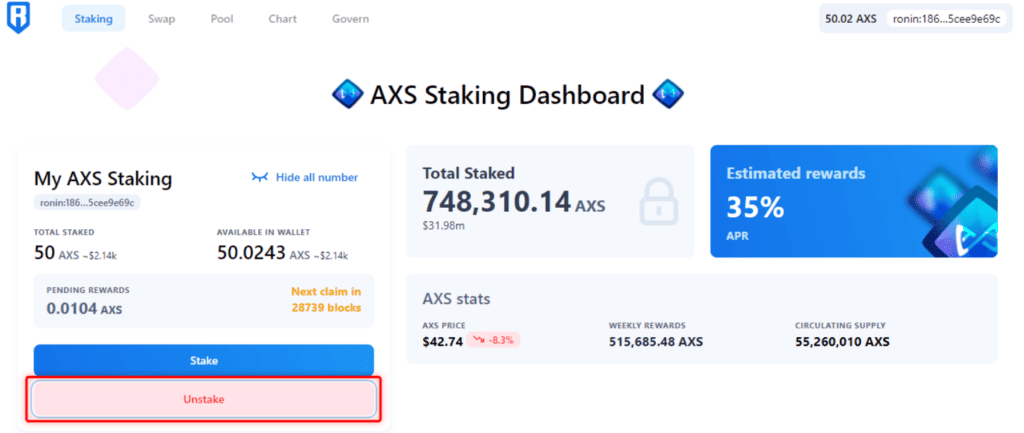
Then, a pop up window will appear and you have the option to either enter your desire amount or max it out. Afterwards, click on “Unstake”.
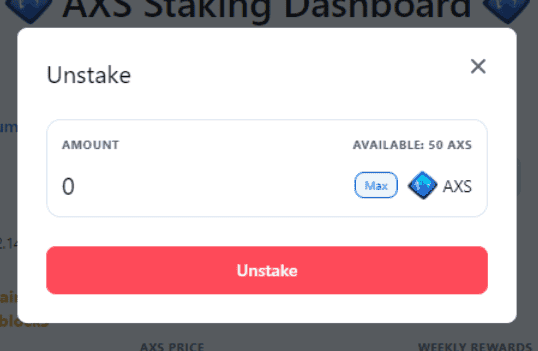
Your Ronin wallet will pop up with a confirmation page. Click “Confirm”. Your Ronin Activities tab will show a pending transaction and once completed, it will be tagged as success. The total unstaked amount will reflect on your Ronin wallet.
This article is published on BitPinas: How to Stake AXS in Axie Infinity Ronin
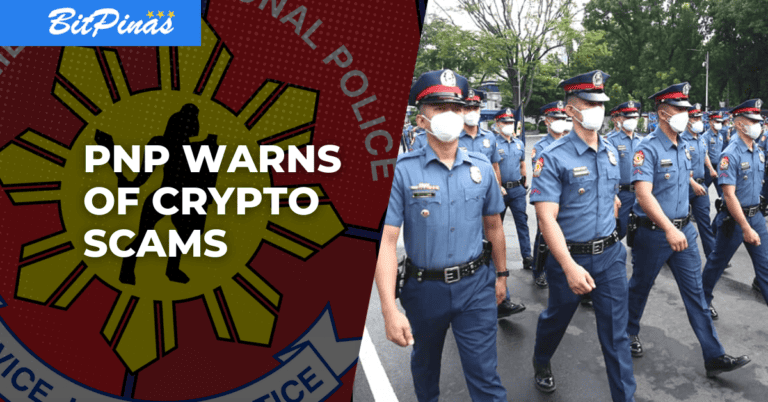
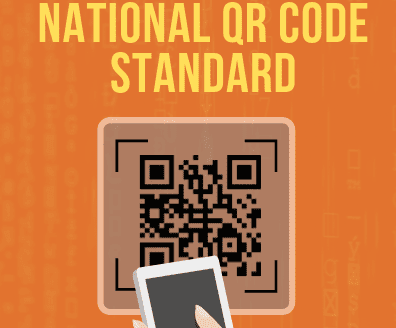
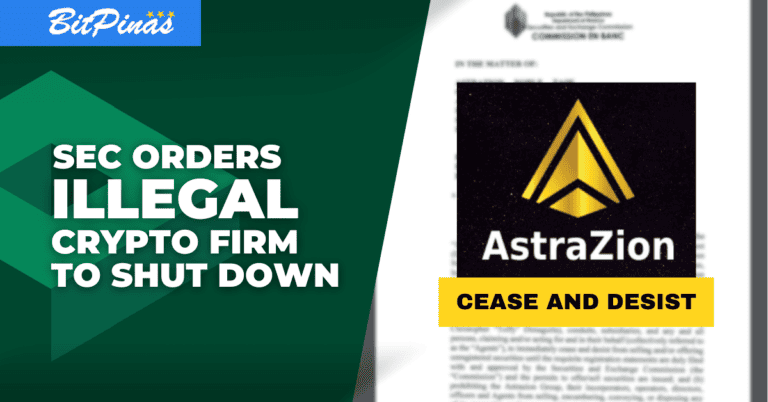

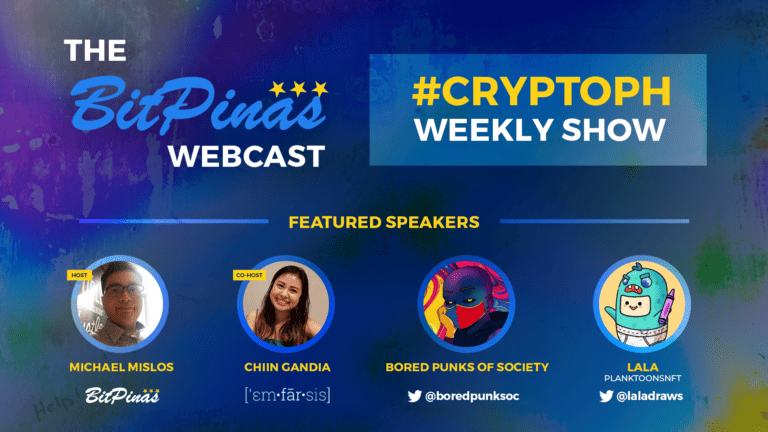
This article is so helpful Thankyou so much!
Goodjob!
Thank you for this information.
Salamat dito! This is easy to follow.