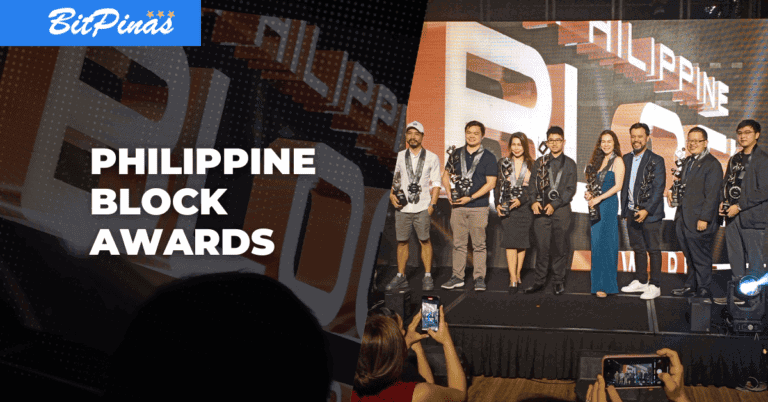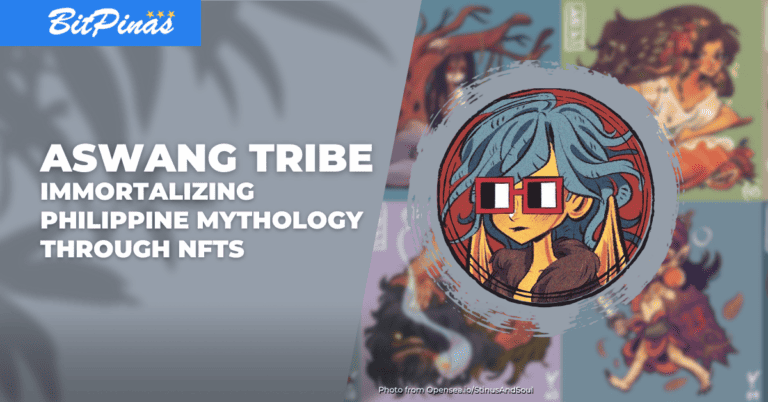How to Register to TM Promo using Bitcoin and Crypto
With the emergence of Coins.ph and Rebit.ph, you can now register to TM promos easier and here’s how using bitcoin!

Touch Mobile or commonly known as TM is a service brand of Globe Telecommunications. It has easy to pay call, text, and data promos that are affordable to Filipinos. Some of it requires 20 PHP load or less, but did you know that you can also register Republika ng TM promos using bitcoin and cryptocurrency? Here’s how.
Republika ng TM is Globe Telecom’s answer to Smart Communication’s Talk ‘N Text. It has affordable text, internet, and game promo for Filipinos. Its promo details are as easy as sending a keyword to 8080 or dialing the *143# menu. In this article, we will focus on how to buy a TM promo using bitcoin and crypto.
TM Promo using Coins.ph
Coins.ph is one of the leading cryptocurrency wallets in the country. On May 2018 it celebrated its 5 million customers along with its announcement of supporting bitcoin cash in the near future. Currently, it supports PHP, BTC, ETH, BCH, and XRP. It is also one of the companies who received a virtual currency exchange license in the country along with Rebittance, Inc., BloomSolutions, ETranss, and VCPI.
Using Coins.ph to buy your TM promo will also give you a 10% cashback.
What you’ll need:
- Active Coins.ph account (Register here!)
- Peso/bitcoin/bitcoin cash/ethereum/ripple balance
- TM mobile number
Step 1: Opening your Coins.ph


After a successful registration and putting necessary balance in one or more of your wallets, tap on Buy Load. You can either put your TM number manually or you can select from your contacts by tapping on the user icon. Don’t forget to tap on Next.
You can also login to your Coins.ph account on desktop but it will only let you buy regular load.
Step 2: Choosing your TM Promo

After tapping on Next, you can now select your chosen TM Promo. You might also notice that the logo available on top is Globe Telecom, but don’t worry, TM is a subsidiary of Globe. Check the number if its correct and if it’s not, you can tap on it to go back and edit.
Click on your chosen direct TM promo. Make sure to choose the appropriate promo for TM subscribers by tapping on the available promo with (TM only) texts.
Available TM Promo:
- Touch Mobile Unli Txt 10
- TM Combo All 10
- TM Call & All Net Txt 15
- Touch Mobile Combo 20
You can also buy the regular load by choosing Load and putting in the amount.
Step 3: Purchasing your TM Promo

After choosing your TM Promo, check if all transactions are correct before you Slide to Send. Again, if the number is wrong, tap on the number bar to go back and edit it. You can choose which wallet you’re going to use by tapping on the Change button. You have the option to use your PHP or BTC wallet. For users who want to use their ethereum, bitcoin cash, or ripple, you can convert them to either PHP or BTC first.
Once everything is looking good, Slide to Send and wait for the confirmation message. You will be automatically subscribed to your chosen TM promo.
You will also receive your 10% cashback directly to your PHP wallet after the successful load operation.
TM Promo using Rebit.ph
Rebit is a service by Satoshi Citadel Industries. Aside from helping OFWs in cutting down remittance costs, it also offers other services such as paying bills and buying e-load such as TM promos. It is also one of the first companies in the Philippines who received a virtual currency exchange license from the Bangko Sentral ng Pilipinas.
What you’ll need:
- Verified Rebit.ph account (Register here!)
- bitcoin balance
- TM number
Step 1: Verifying your Account

In order to use your Rebit.ph account, you will need to completely verify it. This is to let you increase your daily limit and maximum limit. Complete the necessary KYC and allow up to 24 hours for verification.

After completing the KYC and putting BTC in your account, go back to the Rebit homepage and click on E-load. Choose the type of E-load you want to purchase for your TM promo and have the number ready.
TM Promo Available:
- Touch Mobile Aload 50.00
- Touch Mobile Aload 100.00

After putting the TM number, include the recipient’s name and put the recipient’s mobile number again on the * field. You can disregard the Recipient’s email, last name, city, and province. Click on Next: Review.
Step 3: Review and Confirmation

After clicking on Next: Review you will get directed to this page. Make sure that all information is correct before proceeding. You can click on Back or the Amount, Delivery, Recipient options on top to edit. Once you’re good to go, click on Confirm.
You will also notice that the system will also let you know as to when the transaction will get processed.
If you weren’t able to have your account verified, you will see the same error below.

Available TM Promo (August 2018)
| TM Promo | Description | Keyword | Access number |
| Unlitawag15 | 24 hours unlimited calls for TM/Globe | U15 | 8080 |
| Sulitxt5 | 25 texts to TM/Globe for 1 day | SULITXT 5 | 8080 |
| TXT10 | Unlimited texts to TM/Globe for 2 days | T10 | 8080 |
| Unliallnet10 | Unlimited texts to all networks for 1 day | UA10 | 8080 |
| Astigtxt30 | Unlimited texts to TM/Globe for 5 days | ASTIGTXT30 | 8080 |
| Allin20 | Unlimited calls to TM/Globe, Unlimited texts to all networks, 100MB for Youtube for 2 days | A20YT | 8080 |
| ComboAll10 | Unlimited calls to TM/Globe, Unlimited texts to TM/Globe, 50 texts to all networks for 1 day | CA10 | 8080 |
| ComboAll15 | Unlimited calls to TM/Globe, Unlimited texts to TM/Globe, 50 texts to all networks for 2 days | CA15 | 8080 |
| ComboAll20 | Unlimited calls to TM/Globe, Unlimited texts to TM/Globe, 50 texts to all networks for 3 days | CA20 | 8080 |
| Combo15 | Unlimited texts to all networks, 120 minutes calls for TM/Globe for 2 days | COMBO15 | 8080 |
| Combo20 | Unlimited texts to all networks, 120 minutes calls for TM/Globe for 3 days | COMBO20 | 8080 |
| EasySurf 10 | 40 MB Data for 1 day | EASYSURF10 | 8080 |
| EasySurf 15 | 40 MB Data, 30 MB for Arena of Valor for 2 days | EASYSURF15 | 8080 |
| EasySurf 30 | 150 MB Data, 50 MB for Facebook, Viber, or Snapchat for 2 days | EASYSURF30 | 8080 |
| EasySurf 50 | 1 GB Data, 300 MB for choice of apps, Free 2GB for EasyWATCH and Play for 3 days | EASYSURF50 | 8080 |
| EasySurf 299 | 1.5 GB Data, 1 GB for choice of apps, Free 2GB for EasyWATCH and Play for 30 days | EASYSURF299 | 8080 |
| EasySurf 599 | 4 GB Data, 1 GB for choice of apps, Free 2GB for EasyWATCH and Play for 30 days | EASYSURF599 | 8080 |
| EasySurf 999 | 8 GB Data, 1 GB for choice of apps, Free 2GB for EasyWATCH and Play for 30 days | EASYSURF999 | 8080 |
| SuperSurf50 | Unlimited internet for 1 day | SUPERSURF50 | 8080 |
| SuperSurf200 | Unlimited internet for 5 days | SUPERSURF200 | 8080 |
| Games30 | 300 MB for Games, Unlimited texts to all networks for 3 days | GG30 | 8080 |
| Games50 | 500 MB for Games, Unlimited texts to all networks for 5 days | GG50 | 8080 |
| Games 15 | 100 MB for Games for 1 day | GAMES15 | 8080 |
| Games 20 | 100 MB for Games for 2 days | GAMES20 | 8080 |
| Games 50 | 300 MB for Games for 7 days | GAMES50 | 8080 |
| Games 99 | 300 MB for Games for 30 days | GAMES99 | 8080 |
| Facebook10 | 100 MB for 1 day | FB10 | 8080 |
| Facebook15 | 200 MB for 2 days | FB15 | 8080 |
| Facebook30 | 300 MB, unlimited texts to all networks for 3 days | FB30 | 8080 |
| Facebook50 | 500 MB, unlimited texts to all networks for 5 days | FB50 | 8080 |
| Facebook50 | 600 MB for 7 days | FACEBOOK50 | 8080 |
| Facebook199 | 1 GB for 30 days | FB199 | 8080 |
For additional information, you can go to the official Republika ng TM website HERE.