Buy ETH from PDAX to Transfer to MetaMask and Buy Axies in Axie Infinity
We created an article on buying ETH from Filipino crypto exchange PDAX to transfer to MetaMask and eventually buy Axies.

You’ve probably heard of Axie Infinity, the hit NFT game where Filipinos can earn money simply by playing it every day. There are many ways to earn from Axie Infinity. The most popular of which is to become a scholar. That means someone else (called the “manager”) will buy the Axies for the player (called “scholars”) to use and play, while both the manager and scholar get a share in the cryptocurrency (called “SLP”) earned in the game.
For more information, check out our Axie Infinity Scholarship Guide.
Buy ETH to Purchase Axies Guide
But what if you don’t want to become a scholar? What if you want to be a manager? Or simply, what if you just want to play while owning the Axies? This will involve buying the Axies for yourself.
Axies can be bought in the Axie Infinity Marketplace. Some Axies are more expensive than others, but what’s the same for all of them is this: buying Axies requires ETH or Ether, the cryptocurrency of the Ethereum blockchain. (Specifically, you need WETH or “Wrapped Ether, but for the purpose of this article, let’s call it ETH since WETH and ETH are essentially 1:1.)
So how can we get ETH?
Why Buy Axies Using PDAX?
In this article, we’ll focus on buying ETH using PDAX, the licensed cryptocurrency exchange company from the Philippines. But first, why use PDAX? TLDR: It’s not because we want to support Filipino companies, but rather because:
PDAX supports buying ETH using Pesos
We’re used to buying ETH using USDT, and there are times when the USD/USDT and PHP rate varies through the day.
PDAX supports local cash-ins
Buy ETH through GCash? Check. Through UnionBank? Check. Through InstaPay and PESONet? Check as well. There is no need to look for someone to exchange their ETH or USDT for you. Just cash-in through GCash to your PDAX account.
PDAX also has a mobile app so you can do the trading from your phone. Though of course, in this article, we want to use the desktop version because most of the other tools we will utilize are desktop-only.
How to Buy Axies Using PDAX?
1) Create your PDAX account if you dont have one yet. Make sure you are a verified user.
2) Send funds to your PDAX wallet.
- Log in to your account
- Click “Funds”
- Click “Payment In”
- Click “PHP”
- Click “Cash In”
- Choose the payment channel: either 1) online 2) e-wallet or 3) OTC
- Enter how much you would like to cash in and other relevant information, then click “Proceed”
- Check your email/mobile for the payment instructions

3) Buy ETH on PDAX!
- On the PDAX website, click “Trade”
- Go to ETH/PHP, choose limit order, market order, or fill and kill
- Limit Order – Buy at specific price
- Market Order – Buy at whatever is the current price
- Fill and Kill (FAK) – place a limit buy order and any unfilled amount or portion will be cancelled after the order has been executed.
- Review then “Place Buy Order”
- You’ll receive an email when the order is successful.
4) Transfer your ETH to MetaMask!
First, you must have a MetaMask wallet already. Now, let’s go back to PDAX!
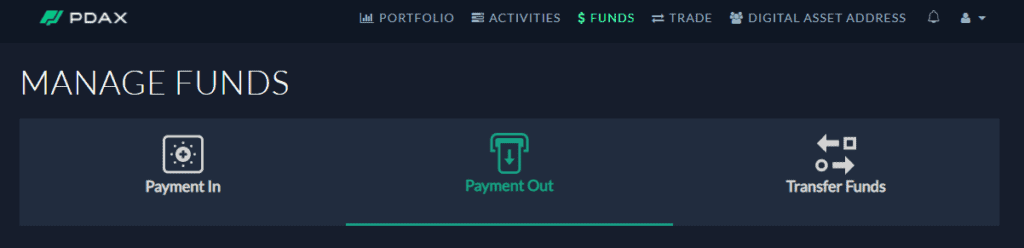
- On “Funds,” go to “Payment Out”
- Choose “ETH”
- Click “Transfer Out to Wallet” then enter the amount
- Go back to MetaMask and copy your ETH wallet there.
- Return to PDAX, paste your wallet address (the MetaMask address)
- Click “Payment Out”
- You will receive an email once the transaction is successfully completed.
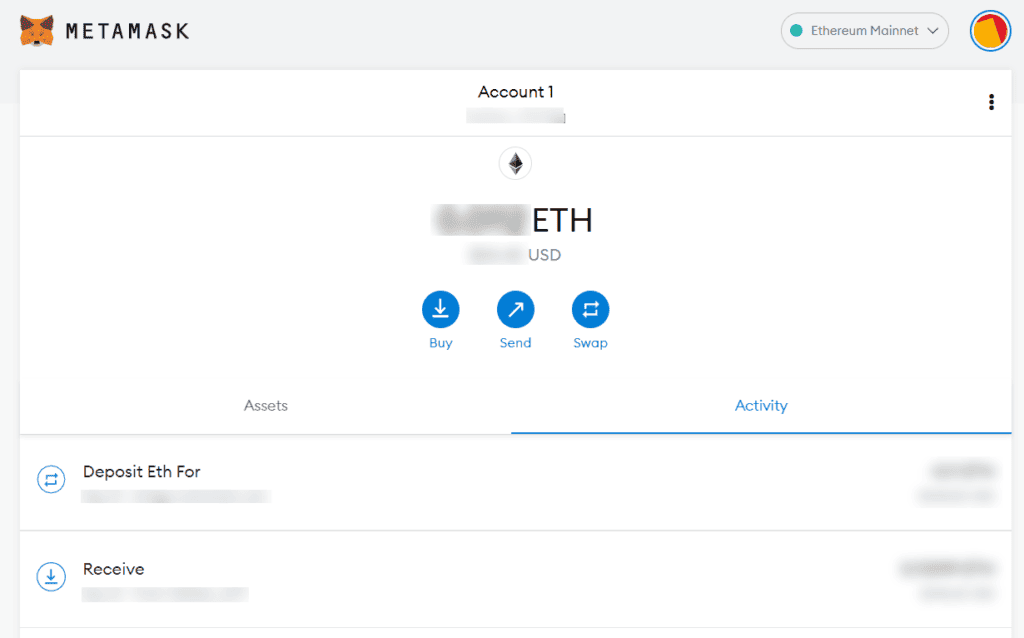
NOTE: BE very careful when transferring cryptocurrencies. If you pasted the wrong address, no one, not even PDAX can help you. Crypto transactions are irreversible.
While you wait for the transaction to go through, check out the following articles:
5) Now that your ETH is on your MetaMask, it’s time to Buy Axies!
How to Transfer ETH from MetaMask to Ronin
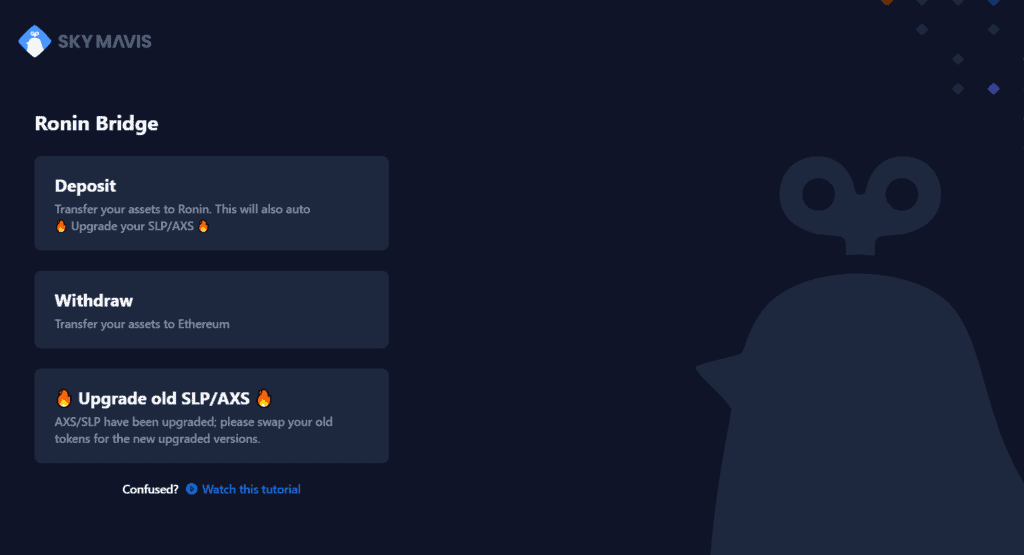
Ronin is the Ethereum sidechain of Axie Infinity. So instead of all Axie transactions happening on Ethereum blockchain, it’s only on the sidechain. This means the only time you’ll need to spend on gas fees is when you’re transferring in or out of the sidechain.
1) Go the marketplace.axieinfinity.com and log in to your Ronin account.
2) On the dashboard, select “Bridge” or go here: https://bridge.roninchain.com/
3) Select “Deposit” to transfer your ETH to Ronin.
4) Input your Ronin Address on the space provided (Go to Axie Dashboard and copy your Ronin Address.)
4) Follow the instructions to confirm the transactions.
(There’s also a video that you can click within the Bridge page that you can follow through.)
Note: Make sure you input the correct Ronin address. Again, crypto transactions are irreversible.
At this point, you should already have your ETH on your Ronin! It’s time to Buy Axies. Check out the following articles about Axie Infinity on BitPinas:
Check out PDAX here: https://pdax.ph
This article is published on BitPinas: Buy ETH from PDAX to Transfer to MetaMask and Buy Axies in Axie Infinity





