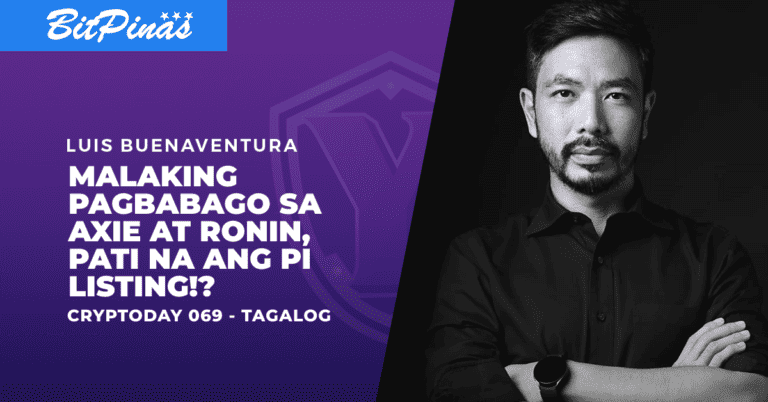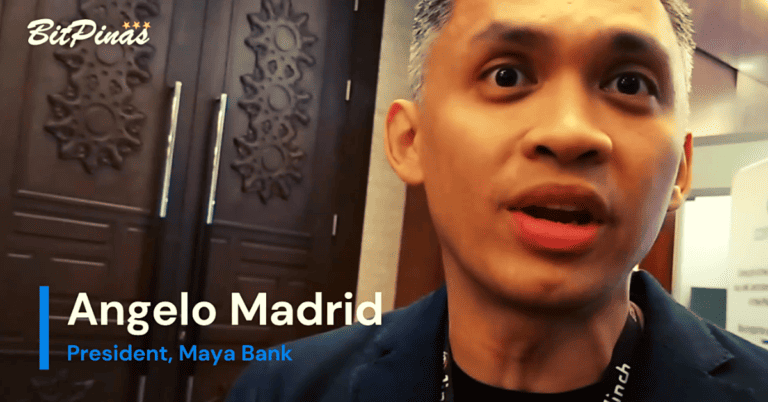How to Mint, Buy, and Sell on Rarible | NFT Philippines Guide
This is the BitPinas guide for Filipinos who wish to learn how to mint on popular NFT marketplace Rarible.
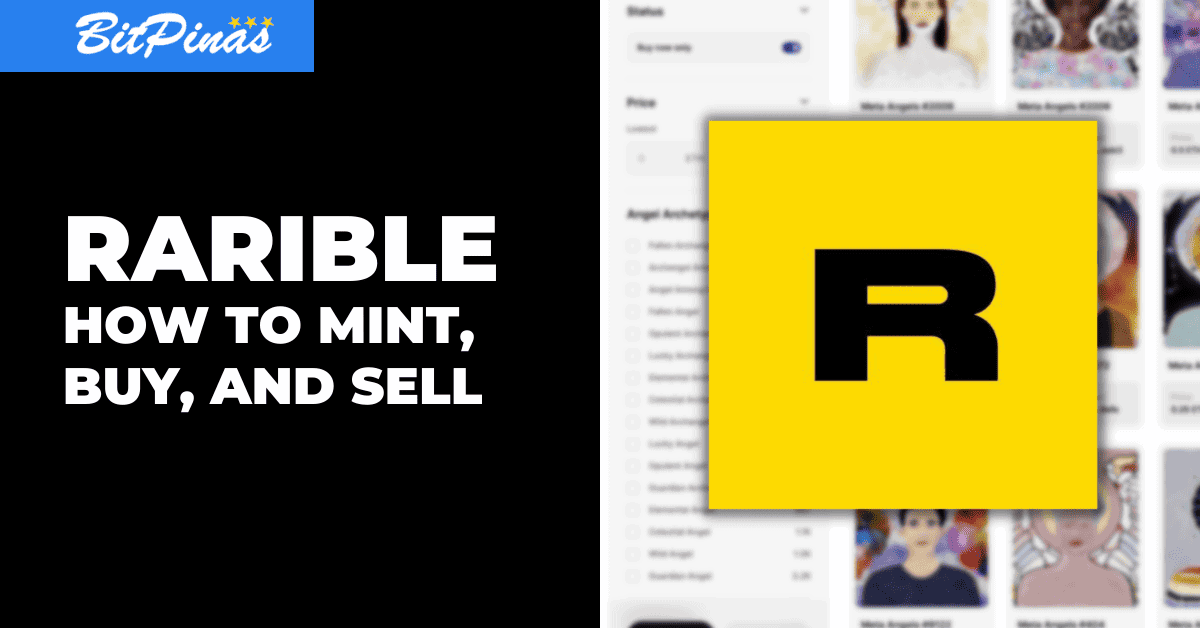
The Bitpinas article “How to Make Your Own NFTs” gave readers an insight on NFT fundamentals such as what they are and how to create them. In this article, BitPinas features a guide explaining and illustrating how any NFT aficionado can operate on Rarible.
(Check out our Start Learning NFT Guide here.)
Rarible is an NFT marketplace where NFTs are bought and sold. It has the capacity to integrate multiple crypto wallets like Metamask for Ethereum (ETH), Polygon (MATIC), and Temple wallet or Kukai for Tezos (XTZ) where the user can buy and sell from all four blockchain networks. Flow (FLOW) is another cryptocurrency supported by the website; however this article will focus on the first three cryptocurrencies since they are frequently used by the public. Hardware wallets (Trezor and Ledger) are also supported by the website.
Logging in to Rarible
To start, make sure that the crypto wallets (Metamask or Temple) are installed on the Internet browser for Personal Computer (PC) users. Login to the wallet then click Sign up found on the top right corner of the site. Note that mobile phone users need to download the Rarible app and use Metamask app to login.
Choose the appropriate cryptocurrency and wallet to complete the login to Rarible.
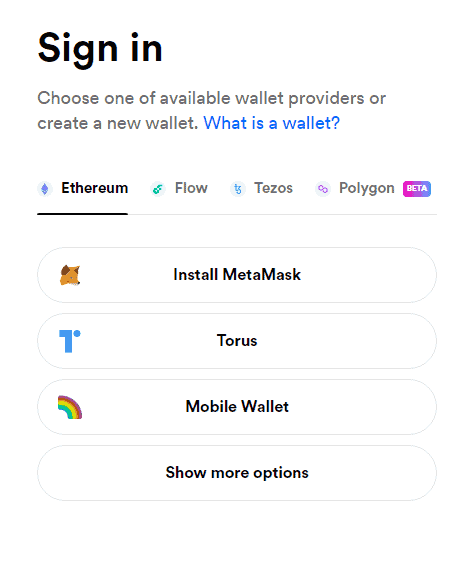
Rarible will verify if the first time user is above 13 years of age and has read their Terms and Conditions. Tick both requirements and click Proceed.
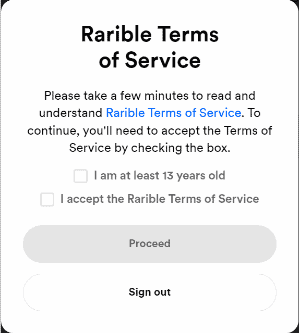
The page will revert back to the mainpage with the user’s account avatar visible on the upper right corner.
Minting NFTs
Using the Metamask Wallet
Choose the desired blockchain, either Ethereum or Polygon. Users should note that if the account is logged in with a different network, the site will require the user to switch to the appropriate network.
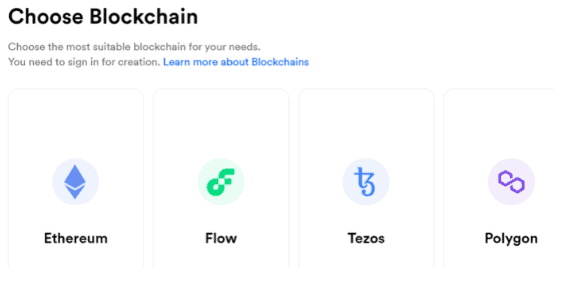
After choosing which cryptocurrency to use, the site will inquire if it is a single or multiple item that will be minted. Single items for a unique NFT will be minted only once while multiple items will make duplicates of the file desired to be minted.
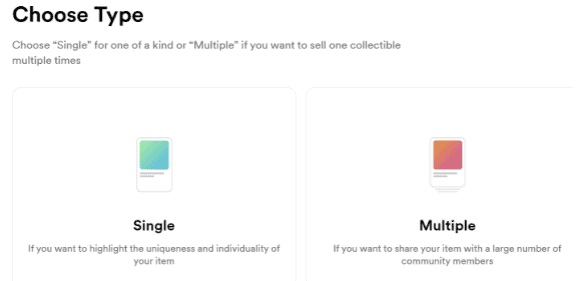
After selecting either Single or Multiple, the user needs to upload a file with a maximum file size of 100 MB. The following file formats are accepted: PNG, GIF, WEBP, MP4 and MP3.
For its price on the marketplace, users can choose between Fixed price, Open for bids, or Timed auction. Timed auction is disabled for Multiple for ETH. Both Open for bids and Timed auction are disabled for MATIC, both on Single and Multiple.
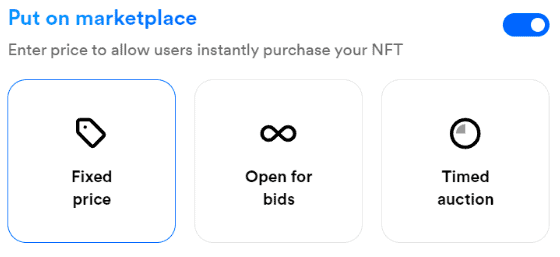
Enter the desired value of the NFT and cryptocurrency under the blockchain. Note thatthere is a 2.5% service fee deducted from the amount when purchased.
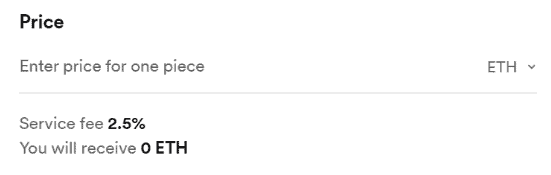
The user has the option to create their own collection or post their NFT on the Rarible market. There is an option for Free minting, where the buyer will shoulder the gas fee for minting.
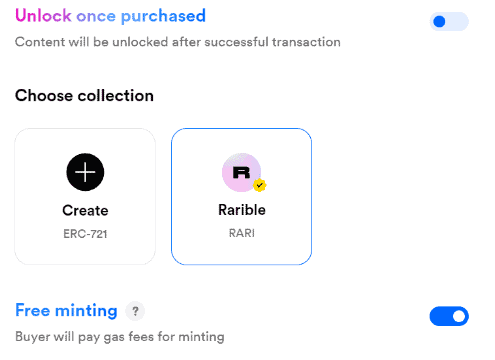
For users who chose to create their collection, are required to fill up the details of their collection as seen below.
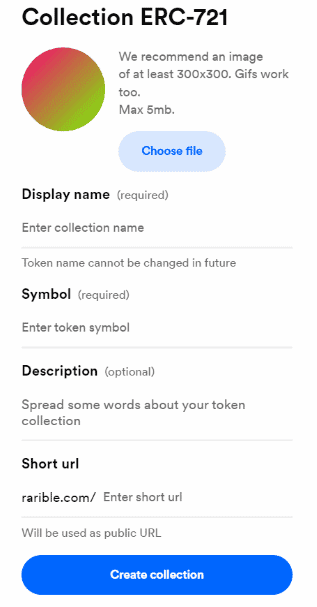
Enter the name of the NFT, Description (optional) and Royalty (10% by default).
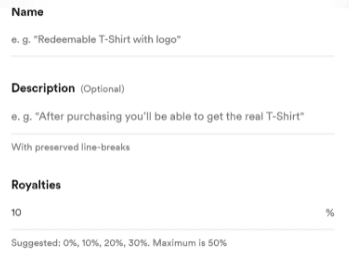
Note: For Multiple, the user needs to enter the amount of copies to be minted.
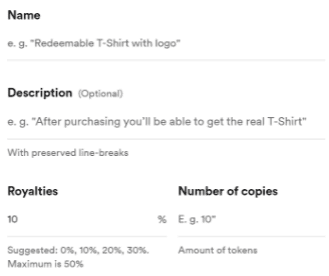
When all is done, click Create Item. A pop-up window will appear and wait for all steps to finish.
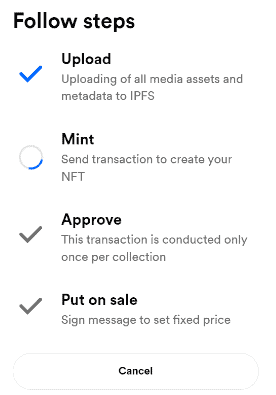
The user has the option to share the item to any social media.
Using the Temple Wallet
Choose Tezos (XTZ) as currency. If the account is logged in with a different network, the site will require the user to switch to the appropriate network and wallet.
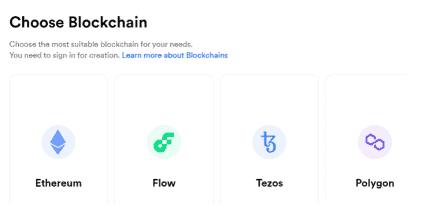
Upload a file with a maximum file size of 100 MB. The following file formats are accepted: PNG, GIF, WEBP, MP4 and MP3.
Only Fixed price is available for Temple wallet accounts.
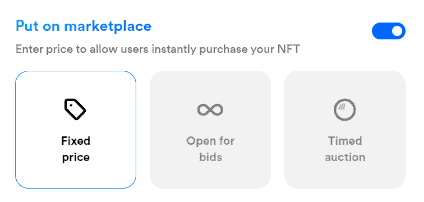
Enter the desired value of the NFT and cryptocurrency either XTZ or EURtz. There is a 2.5% service fee deducted from the amount when purchased.
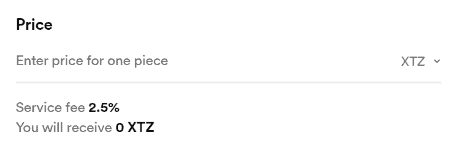
The user has the option to create their own collection or post their NFT on the Rarible market. There is an option for Free minting, where the buyer will shoulder the gas fee for minting.
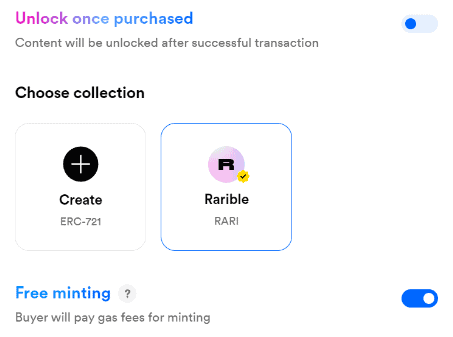
Users who chose to create their collection, are required to fill up the details of their collection as seen below.
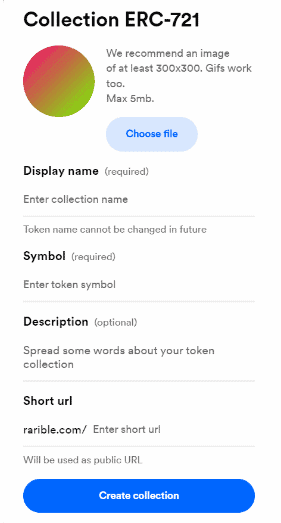
Enter the name of the NFT, Description (optional) and Royalty (10% by default). Enter the amount of copies to be minted.
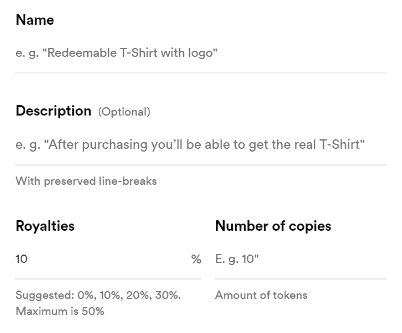
When all is done, click Create Item. A pop-up window will appear and wait for all steps to finish.
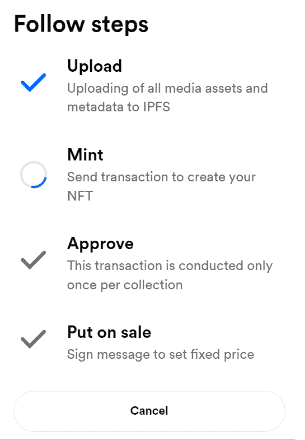
The user has the option to share the item to any social media.
How to Buy NFTs on Rarible
To buy NFTs, go to the Explore tag which is found at the top portion of the main page of Rarible. Select the desired network, whether Ethereum, Polygon or Tezos, to filter the available collections under each network. Users can search for the specific collection, item or user instead to make it quicker.
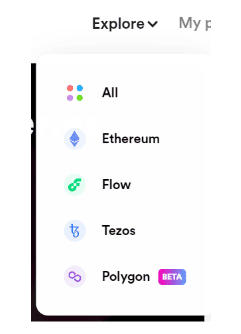
Items can be filtered based on Category, Collections, Sale type and Price range.
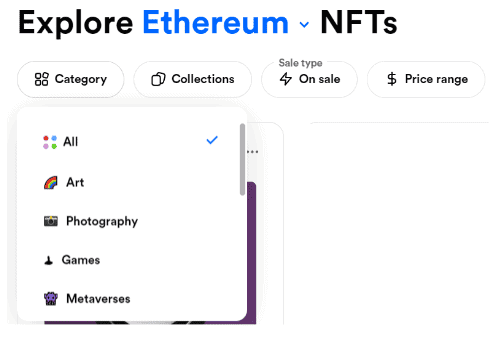
The Category section filters out items by Art, Photography, Games, and Metaverse. Collections shows the names of collections available. On sale filters items through “Sale types” such as Buy now, Timed auction, Open for offers and Not for sale. Polygon and Tezos only have items under the Buy now Sale type.
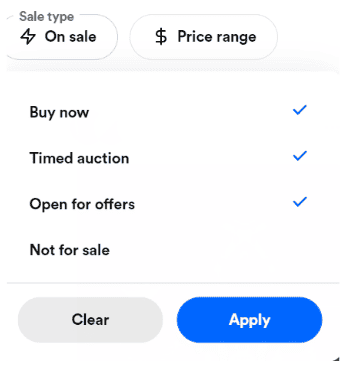
After finding the desired item, click on Buy Now or Place a bid (for Timed auction or Open for offers). A pop-up will appear and give the amount needed to be paid. Proceed with the transaction and item will appear under Profile and Owned. Transactions will not push through if the wallet has an insufficient amount. Rarible will give users the option to add funds using credit/debit card.
How to Sell NFTs on Rarible
Users can sell their items found under My Profile which is found on top of the page.
Click on the desired item and then click Put on sale.
Enter the desired amount and cryptocurrency then click Next step.
Wait for it to be approved and put on sale.
Users have the option to share on their social media accounts.
This article is published on BitPinas: How to Mint, Buy, and Sell on Rarible | NFT Philippines Guide
Disclaimer: BitPinas articles and its external content are not financial advice. The team serves to deliver independent, unbiased news to provide information for Philippine-crypto and beyond.