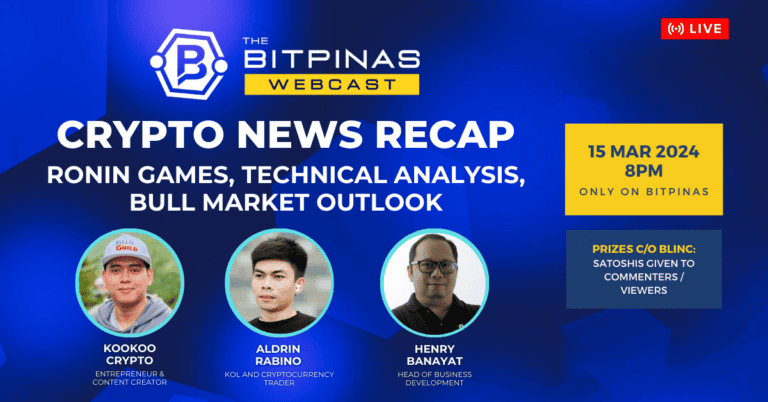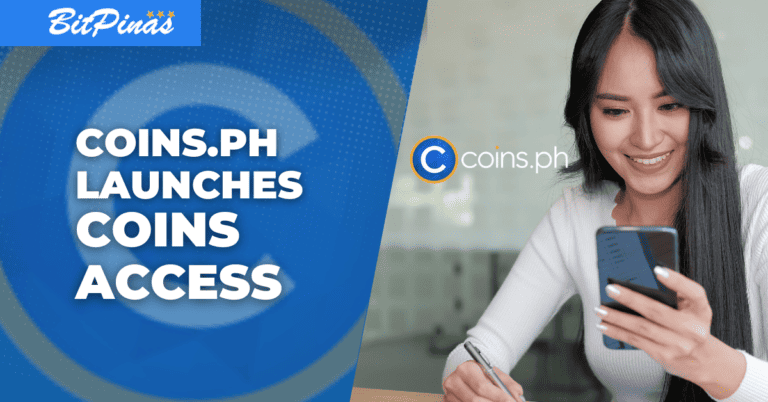Axie Infinity Classic Guild Feature Now Live
Learn about Axie Infinity Classic’s new feature Guilds which allow players to create or join guilds for 8 AXS, accommodating up to 60 members.

After relaunching the classic gameplay last November, Axie Infinity version 2 has recently introduced Guilds, enabling players to create or join guilds for 8 AXS. Each guild can have up to 60 members and offers features like depositing AXS and SLP.
Table of Contents
Guilds now live

Sky Mavis, the developer of the game, noted that guilds in Axie Classic is a new feature set to enhance the gaming experience as it will offer a platform for collaboration, friendship, and strategic gameplay.
However, according to the media release, there are limitations, such as being unable to delete or change the guild’s name after creation, as each Ronin address can only create one guild. Upon creating a guild, members are restricted from leaving or joining other guilds. The developers noted that it is strongly advised to initiate a guild only if there is a firm commitment to maintaining ownership and not joining another player’s guild.
In Axie Classic Guilds, players can contribute their axies to the Guild Vault and earn Contribution Points and Guild Points. Additionally, players can hire fellow Guild members’ axies for battles. Each player can share up to 6 axies with guild members through the Guild Vault, with plans to expand this number in the future. Axies deposited to the Guild Axie Vault are locked until the second daily reset, after which other guild members can hire them for 20 gold per day.
Soon, Guild Leaderboards with AXS prizes and an in-game Guild Chat for communication will also be introduced.
Grand Tournament
Classic players and guilds are now also urged to register for the Grand Tournament. Each guild member can accumulate Guild Points once the Guild Leaderboard becomes active on March 21st.
Players must participate in the tournament to compete, accumulate Guild Points, and climb the Guild Leaderboard.
Sky Mavis reminded players that Guild Points will reset on March 21st, meaning any points earned before this date will not contribute to the Guild Leaderboard.
Guild Roles

Guilds in Axie Classic have a defined structure consisting of distinct roles, each with specific responsibilities.
The Guild Owner, typically the player who initiates the guild, holds the highest authority within the guild. They possess the ability to promote, demote, or remove any member and have exclusive access to guild settings for making adjustments. Furthermore, the Owner retains control over the Guild Treasury, although this feature is currently in development, and the term “Owner” will be changed to “Leader” in an upcoming update.
Additionally, there is a role known as the Commander, who can be appointed by the Owner. This role is singular within the guild, and the Commander holds the authority to promote Interns to Members, as well as to remove both Interns and Members from the guild. Similar to the Owner, the Commander has control over the Guild Treasury.
Members of the guild are individuals who have been established within the guild community. They possess the ability to send and receive axies for support and will be able to participate in Guild Chat, a feature slated for release in a future update.
Interns are individuals who have not yet achieved full membership status and require promotion from either the Commander or Owner to become Members. While Interns can send and receive axies for support, they do not have access to the Guild Chat feature.
How to Create an Axie Infinity Guild:
- Navigate to the Guild screen and click on the “Create” button.
- Fill in the necessary details for the guild and click “Create.” Please note that creating a guild requires a payment of 8 AXS.
- Guild Name: Provide a name that will be used to identify or search for the guild. This name is permanent and cannot be changed.
- Description: Write a brief description for the guild. This description will be visible to anyone viewing the guild’s page.
- Guild Password: Optionally, set a password for joining the guild. You can choose to turn this off if you want to allow anyone to join.
- Guild Avatar: Select an avatar to represent the guild.
- Country: Choose the country that the guild will represent.
- After entering the details, the guild will be created, and you can start recruiting members to join.
How to Join an Axie Infinity Guild:
Step 1: Access the guild screen and utilize the Search bar to locate the specific guild you wish to join.
Step 2: Click on the guild’s name to navigate to its dedicated page.
Based on the privacy settings of the guild:
- For public guilds: Click the “Join” button to instantly become a member of the guild.
- For private guilds: Click “Enter Password to Join,” then input the required password.
- For more info and guide, check out the Axie Infinity page.
This article is published on BitPinas: Axie Infinity Classic’s New Guilds Feature Now Live
Disclaimer:
- Before investing in any cryptocurrency, it is essential that you carry out your own due diligence and seek appropriate professional advice about your specific position before making any financial decisions.
- BitPinas provides content for informational purposes only and does not constitute investment advice. Your actions are solely your own responsibility. This website is not responsible for any losses you may incur, nor will it claim attribution for your gains.