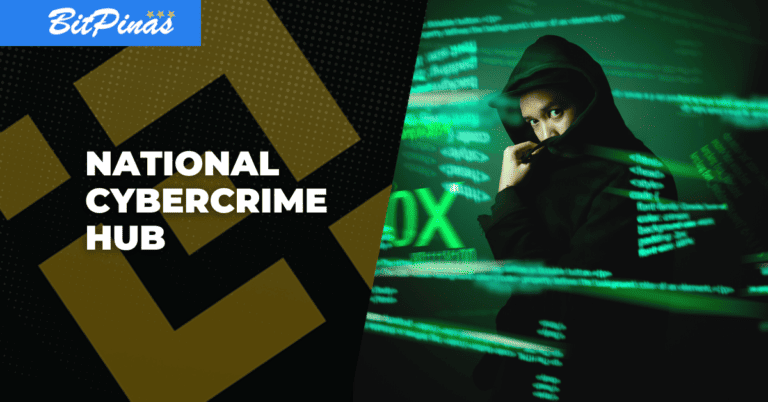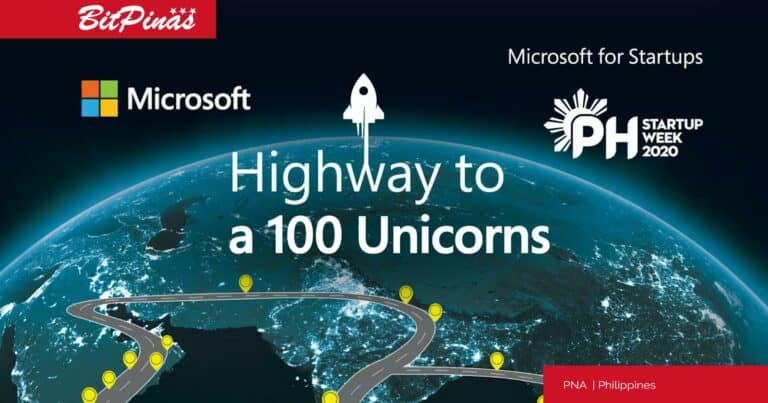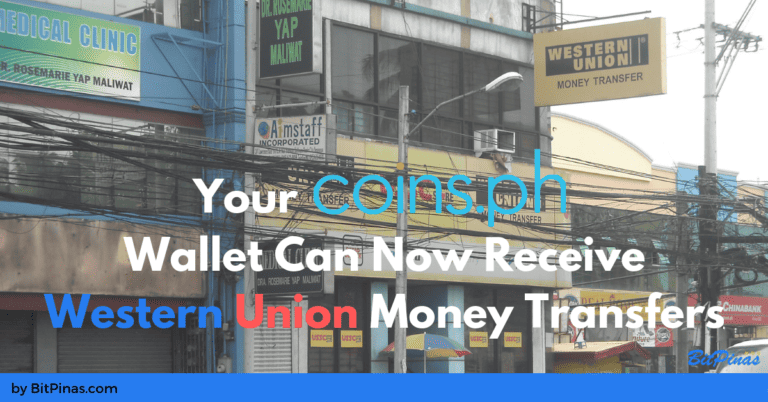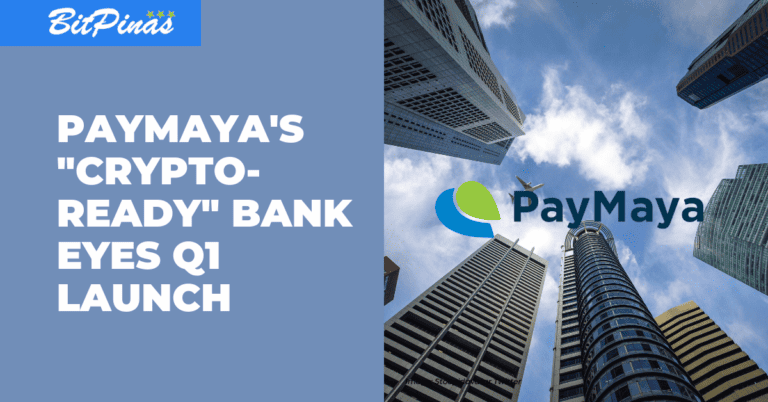How to Buy Bitcoin With Paymaya | Coins.ph, PDAX
Because Coins and Paymaya are part of the Pesonet and Instapay initiative of the government, it is now possible to cash in and cash out of your Coins.ph account using Paymaya.
(Update April 5, 2022) PayMaya Crypto Function is Now Live!
January 29, 2020 – Because Coins and Paymaya are part of the PESONet and Instapay initiative of the government, it is now possible to cash in and cash out of your Coins.ph account using Paymaya. Also, because of the PESONet and Instapay initiative, any crypto exchange such as PDAX with cash-in through partner bank accounts should have an option to top up your account through Paymaya.
Before everything else let’s review InstaPay and PESONet just so we understand how this became possible. At the top of this is the National Retail Payment System (NRPS), an initiative of the BSP to promote interoperability of products and services of financial institutions with one another. There are 2 Automated Clearing Houses (ACHs) under the NRPS: PESONet and Instapay. To put it simply, PESONet is for batch electronic transfers cleared in bank intervals. InstaPay is for transactions up to Php 50,000 and near-instant with a minimum transaction fee.
How can I buy Bitcoin in PDAX using Paymaya?
PDAX is one of the crypto exchanges in the Philippines and they have integration with Paymaya.
- On PDAX, go to Funds and choose Payment In
- Select PHP and click Cash In
- Tip, you can get extra 20 pesos if you use the referral code “bitpinas” during cash in. Check out the details here.
- Choose Pay with Paymaya
- Put your Cash In details so that a transaction will be created
- Check your email to see the message of PDAX, then click Pay Now
- Make sure you have enough funds on your Paymaya before proceeding.
Through InstaPay, you can cash in and cash out of your Coins.ph account through Paymaya as a payment method:
How can I buy Bitcoin with Paymaya Using Coins.ph?
Add to your fund through Paymaya:
- Click “Cash In”
- Select “Online Bank Transfer”
- Select “Paymaya”
- Take note of your Account Number (your Phone number starting at 63).
- Go to your Paymaya Account
- Select “Send Money”
- Choose “Bank Transfer”
- On the Destination Bank, choose “DCPay Philippines/Coins.ph”
- On the Destination Account Name, put your Coins.ph registered name
- On the Destination Account Number, put your Coins.ph-registered mobile number starting at 63,
- Enter the amount you wish to transfer
- Confirm the details.
- After receiving the funds to Coins.ph, you should be able to convert that to Bitcoin.
How Do I Cash Out Bitcoin from Coins.ph to Paymaya
If you want to transfer from Coins.ph to Paymaya:
- Convert your bitcoin to PHP on the Coins.ph app
- On Coins.ph, select “Cash Out”
- Select E-Wallets
- Select Paymaya
- Enter the amount to Cash Out then click “Next”
- Input your Account Name and Paymaya Mobile Number.
- Confirm the details.
What are the Benefits of Coins.ph and Paymaya Cash Out Option
If you have Paymaya, you most likely have a Paymaya prepaid card. This allows you to cash out on thousands of Visa/Mastercard ATMS nationwide for a fee of around 12 pesos.
The method also indirectly allows you to cash out your Bitcoin to Paymaya. Of course, Bitcoin has to be converted first to fiat within the Coins.ph app before transferring to Paymaya.
What about Fees?
There is a fee when transferring from Coins to Paymaya. Of course there is also a fee when withdrawing via ATM using your Paymaya prepaid card.
This article is published on BitPinas: How to Cash In and Cash Out Coins.ph Using Paymaya