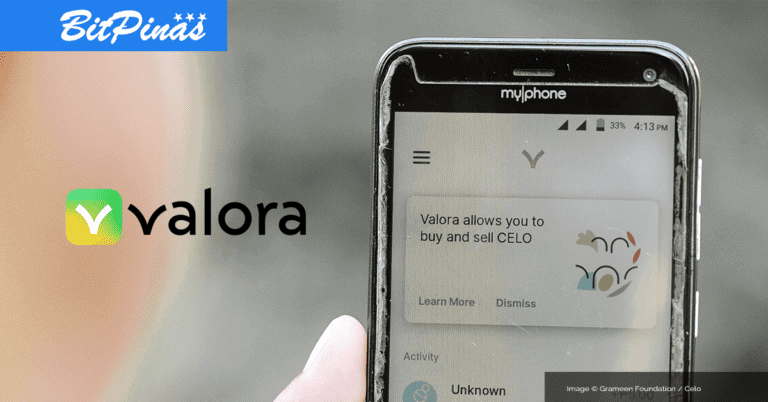Polygon (Formerly) MATIC Guide And Usecases
Learn how to transfer funds to Polygon, formerly Matic Network. How to deposit crypto to Matic, and the Polygon equivalent of Uniswap – Quickswap.

Updated on Oct. 23, 2023.
In street languages, when someone answers “Matik,” it literally translates to “automatic,” which is a statement of agreement or approval.
But in the crypto community, MATIC is the native token of Polygon, not a multi-sided plane figure, but a network that aims to scale the Ethereum blockchain.
MATIC to PHP Price
Check out our 6 most recently updated crypto guides:
Check out more articles in our Cryptocurrency 101 Series.
Polygon Network: An Ethereum Booster
Before transitioning to a proof-of-stake mechanism, the Ethereum Network had been plagued with high transaction fees, low throughput, and poor user experience.
This was one of the reasons why the Polygon Network existed—to solve these challenges by scaling the Ethereum blockchain and providing a platform for building and connecting Ethereum-compatible networks. The network consists of a collection of Layer-2 scaling solutions for the Ethereum blockchain.
Basically, Polygon handles the transactions on a separate Ethereum-compatible blockchain, then returns them to the main Ethereum blockchain post-processing, causing the network load on the Ethereum to lower. This initiative is said to speed up transactions with lower fees.
Moreover, Polygon also allows developers to build dApps that can benefit from faster and cheaper transactions than the Ethereum blockchain while still being able to benefit from the security and network effects of its mainnet. Technically, developers can build custom blockchains, sidechains, state channels, rollups, and other scaling solutions using its modular and open-source framework, Polygon SDK.
Further, it uses a proof-of-stake consensus mechanism, which means that Polygon enthusiasts can stake the native token to secure the network and verify transactions.
These transaction fees, staking activities, and other movements in the network are using $MATIC, an ERC-20 token with a maximum supply of 10 billion tokens.
Why is Polygon Token Called MATIC?
In 2021, Polygon rebranded from Matic Network, in a goal to reflect its expanded vision and scope of creating a multi-chain ecosystem compatible and interoperable with Ethereum.
The word MATIC is derived from the word “automatic”, which signifies the ease and speed of transactions on the Polygon network, according to its developers.
Polygon More Key Information
| Ticker Symbol | $MATIC |
| Year Launched | 2019 |
| Consensus Algorithm | Proof-of-Stake |
| All-Time High | $2.92 (December 27, 2021) |
| All-Time Low | $0.00314376 (May 10, 2019) |
| Website | https://polygon.technology/https://blog.polygon.technology/ |
| Socials | https://twitter.com/0xPolygonhttps://reddit.com/r/maticnetworkhttps://discord.com/invite/XvpHAxZhttps://t.me/polygonofficial |
Fun Facts on Polygon
- Polygon’s founders, Jaynti Kanani, Sandeep Nailwal and Anurag Arjun, are known as the first crypto billionaires in India.
- Polygon is one of the six companies selected by Disney for its 2022 Accelerator program, which provides mentorship and business development opportunities from Disney’s senior leadership.
- Polygon is planning to launch a mobile phone operating system in partnership with a private company. The phone is said to use Polygon’s NFTs to fund its production and offer web3 features to its users.
Where to Buy MATIC?
Most exchanges support Polygon, including PDAX, Coins.ph, Coinbase, Binance, and more.
Step 1: To start buying, selling, holding, and trading MATIC on these exchanges, users should create and verify an account by providing requirements such as personal information, an email address, a phone number, a valid ID, and a selfie.
Step 2: Choose the MATIC trading pair; it could be MATIC/USDT, MATIC/USD, MATIC/PHP or others.
Step 3: Buy MATIC by typing the desired amount.
Step 4: Check the crypto wallet of the exchange, select the transfer or send option, and type in the wallet address of the receiver. Make sure that the wallet is compatible with MATIC.
Step 5: Check if the transaction is complete. Usually, the amount has already been loaded to the wallet.
To Transfer $MATIC Between Ethereum and Polygon:
Step 1: Use a bridge that connects the two networks, it includes Polygon Bridge, Matic Wallet Bridge, and Plasma Bridge.
Step 2: Go to the bridge website and connect MetaMask wallet. Note: The tokens bought on exchanges should be transferred to the MetaMask wallet.
Step 3: Select Ethereum to Polygon or Polygon to Ethereum setting.
Step 4: Enter the amount of $MATIC to be transferred.
Step 5: Confirm the transaction on MetaMask wallet and wait for the confirmation.
This article is published on BitPinas: Polygon (Formerly) MATIC Guide | How to Buy MATIC in the Philippines
Disclaimer:
- Before investing in any cryptocurrency, it is essential that you carry out your own due diligence and seek appropriate professional advice about your specific position before making any financial decisions.
- BitPinas provides content for informational purposes only and does not constitute investment advice. Your actions are solely your own responsibility. This website is not responsible for any losses you may incur, nor will it claim attribution for your gains.
Original article follows that may contain outdated information:
Maybe you’re someone from Binance Smart Chain (BSC) trading some coins who also thinks BSC is already overcrowded. Or maybe you’re already losing because of gas wars costing you thousands of GWEI just to get in. Maybe you’re a farmer who thinks farming in BSC isn’t giving you enough APY with your capital. Or maybe ETH’s fees are making you mad. Then Polygon Network is for you.
Polygon (Formerly MATIC) Guide
Polygon Network (formerly MATIC) is becoming the Internet of Things (IoT) of blockchain. It has almost the same architecture as Polkadot, but since it is on the Ethereum blockchain, which already has a lot of traction to the public and developers, Polygon Network has this as an advantage.
How to Buy Matic in the Philippines
Buy Polygon (Matic) at Coins.ph
1) Sign up with a Coins.ph account. (If you already have an account and are already ID and selfie-verified, proceed to step 3.)
2) Get ID and Selfie-verified.
3) On the Coins.ph app, select “Crypto” and select “MATIC” from the drop-down menu to convert your PHP.
Buy Polygon (Matic) at PDAX
- On mobile, the user can trade on Basic Mode, which allows the user to quickly convert Pesos to Matic.
Buy Matic at Binance
- Log in or register to Binance
- Go to its P2P page
- Find a seller of USDT for your PHP
- Transfer USDT from Binance P2P to Binance Spot
- Find MATIC/USDT Pair
- Trade
Setting up your MATIC on Metamask
1) If you haven’t set up your Metamask yet, please refer to this article on setting it up: How to Use MetaMask: A Guide for Filipinos | BitPinas
2) Setup a custom RPC by clicking the drop-down menu for “Networks” then clicking “Custom RPC”
3) Fill it up with the info below:
- Network Name: Matic Mainnet
- New RPC URL: https://rpc-mainnet.maticvigil.com/ or https://rpc-mainnet.matic.network or https://rpc-mainnet.matic.quiknode.pro
- ChainID: 137
- Symbol: MATIC
Block Explorer URL: https://explorer.matic.network or https://explorer-mainnet.maticvigil.com/
4) Finally, on you Metamask dashboard change your network to MATIC Mainnet
With your Metamask wallet setup on Polygon Network, here’s different ways you can fund it:
Fund Your Wallet Through Bridge on OpenSea
To do this, you must have ETH on MetaMask. Check out MetaMask article to know how to deposit ETH to MetaMask.
1) Go to https://opensea.io/assets and sign in using your MetaMask.
2) On the dashboard, click the wallet icon on the upper right.
3) Click the 3 circles on the right of the ETH display and click “Bridge to Polygon.”
4) A pop-up should appear, put in how much ETH you want to transfer to Polygon.
5) You will be asked to sign the transaction. Once you do, the transaction should process. This should take roughly seven minutes.
Fund Your Wallet Through Binance
Recently Binance already has a way to deposit from your MATIC wallet. But for withdrawal, the network is not showing but according to some users it shows, so maybe check time to time if it’s available for your account or just update your binance app.
Trading Coins on Polygon:
It’s the same as trading BSC coins. Here are BSC tools counterparts:
- An alternative to PancakeSwap as an exchange/pool: https://quickswap.exchange/#/swap
- An alternative to Poocoin: https://app.polychart.io/ or https://www.polysafu.app/safucharts/
- An alternative to BSCScan: https://polygonscan.com/
Note: Just because something was the first, then it will be the next Safemoon.
Farming/Staking:
Trading coins isn’t the only thing you could do with MATIC Network. If you haven’t heard of AAVE, it’s a place where you can borrow money and earn MATIC from that borrowed money. This deserves an in-depth breakdown which I will not cover here. There’s also https://polycat.finance/ and https://polygon.beefy.finance/ which works like PancakeSwap.
Monitor your funds on liquidity pools/farms: https://www.polysafu.app/safuLP/ or https://www.polysafu.app/safuwallet/
Will MATIC be obsolete after ETH 2.0
We can’t be sure until it launched fully. I guess we just have to be ready before then. But here are some thoughts that might give you an idea on the matter if Polygon Network would soon be a thing of the past:
On the eyes of a somewhat fundamentalist: Not all upgrading solutions have done too well in cryptocurrency space. If this happens, DApps can use Polygon Network as a fall back. On the eyes of a farmer: Compared to BSC, Polygon Network has lesser investors which can give higher APY’s. With that said, it doesn’t mean that farming in Polygon Network is safe from rug pulls which is already happening in new farms. Also, AAVE’s lending-borrowing protocol has worked with Polygon and created a bridge to help alleviate their high transaction fees and slow transaction speed on Ethereum.
This article is published on BitPinas: How to Transfer Crypto to Matic Network (Polygon), the Jack of All Trades of Ethereum
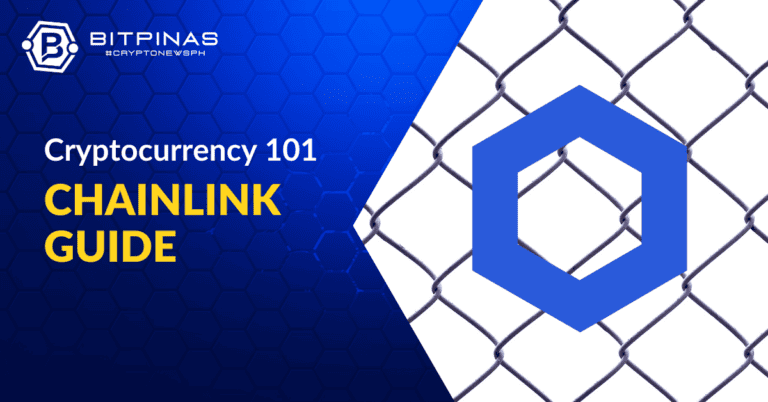


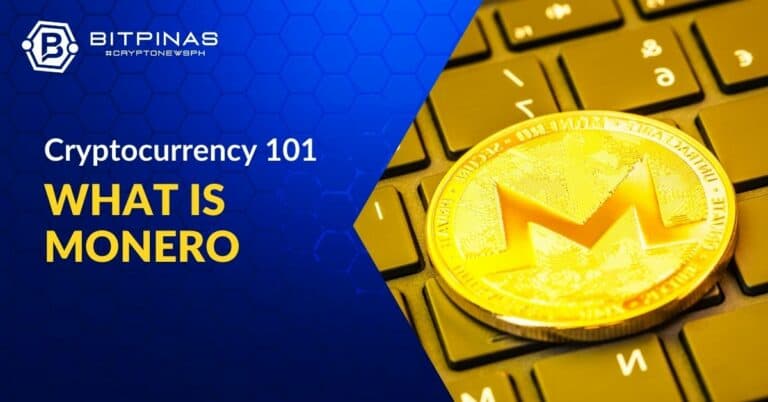



![[Bitget Research] BTC & ETH Forecast for March 2024 13 [Bitget Research] BTC & ETH Forecast for March 2024](https://bitpinas.com/wp-content/uploads/2024/03/Bitget-Research-BTC-ETH-Forecast-for-March-2024-768x402.png)