Four Tips for NFT Artists To Protect Themselves from Hacking and Online Theft
FVCKRENDER, a popular futuristic tech digital artist, shares his personal experience while 3D artist ‘ArielBeckerArt’ shares tips to fellow and aspiring artists on how to avoid being a victim of these malicious acts.
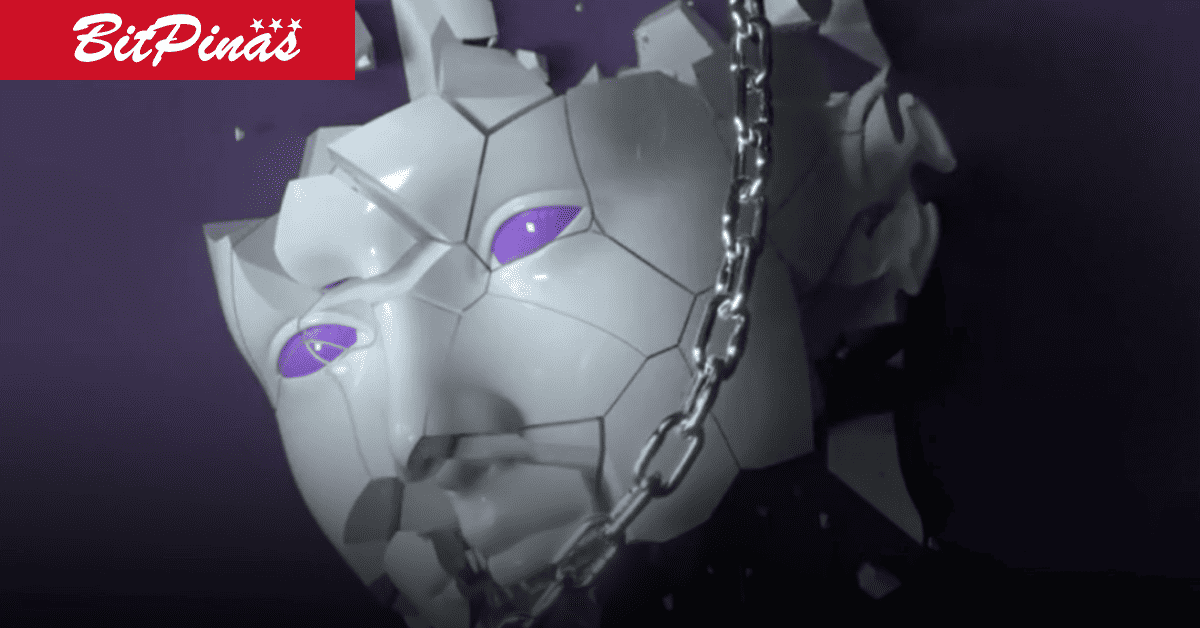
As NFT art continues to gain popularity, malicious hackers and art thieves have started targeting NFT artists as well because of the demand and high potential reward. FVCKRENDER, a popular futuristic tech digital artist, shares his personal experience while 3D artist ‘ArielBeckerArt’ shares tips to fellow and aspiring artists on how to avoid being a victim of these malicious acts.
FVCKRENDER, a popular futuristic tech digital artist, was one of the victims of such a scheme.
In a series of tweets, it appears Twitter user “Ha-Choon-Hee” messaged the artist, expressing interest in buying the artist’s works.

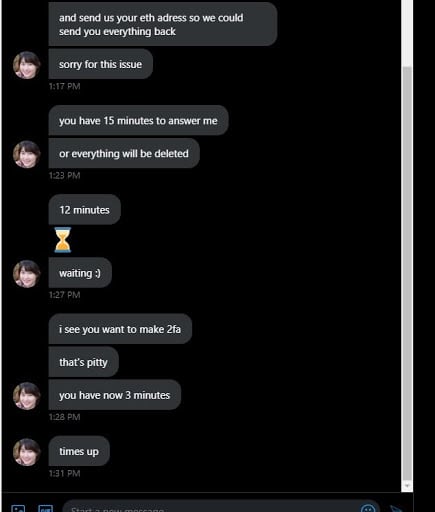
The user told FVCKRENDER that they have drafts which they can send to FVCKRENDER so he can preview it. However, these files that FVCKRENDER downloaded from the user is an .src file which allows the criminal to have access to the artist’s computer and digital wallets like Metamask.
“They tried to access other apps but my 2FA blocked them too. I’m an idiot, don’t be an idiot like me and secure your sh-t.” FVCKRENDER said. “They took 40,000 AXS”. he added.
Another artist named “Squirterer,” a 24-year old creator and artist based in Davao was also approached, this time by a Twitter user named “angelaawes” who also employed a similar tactic. The criminal also feigned interest in her artworks and presented themselves as a potential client. However, Squirterer didn’t fall for their gimmicks.
Below is a list of things NFT artists (and anyone in general) can do to protect themselves from being hacked. The list is created by ArielBeckerArt for Windows users.
1. The user’s computer should be configured to always show file extensions.
- Open File Explorer.
- Click the View tab in File Explorer.
- Click the box next to File name extensions to see file extensions.
- Click the box next to Hidden items to see hidden files.
2. Learn how to verify documents that can be open, edit, save, and delete, and executable files.
3. Take note of the following dangerous file extensions:
- “bat, bin, cmd, com, cpl, exe, gadget, inf, ins, inx, isu, job, jse, lnk, msc, msi, msp, mst, paf, pif, reg, rgs, scr, sct, shb, shs, u3p, vb, vbe, vbs, vbscript, ws, wsf, wsh.”
4. Do not open .ZIP files or any files sent with dangerous file extensions from random strangers.
This article is published on BitPinas: Four Tips for NFT Artists To Protect Themselves from Hacking and Online Theft




