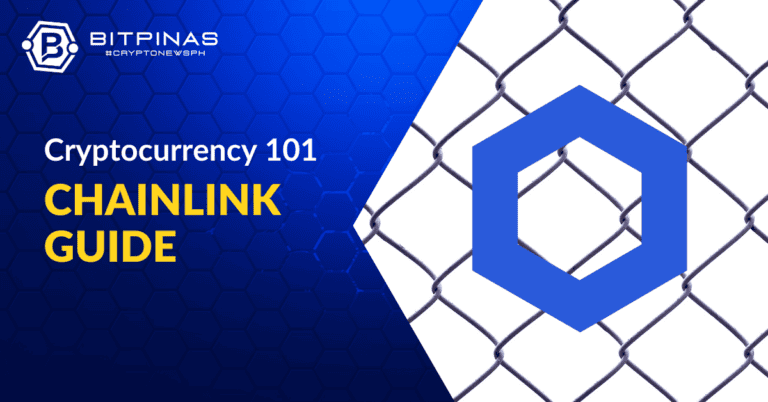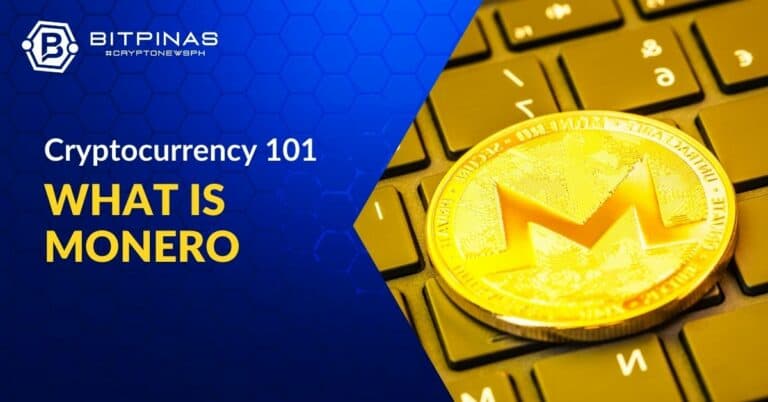Buy Bitcoin Philippines | Guide and Usecases
A guide for a step-by-step process on how to buy Bitcoin, the first-ever crypto to exist, and the different methods to store it safely.

Following the widespread adoption of blockchain technology all over the globe, Bitcoin, the first-ever cryptocurrency to exist in the space, has gained popularity in recent years. For crypto investors interested in diving into Bitcoin, the first step is to know how to buy and store it securely. This is the BitPinas Buy Bitcoin Philippines Guide.
In this guide, we’ll provide you with a step-by-step process on how to buy Bitcoin and the different methods to store it safely.
Check out 6 most recently updated crypto guides:
Check out more articles in our Cryptocurrency 101 Series.
Bitcoin to PHP
How to Buy Bitcoin

1. Choose a Bitcoin Wallet
Investors need to have a wallet to store their Bitcoin before they can actually purchase it. There are various types of wallets available; desktop wallets, mobile wallets, hardware wallets, and online wallets, with each type having its own advantages and disadvantages in terms of security, convenience, and accessibility.
- Online wallets are the type of crypto wallet that is cloud-based and allows users to store and manage their cryptocurrencies through a web-based interface. These wallets are usually custodial—your private keys are stored on the wallet provider’s server, rather than on your own device.
- Available online wallets include:
- Coinbase
- Binance
- Blockchain.com
- Kraken
- BitGo
- MyEtherWallet
- GreenAddress
- BitPay
- Coinomi
- Guarda
- Coins.ph
- PDAX
- ABRA
- BloomX
- GOW Exchange
- Rebit.ph
- Maya
- GCrypto
- Available online wallets include:
- Hardware wallets offer the highest level of security, as these are physical devices that are designed to store your cryptocurrencies offline.
- Available hardware wallets include:
- Ledger Nano S
- Ledger Nano X
- Trezor One
- Trezor Model T
- KeepKey
- Coldcard
- BitBox02
- SecuX V20
- Cobo Vault
- Ellipal Titan
- Available hardware wallets include:
- Non-custodial wallets give users full control over their private keys and funds, meaning they don’t rely on a third-party service to store and manage their Bitcoin.
- Available non-custodial wallets include:
- Wallet of Satoshi
- Green wallet
- Electrum
- Ledger Live
- Trezor Suite
- Blockstream Green
- Exodus
- Available non-custodial wallets include:
While these wallets offer the ability to buy and store Bitcoin, they are not exchanges themselves.
2. Sign up for a Bitcoin Exchange
After deciding on what kind of wallet you will use, you can now find a crypto exchange that allows investors to buy and sell Bitcoin. Available local and global exchanges include:
Local:
- PDAX
- Coins.ph
- BloomX
- Abra
Global:
- Binance
- Coinbase
- Kraken
- Bitstamp
- Gemini
- Bitfinex
- Bittrex
- Huobi
- BitMax
- OKEx
- KuCoin
- CEX.IO
- Paxful
Considering that there are various exchanges to choose from, it is important to note that these may have different fees, security measures, and user interfaces. Conducting DYOR (Do-Your-Own-Research) is highly encouraged to ensure that the chosen exchange meets the user’s specific needs and preferences.
3. Complete the Verification Process
To comply with regulatory requirements and to complete the signup process, verify your identity by providing personal information such as your name, address, phone number, and a valid ID.
Some identity verification requirements, such as
- government-issued ID – such as a passport, driver’s license, or national ID card.
- proof of address – like a recent utility bill, bank statement, or other official documents that show your name and address.
- selfie verification – some exchanges may require you to take a selfie with your ID or use a face verification process
In an article, BitPinas gathered the top 10 most popular cryptocurrency exchanges in the Philippines, by utilizing Google Trends to keep track of which platforms were the most searched in the country for the last 90 days, starting from February 4 to April 30, 2023. The signup process for these exchanges is also included.
4. Link a Payment Method
In order to buy BTC, the purchaser needs to link a payment method on the exchange.
- Payment methods available:
- bank transfers
- credit cards/debit cards
- e-wallet transfer
- other cryptocurrencies
Choose a payment method that is convenient, secure, and has low transaction fees.
How to Store Bitcoin
1. Secure Wallet
- Set-up two-factor authentication (2FA)
Setting this up will add an extra layer of security to an account. 2FA typically involves using a mobile app, email or number authentication, or a physical key to generate a one-time code to access the account.
- Create a strong password
To guarantee that passwords are safe and not easily guessable, it is advisable for investors to create passcodes that are not personally related to them and/or consider using a password manager to generate and store complex passwords.
- Keep private keys offline
Investors may utilize private keys encryption or store them on a secure device or external hard drive. They can also use a multi-sig wallet which requires multiple signatures to authorize transactions. This is most advisable for online wallet/exchange users.
2. Backup Your Wallet
To prevent losing the entire account if a user loses access to their wallet, they must back it up. Investors may create a copy of their private keys or seed phrases and store them safely– they may use a USB drive or a paper wallet.
3. Keep Your Bitcoin Offline
Cold storage is one of the safest ways to keep BTC offline, especially for investors that look forward to holding their assets. They may use a hardware wallet.
4. Be Cautious
In line with the growing crypto industry, hackers are also seizing the run by targeting unsuspecting investors. To ensure a wallet’s security, an investor must keep their wallet software up-to-date, avoid clicking on suspicious links, and only use trusted services and websites.
In 2022, CoinGecko unveiled that a total of $2.77 billion was lost due to hacking and exploiting incidents. In a separate report, they revealed that attackers use different methods for crypto hacks and exploits, such as access control, flash loan attacks, reentrancy, Oracle issues, and phishing.
Buy Bitcoin Philippines Guide and More:
- How to Cash In and Cash Out Coins.ph Using Paymaya
- How to Buy Bitcoin and Cryptocurrency Using GCash
- How to Buy Bitcoin with Credit Card in the Philippines
- How Filipinos Buy Bitcoin Using Paxful
- How to Use Binance P2P to Buy Bitcoin, USDT in the Philippines
This article is published on BitPinas: Buy Bitcoin Philippines: How To to Buy and Store Bitcoin: A Step-by-Step Guide
Disclaimer: BitPinas articles and its external content are not financial advice. The team serves to deliver independent, unbiased news to provide information for Philippine-crypto and beyond.