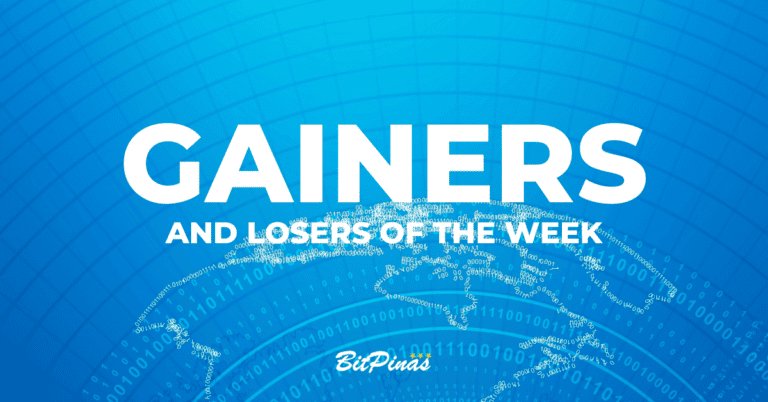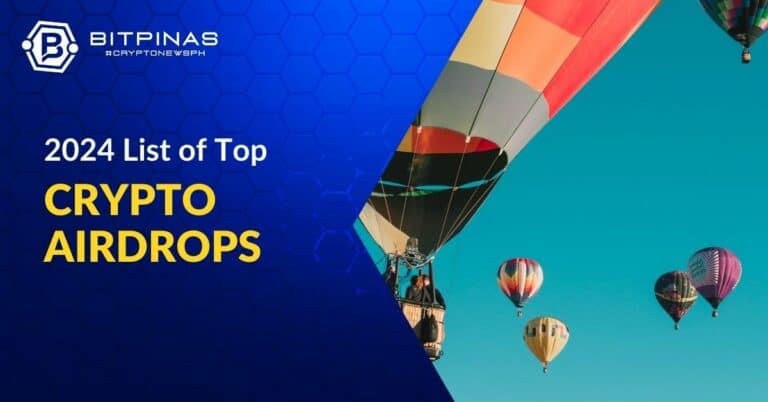How to Mint Crypto Art For (Almost) Free on Hic et Nunc on Tezos | Free Comprehensive NFT Minting Guide on H=N
This is the comprehensive BitPinas guide to minting and creating NFTs on the Hic et Nunc on the Tezos blockchain.
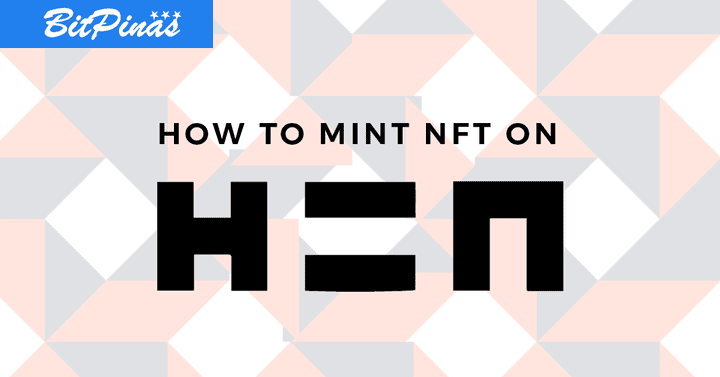
NFTs or Non-Fungible Tokens have seen its popularity surge in 2021. As unique and verifiable digital assets, NFTs made it possible for people to prove their ownership of particular NFTs – something that wasn’t possible before. (Who could say they truly own any digital file on the Internet?)
NFTs also made it possible for anyone to prove that they created a particular digital asset, may it be a digital art or content. (Read More: What is an NFT and why do people spend money on it?)
For this particular article, we’ll discuss how one could create (or “mint”) your own NFT. There are many NFT marketplaces and most (if not all) of them require a minting fee, the cost of which depends on the blockchain you are minting on. Tezos has one of the lowest minting fees, making it one of the most affordable blockchains to create your first NFT on.
Let’s Begin:
Why NFTs on the Tezos Blockchain?
NFT marketplaces exist on different platforms and blockchains but there are concerns about energy consumption and fees (as mentioned above). On the Tezos blockchain, however, fees are very minimal, making it an easy platform to get started on minting NFTs. It is also much more energy-efficient, compared to other blockchains, making it the more environmentally friendly choice.
To illustrate, what would cost 0.085 tez or $0.34 would be anywhere between $50 to $50 (or upwards) in other marketplaces.
There are different NFT marketplaces built on the Tezos blockchain. In this article, we’ll focus on Hic et Nunc (or H=N).
What is the Hic et Nunc NFT Marketplace?
Also known as H=N, Hic et Nunc (meaning “here and now”) is quickly growing to be one of the largest NFT platforms and a very popular platform both within the Tezos community and among the broader NFT community in general.

Founded by Rafael Lima, Hic et Nunc was called the black sheep of the crypto art world. Why? It is open-source, it looks plain, and is maintained by volunteer developers. Anyone can join, and the average price of buying an NFT on the platform is lower than in other NFT platforms. Thus, according to the website Restofworld.org, while the other marketplaces are the “Art Basels” of cryptoart, then H=N is the DIY art fair. “A scrappy, community-driven marketplace peopled with misfits, experimental creators, and established artists seeking a break from the big leagues.”
As of Oct. 29, 2021, Hic et Nunc is the largest marketplace in the Tezos blockchain and 4th largest across all of NFT markets according to DappRadar, a markets tracking platform.
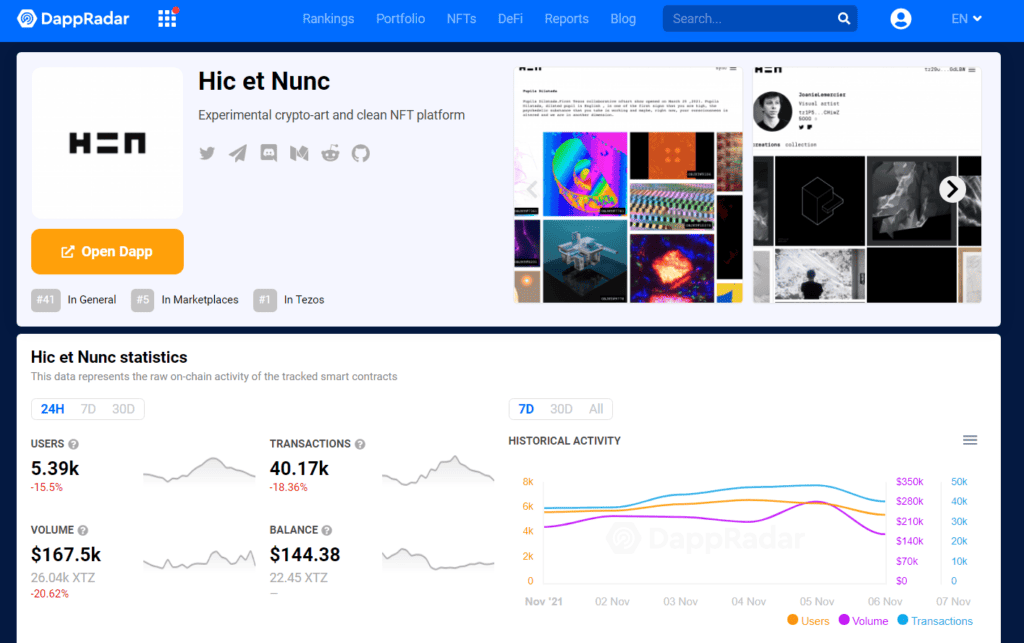
What can you Mint on Hic et Nunc?
A variety of file types are supported: gif, jpeg, png, svg, mp4, webm, glb, mp3, wav, flac, pdf, html (zip archive), md.
First Steps: Create Your Kukai Wallet
Kukai is a browser-based wallet for Tezos. We need to set up a Kukai Wallet to interact with H=N, and to store our tez.
How to Create a Kukai Wallet
- Go to https://wallet.kukai.app
- Click “Create New Wallet”
- Write down the seed words and store them in a safe place.
- You will be asked to verify these words.
- Once done, download your encrypted keystone file and import it when you need to access the wallet.
- Alternatively, you can click “DirectAuth” to create a wallet using your Google, Reddit or Twitter account.
- Approve the authorisation request sent to your social media account.
How to Access your Kukai Wallet
- Go to https://wallet.kukai.app
- Click “Import Wallet”
- Upload the encrypted keystone file and key in your password.
Check out our In-Depth Tezos Kukai Wallet Guide for more information. But we can now proceed to the next steps:
How to Start Minting NFTs on Hic et Nunc
Step 1: Get tez (Tezos’ currency)
You need some tez (specifically a minimum of 0.05 tez) to begin minting on Hic et Nunc. Exchanges like Binance and Gemini offer tez in exchange for USDT. Follow our Binance P2P Guide to buy USD on Binance, which you can use to buy tez.
- Go to your favorite crypto exchange
- Buy some tez.
- Withdraw tez and deposit this into your Kukai wallet.
- Indicate your “Kukai Public Wallet Address” as recipient or destination address.
Alternatively, you can go to the humble Tezos Filipino NFT Community and ask someone who has some tez to spare to send some to your Kukai wallet. Now we move back to H=N.
Step 2: Create your Hic et Nunc profile
- Go to https://hen.teztools.io/
- Click Sync.
- Select Kukai Wallet, Click ‘Approve’ when prompted.
- If it says “failed” or not syncing, it may be because there is not enough tez in your account. Return to Step 1 – Get tez to fund your account.
- Go back to https://hen.teztools.io/
Step 3: Mint your NFT
In order to mint your NFT (also known as OBJKT), make sure that your Kukai wallet has been successfully synced with H=N.
1) Go to https://hen.teztools.io/
2) Click the Menu or Hamburger button
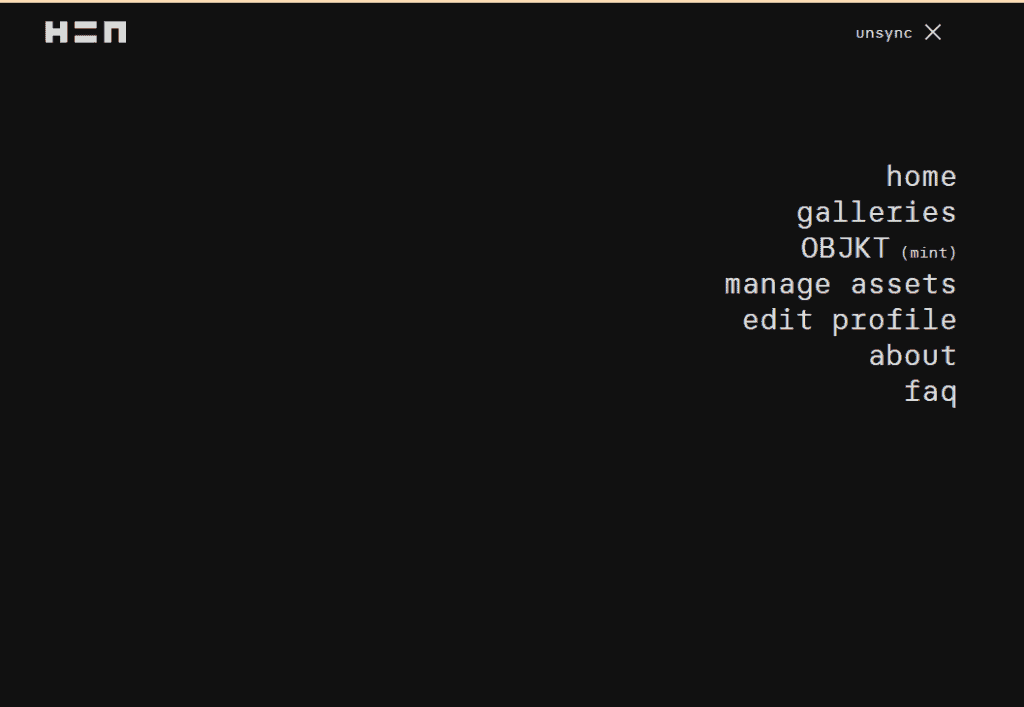
3) Select “OBJKT (Mint NFT)”
4) Fill out your OBJKT information
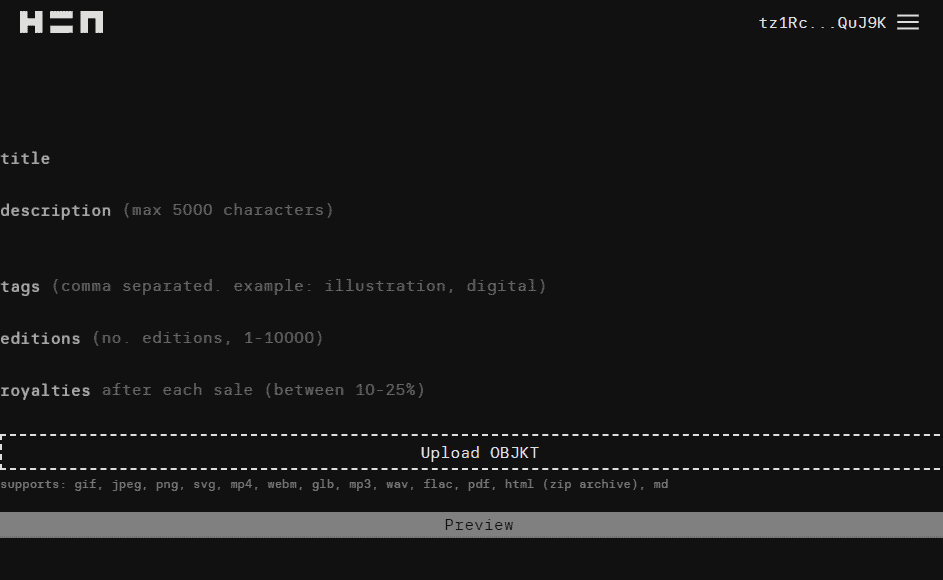
4) Click “Preview” to see how your NFT will appear.
5) Click [Mint] then approve the instruction from your Kukai Wallet.
6) Wait for the transaction to go through.
7) Check the wallet to confirm that the file was minted and reflected in your account.
There’s no price for your NFT yet. If you already have tez, proceed to “How to Swap” after the heading below. If you can’t mint because you don’t have funds, check the following:
How to Mint an NFT on Tezos for Free
Let’s get this out of the way: it’s not really free. Rather, there are ways to obtain tez so you can mint your NFT without directly buying tez.
Tezos NFT Faucet: Join the Pinoy Tezos Telegram Community to get free tez!
How to Swap (How to Add a Price to your NFT)
Once you minted your NFT, it will first be “Not For Sale”. In this stage we are going to put a price on the NFT you minted.
1) Go to Manage Assets, Click the NFT
2) Then click SWAP. You will arrive at this page:
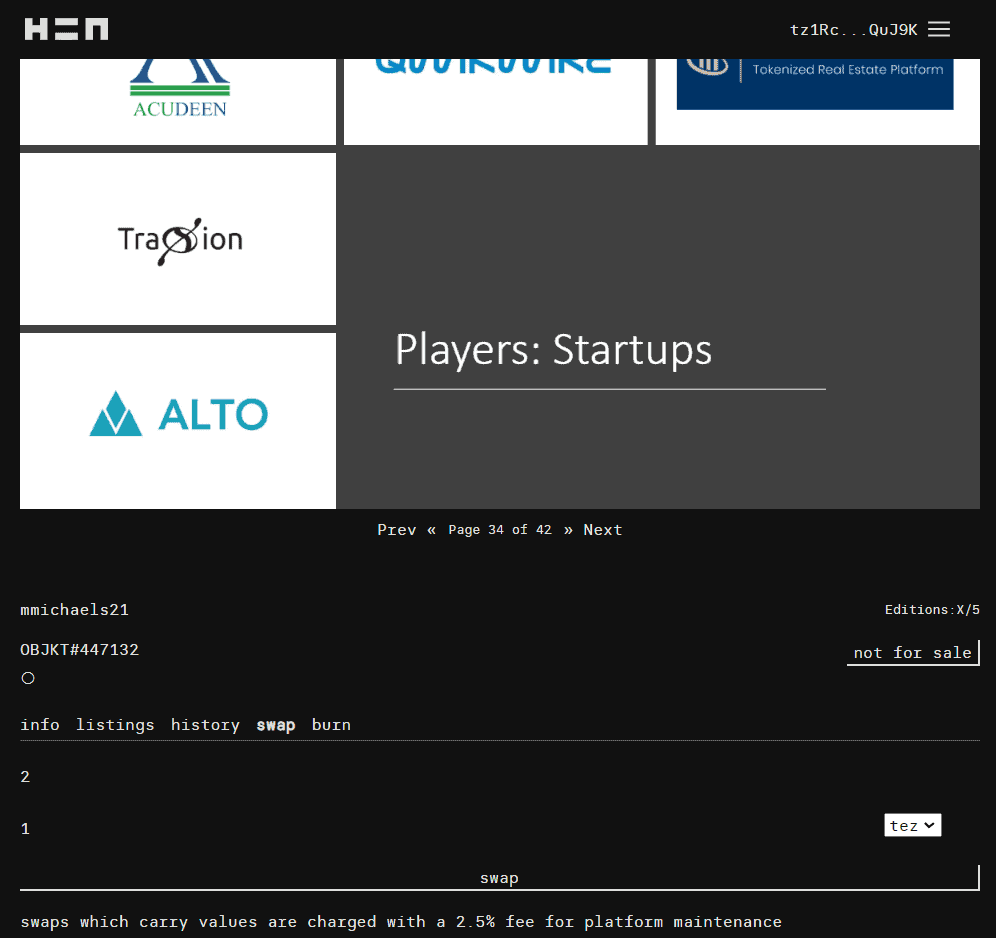
3) You need to input how many you plan to sell and for how much. Indicate the number of editions you plan to sell on the H=N marketplace and indicate your price. For example, in the image above, you can see that I created a 3-edition* NFT (a PDF of my presentation in 2019).
4) Click “Swap”.
5) Approve the transaction on your Kukai Wallet.
The NFT should now be live and for sale on the H=N marketplace!
How to Cancel NFT listings on H=N
When you finally list your NFTs, it’s possible that you want to reprice it. To do this, we just need to cancel the existing one.
- From https://hen.teztools.io/, go to “manage assets”
- Click “listings”
- Then click “cancel”
How to Burn NFTs on H=N
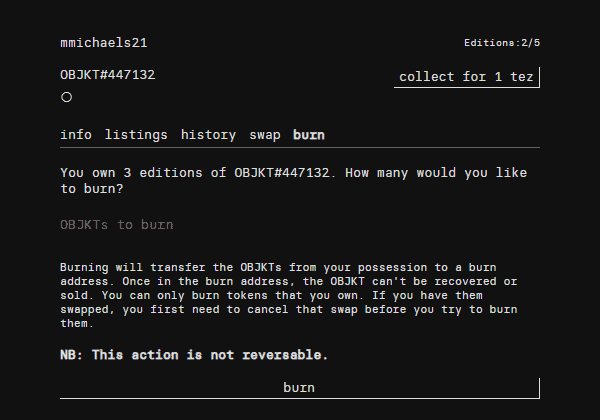
Burning is the process of permanently destroying an OBJKT or NFT. Once you burn the OBJKT, it will be transferred to a burn address where you can no longer recover it. The action is not reversible.
- From https://hen.teztools.io/, go to “manage assets”
- Select your NFT.
- Click Burn.
- Indicate how many editions of the NFT you intend to burn.
Remember that you cannot recover the OBJT once you burn it.
Why do you burn NFTs, anyway? If you have multiple editions of a particular NFT, burning one may increase the value of the other editions. This is similar to the buyback and burn activities of many cryptocurrency projects, where burning a portion of the supply reduces the existing supply.
What is the size limit of every OBJKT on H=N?
- 100MB.
Are there maintenance fees?
- There is a 2.5% fee for every sale that goes towards maintenance costs. The fee is paid by the buyer, which is deducted from the list price.
- For example, if an NFT is being sold for 10 tez with royalty set at 10%, then 1 tez goes to the creator (royalty), 0.25 tez goes back to H=N as platform fee, and 8.75 tez goes to the seller.
How to Show Off Your NFTs?
- Try Galleseum at https://galleseum.com/explore/hicetnunc
Tips when minting and selling OBJKTs
- Set a price you are comfortable with. Starting artists that have not yet built their following are recommended to scale up their pricing as they continue to amass more patrons and followers.
- Be active on social media – promote your work on social platforms like Twitter and Facebook so people can learn that you are minting NFTs.
- Experiment with your pricing – It’s very cheap to mint on Hic et Nunc so take advantage of the platform’s repricing feature if you think the art is not getting sold from the price you set.
Next articles will cover more about the Kukai Wallet and other NFT Tips.
- How to Use Kukai Wallet
- How to Use Temple Wallet
- Hic et Nunc community tools that you can use
- Tezos articles on BitPinas
This article is published on BitPinas in collaboration with TZ APAC: How to Mint Crypto Art For (Almost) Free on Hic Et Nunc on Tezos | Free Comprehensive NFT Minting Guide on H=N