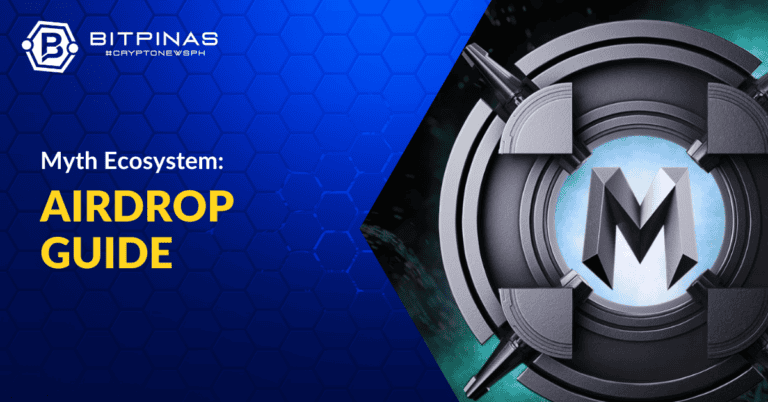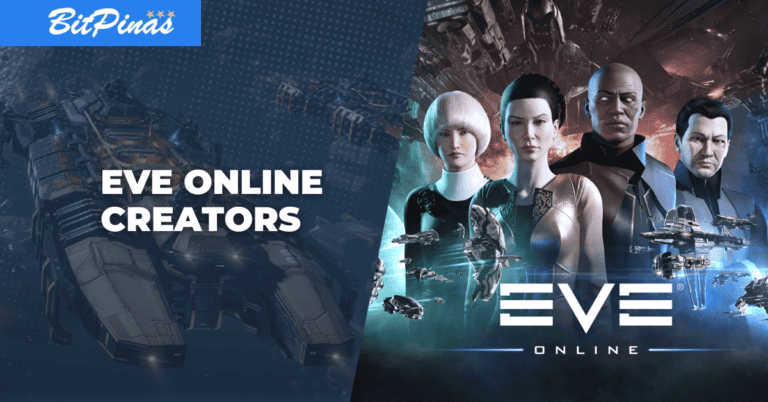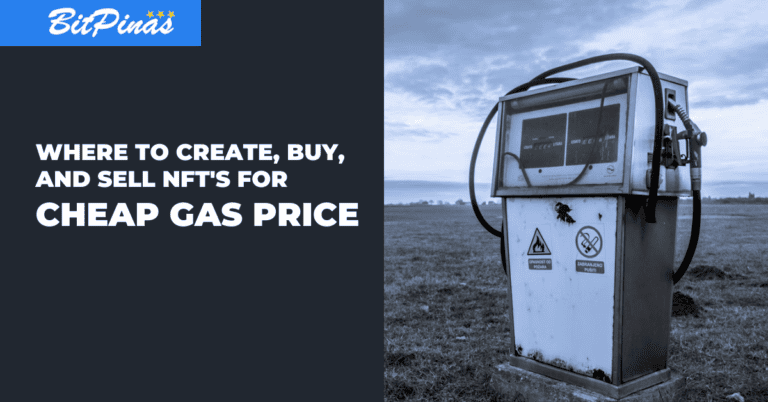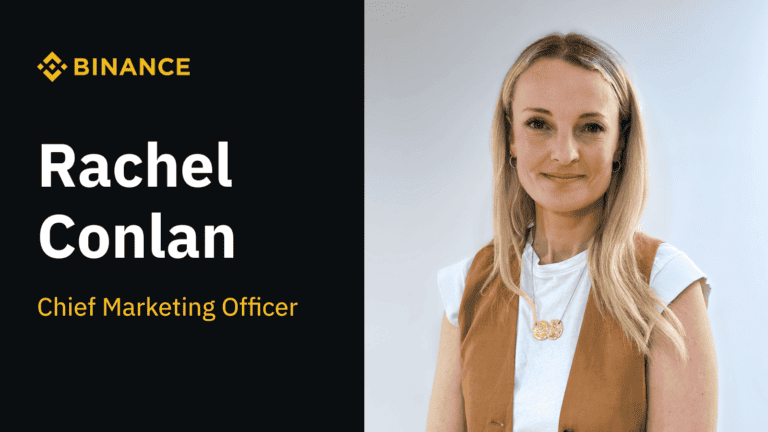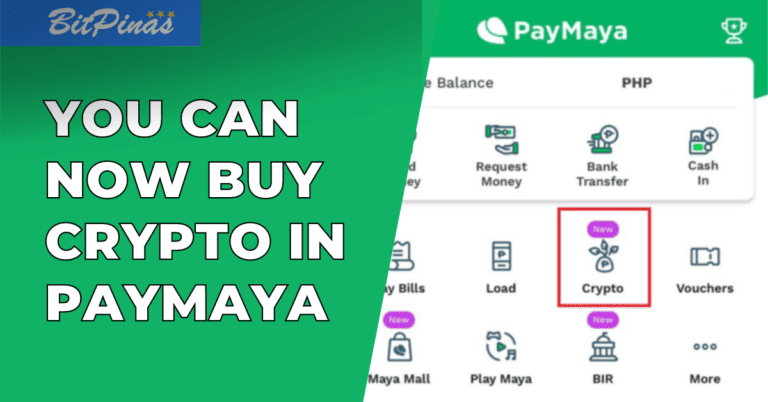Symmetry Guide and Airdrop Strategy
Learn more about the Symmetry protocol and the potential airdrop strategy to utilize.
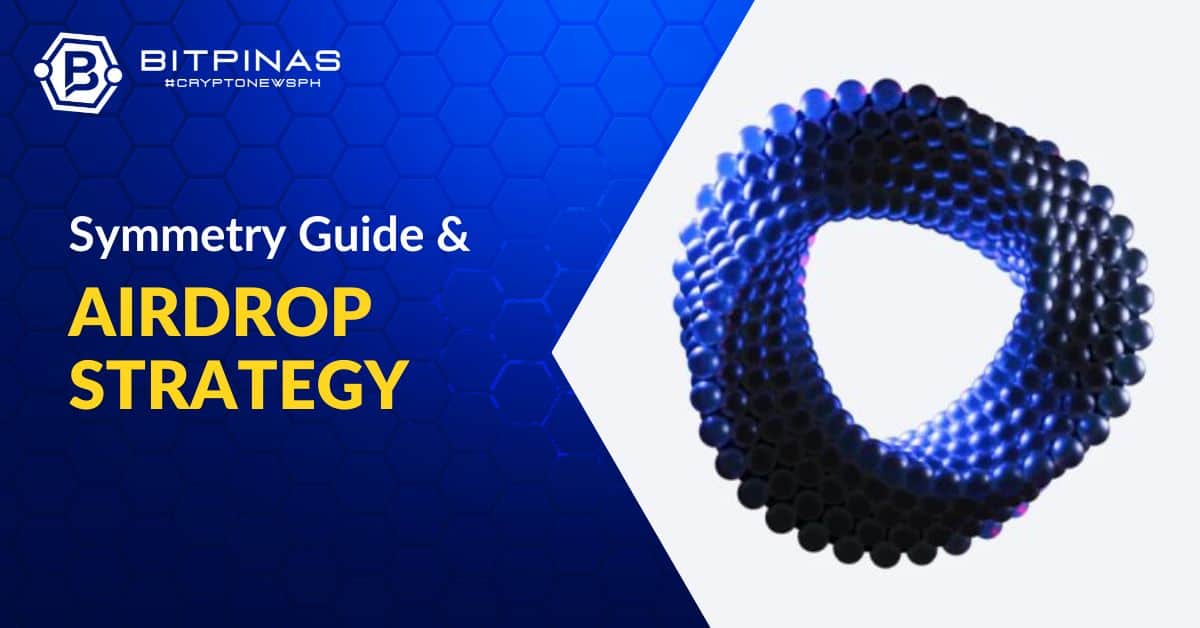
Symmetry is a dApp that allows its users to either invest in or create their own crypto index.
“Symmetry offers a decentralized Crypto Indices and Actively Managed Funds infrastructure layer on Solana – through on-chain programs and SDKs called Symmetry Engine,” its whitepaper read.
Basically, it lets its users create their own actively managed fund or an index and buy and sell funds created by other users or protocols.
(Read more: Ultimate Guide to Solana Airdrops 2023 – 2024 and 10 Potential Crypto Airdrops to Watch Out For in 2024)
(Also read: Solana Airdrop Checker Tool Guide To Check If Your Wallet is Eligible)
Table of Contents
Symmetry Introduction
“Symmetry offers a decentralized Crypto Indices and Actively Managed Funds infrastructure layer on Solana – through on-chain programs and SDKs called Symmetry Engine,” its whitepaper read.
Basically, it lets its users create their own actively managed fund or an index and buy and sell funds created by other users or protocols.
It also allows traditional index managers to create and manage funds with multiple tokens that reweigh, rebalance, and refilter, according to custom rules defined by the manager. These funds are called Actively Managed, where the manager has full control over selecting tokens and actively defining and redefining automation rules over time to respond to market changes.
Symmetry Airdrop Guide
In a 2021 post by the protocol on Medium, it introduced its soon-to-launch governance token, $SMF.
However, its promise in the announcement about its first-ever community airdrop in line with its token launch was last heard on that post.
Thus, the community has been speculating up until now about the potential airdrop.
To allegedly qualify, users just need to invest in any vault or create their own index in the platform.
Symmetry Features
To start using Symmetry:
Step 1: Go to https://app.symmetry.fi/
Step 2: Connect your crypto wallet, the protocol only accepts $USDC.
To start investing in crypto indices:
Step 1: Go to “Home” feature.
Step 2: Choose the vault or the index you want to invest.
Step 3: Type in the desire amount of investment.
Step 4: Choose “Mint by Depositing Tokens.”
Step 5: Confirm transaction.
To start creating your own crypto index:
Step 1: Go to “Create” feature.
Step 2: Choose the tokens to be grouped.
Step 3: Name the index.
Step 4: Type in the desired amount.
Step 5: Confirm the transaction.
What is good about Symmetry is that it also has a tool that allows users to simulate how the index they have chosen will perform based on historical data, giving users to weigh and rebalance their investment plans before confirming the transaction.
“We aim to bring frictionless asset management and more informed decision making to the end users lives. We will continue to build products that DeFi community needs and will need in the future,” the developers said.
This article is published on BitPinas: Symmetry Guide and Airdrop Strategy
Disclaimer:
- Before investing in any cryptocurrency, it is essential that you carry out your own due diligence and seek appropriate professional advice about your specific position before making any financial decisions.
- BitPinas provides content for informational purposes only and does not constitute investment advice. Your actions are solely your own responsibility. This website is not responsible for any losses you may incur, nor will it claim attribution for your gains.