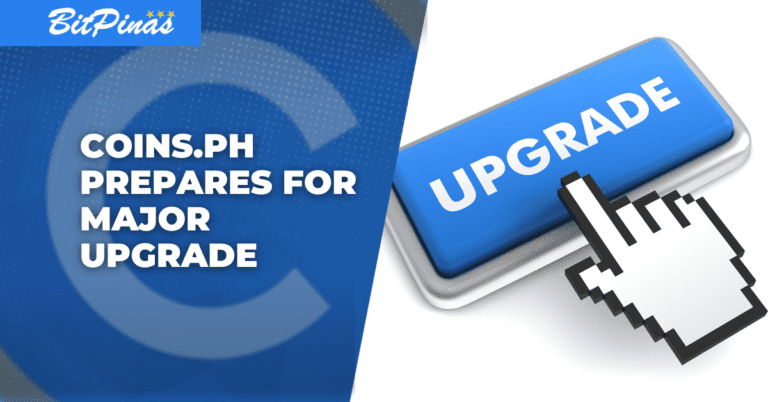How to Transfer BTC to Bittrex Using Coins.ph, BuyBitcoin, and Abra
Do you want to buy coins other than bitcoin? Let us teach you how to fund your Bittrex wallet using your BTC from coins.ph and other wallet apps!
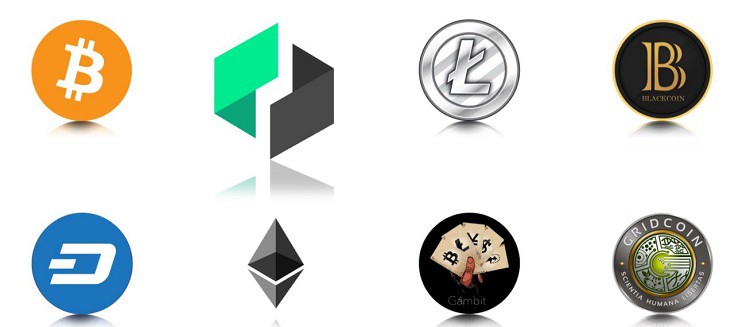
If you want to buy bitcoin in the Philippines, there are several ways to do it:
Before proceeding, check out the articles above since the processes there are simpler.
Orginal article follows:
What if you want to buy Litecoin, NEM, or Monero? You can only do this in a cryptocurrency exchange. One of the best ways to do this is to buy them at Bittrex.
This is part 1 of our Bittrex Guide: How to Fund your Bittrex Account in the Philippines. Part 2 covers how to buy altcoins from Bittrex.
Introduction to Bittrex
Dubbed as the third’s largest cryptocurrency exchange by trade volume, we can buy the majority of cryptocurrency in circulation today at Bittrex. We can do it by transferring our bitcoin to Bittrex and then buy the altcoins from their exchange.
What Digital Coins you can buy from Bittrex?
Majority of the world’s largest digital coins can be traded at Bittrex. Among them are the following:
How to Sign Up for Bittrex in the Philippines
Bittrex is not blocked in the country, so you can freely sign up here. (Come back here after signing up!)
Congrats! You now have a Bittrex account. The interface will be a bit complex compared to your usual Coins.ph dashboard. But that’s okay. You are now one step closer to buying all the other coins you cannot in the Philippines. You can also now verify your account by submitting the required documents listed on Bittrex’ enhanced verification page. (This is important because you will withdraw your coins at one point).
How to Fund your Bittrex Account
We cannot fund Bittrex with our Fiat Money (Pesos). But we can transfer our bitcoins we bought somewhere into Bittrex.
Going to the Accounts Balance Page
- At the top of the Bittrex Dashboard, click “Wallets”
- You will be transferred to “Account Balances Page”. You should see a list of coins with a + and – signs on the left of them.
Funding your account
- Before we can buy the altcoins, we must transfer our bitcoins to Bittrex. On the left side of “bitcoin”, click the + sign.
- This is where you can see your Bittrex bitcoin wallet address.
- Go to Coins.ph. Send your bitcoins by transferring it to your Bittrex bitcoin wallet address.
Alternative Steps: Transfer BTC from Coins.ph to Bittrex
This part will provide the steps starting from Coins.ph to Bittrex.
- Assuming you already have bitcoin at Coins.ph, click your BTC Wallet then click Send. (Click here to see the screenshot).
- Once you click Send, you will be directed to a new popup window. Put in there the Bittrex BTC address and the amount to be sent. (Screenshot).
- You will be asked to choose a blockchain fee amount. Click one and after that, wait for a few minutes* to see the BTC deposited to your Bittrex account. (*Sometimes it takes longer due to network congestion).
Alternative: Transferring BTC from Buybitcoin.ph to Bittrex
- On their Buy page, select Payment method.
- Put the amount of BTC you want to buy.
- Paste your Bittrex BTC Wallet address in the space provided.
- Click Proceed.
Alternative: Transferring BTC from Abra to Bittrex
- On your Abra APP, select your BTC Wallet.
- Click Withdraw.
- Click “Use Bitcoin”.
- Put on the space provided your BTC Wallet Address and the Amount of BTC you wish to send.
Other ways to Transfer BTC to Bittrex
- If you are using another wallet, make sure to use the Bittrex BTC Wallet Address as a place where you will send your BTC.
- For transactions that are Php 10,000 and up, we suggest you try the folks at bitcoinsmeetup. We will have a post about this soon.
IMPORTANT!
- Make sure that you put the correct BTC Wallet Address! Bitcoin transactions are non-reversible. If you make a mistake, it’s gone forever.
- As a shortcut, whatever wallet you are using to store your bitcoins, send the BTC to Bittrex by putting your Bittrex BTC wallet address as the destination of your bitcoins.
Once you understand the basics of transferring coins from one place to another, it will be almost the same for other exchanges like Bittrex.
In our next article, we will guide you as to how you can buy your first altcoin on Bittrex. We will update this article once part 2 is published!
Read Part 2: How to Buy Altcoins from Bittrex