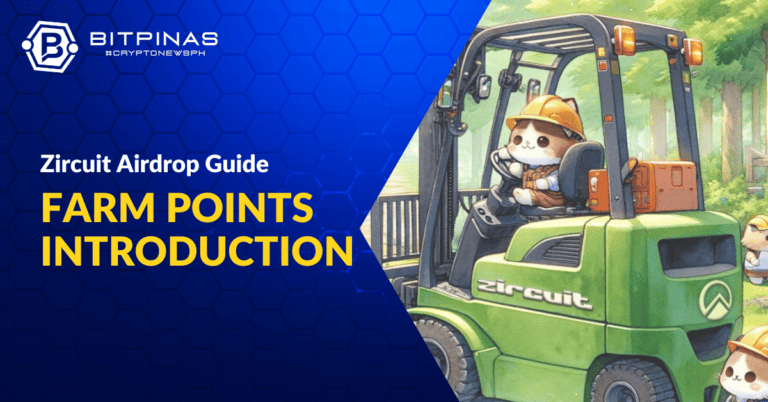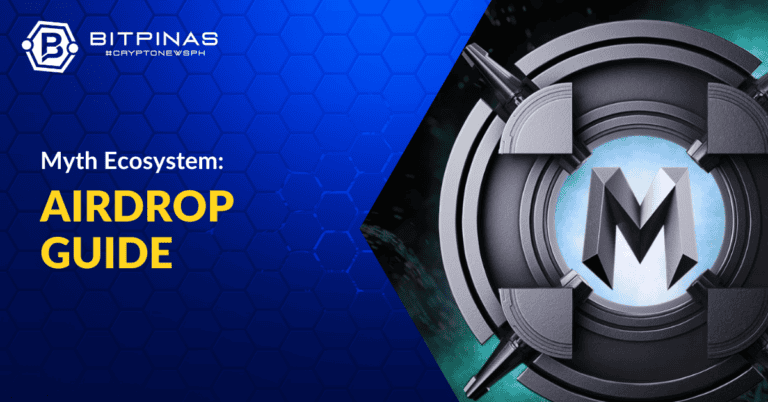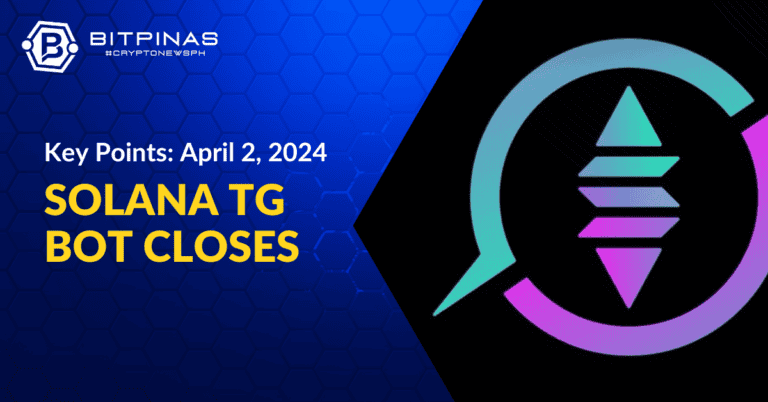Phantom Wallet Airdrop Strategy Guide And How To Use
While there is no confirmed airdrop for Phantom Wallet, people speculate on a future Phantom Wallet airdrop. Here’s a guide to possibly qualify.

To be able to swap tokens on decentralized exchanges (DEXs), the user needs to connect their wallet first.
To be able to stake a cryptocurrency, the user needs to connect their wallet first.
To be able to lend and borrow a token, the user needs to connect their wallet first.
Basically, to be able to access the services and products on decentralized applications (DApps), users must connect their wallets first to the platform.
In the Solana ecosystem, a popular non-custodial wallet exists—Phantom.
(Read more: Ultimate Guide to Solana Airdrops 2023 – 2024 and 10 Potential Crypto Airdrops to Watch Out For in 2024)
Table of Contents
Phantom Wallet Introduction
In 2021, a web3 wallet was launched by Brandon Millman, Francesco Agosti, and Chris Kalani, who previously built a DEX called Matcha.xyz. Phantom Wallet is a web extension and has a mobile app available on iOS and Android.
According to the developers, the wallet aims to provide a “user-friendly and secure way” to store, send, receive, swap, and interact with crypto assets and dApps on multiple blockchains, as aside from Solana, it also supports the Ethereum and Polygon blockchains.
As a non-custodial wallet, Phantom lets its users handle their own seed phrases and manage their assets without any intermediaries. However, it should be noted that, though it supports other blockchains, it mainly focuses on the Solana ecosystem, which means that the wallet’s utility token is $SOL, and the only token allowed to be staked on the platform is $SOL.

Phantom Wallet Features
Since Phantom’s adopted utility token is $SOL, all the transaction fees on the platform must be paid on $SOL.
Therefore, before using the wallet, users must have $SOL first bought from crypto exchanges. To deposit $SOL, and other Solana-based tokens such as USDC, SRM, RAY, or FTT to Phantom from exchanges.
To send crypto from Phantom Wallet:
- Choose the “Send” button.
- Enter the recipient’s address or scan a QR code.
- Choose the token to be sent and type in the desired amount.
To receive crypto:
- Choose the “Receive” button.
- Copy the wallet address.
To swap tokens:
- Choose the “Swap” button.
- Choose the outgoing and ingoing tokens.
- Type in the desired amount.
- Check for the transaction details and fee.
To stake $SOL:
- Choose the $SOL token.
- Choose the “Start Earning SOL” button.
- Choose a validator.
- Type in the desired amount of $SOL to be staked.
- Confirm the transaction.
Aside from these features, Phantom Wallet also supports NFTs. To view the collection, choose the “NFTs” button. Meanwhile, to buy or sell NFTs, choose the “Marketplace” button, choose between the list of NFT marketplaces, and choose the NFT to be bought or sold. To transfer NFTs, choose the “Transfer” button, choose the NFT to be transferred, and type in the address of the recipient. Take note that Phantom Wallet only supports Solana-based NFTs.
Phantom Wallet Airdrop Guide
The information about the airdrop of the wallet is just speculation. It is because Phantom Wallet will allegedly launch its own utility token in the future, based on speculations on social media.
To secure potential rewards, users are encouraged to:
- Use the swap feature of the wallet.
- Buy, sell, or store NFTs in the wallet.
- Refer new users.
Users can also subscribe to DRiP, an NFT drop platform on Solana, and receive free NFTs every week, which can be stored on Phantom Wallet.
This article is published on BitPinas: Phantom Wallet Airdrop Strategy Guide And How To Use
Disclaimer:
- Before investing in any cryptocurrency, it is essential that you carry out your own due diligence and seek appropriate professional advice about your specific position before making any financial decisions.
- BitPinas provides content for informational purposes only and does not constitute investment advice. Your actions are solely your own responsibility. This website is not responsible for any losses you may incur, nor will it claim attribution for your gains.